Adobe After Effects CS4 User Manual
Page 685
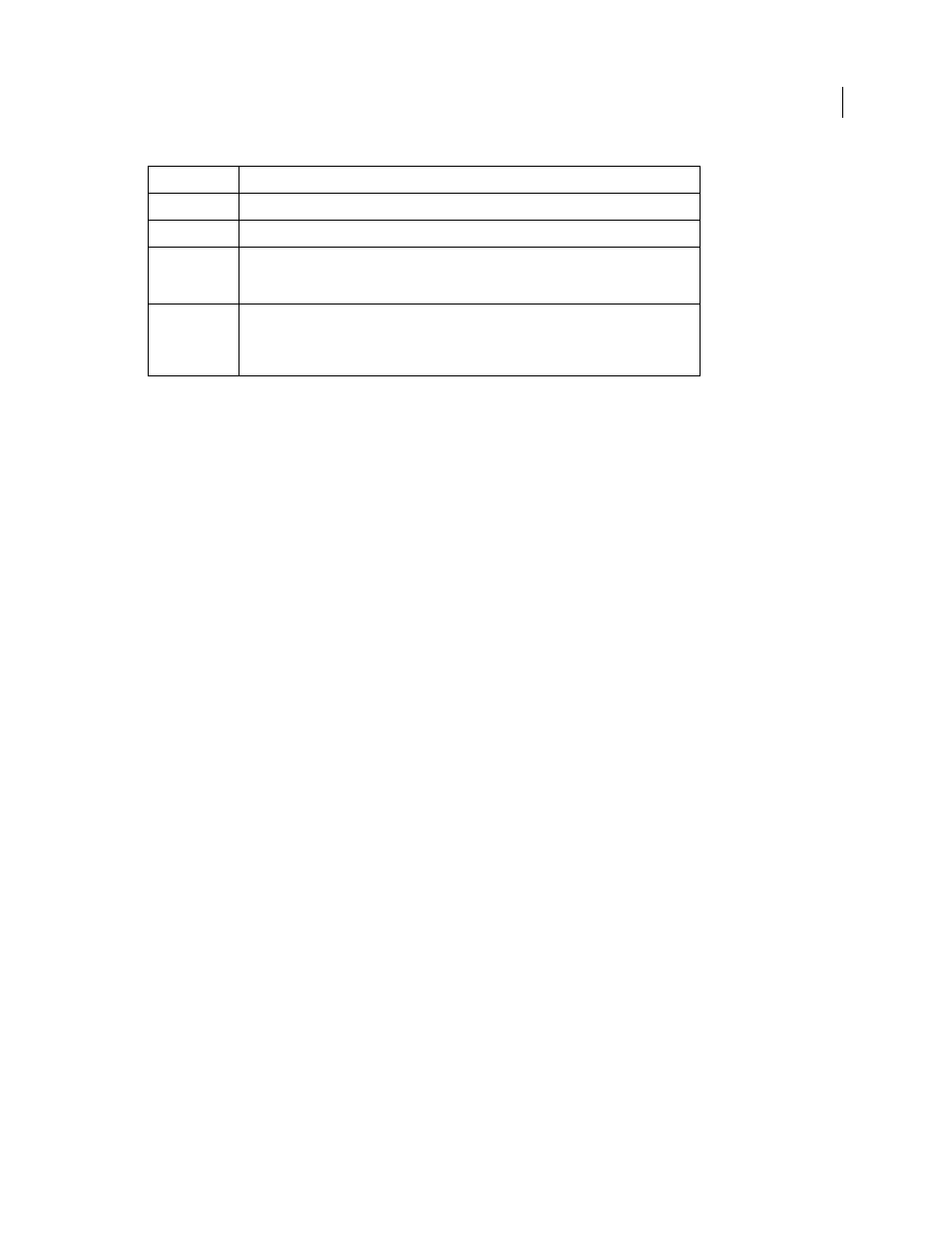
679
USING AFTER EFFECTS CS4
Expressions
Last updated 12/21/2009
loopIn
and
loopOut
methods,
and all of the loop types.
wiggle
,
smooth
, and
loop
expressions to selected properties.
loopOut(type="cycle", numKeyframes=0)
Return type: Number or Array.
Loops a segment of time that is measured from the last keyframe on the layer back toward the In point of the layer.
The loop plays until the Out point of the layer. The segment to loop is determined by the specified number of
keyframes. The numKeyframes value sets the number of keyframe segments to loop; the specified range is measured
backward from the last keyframe. For example,
loopOut("cycle", 1)
loops the segment bounded by the last
keyframe and second-to-last keyframe. The default value of 0 means that all keyframes will loop. See the entry for
loopIn
for more information.
that show how to use
the Echo effect, the Particle Playground effect, and the
loopOut
method to animate a swarm of stylized swimming
bacteria.
loopInDuration(type="cycle", duration=0)
Return type: Number or Array.
Loops a segment of time that is measured from the first keyframe on the layer forward toward the Out point of the
layer. The loop plays from the In point of the layer. The segment to loop is determined by the specified duration. The
duration value sets the number of composition seconds in a segment to loop; the specified range is measured from the
first keyframe. For example,
loopInDuration("cycle",1)
loops the first second of the entire animation. The default
of 0 means that the segment to loop begins at the layer Out point. See the entry for
loopIn
for more information.
loopOutDuration(type="cycle", duration=0)
Return type: Number or Array.
Loops a segment of time that is measured from the last keyframe on the layer back toward the In point of the layer.
The loop plays until the Out point of the layer. The segment to loop is determined by the specified duration. The
duration value sets the number of composition seconds in a segment to loop; the specified range is measured backward
from the last keyframe. For example,
loopOutDuration("cycle", 1)
loops the last second of the entire animation.
The default of 0 means that the segment to loop begins at the layer In point. See the entry for
loopIn
for more
information.
key(index)
Return type: Key or MarkerKey.
Argument type: index is a Number.
Returns the Key or MarkerKey object by number. For example,
key(1)
returns the first keyframe.
key(markerName)
Return type: MarkerKey.
Argument type: markerName is a String.
loop type
result
cycle
(default) Repeats the specified segment.
pingpong
Repeats the specified segment, alternating between forward and backward.
offset
Repeats the specified segment, but offsets each cycle by the difference in the value of the
property at the start and end of the segment, multiplied by the number of times the segment
has looped.
continue
Does not repeat the specified segment, but continues to animate a property based on the
velocity at the first or last keyframe. For example, if the last keyframe of a Scale property of a
layer is 100%, the layer continues to scale from 100% to the Out point, instead of looping
directly back to the Out point. This type does not accept a keyframes or duration argument.
