Rows, columns, layer, and order controls – Adobe After Effects CS4 User Manual
Page 561
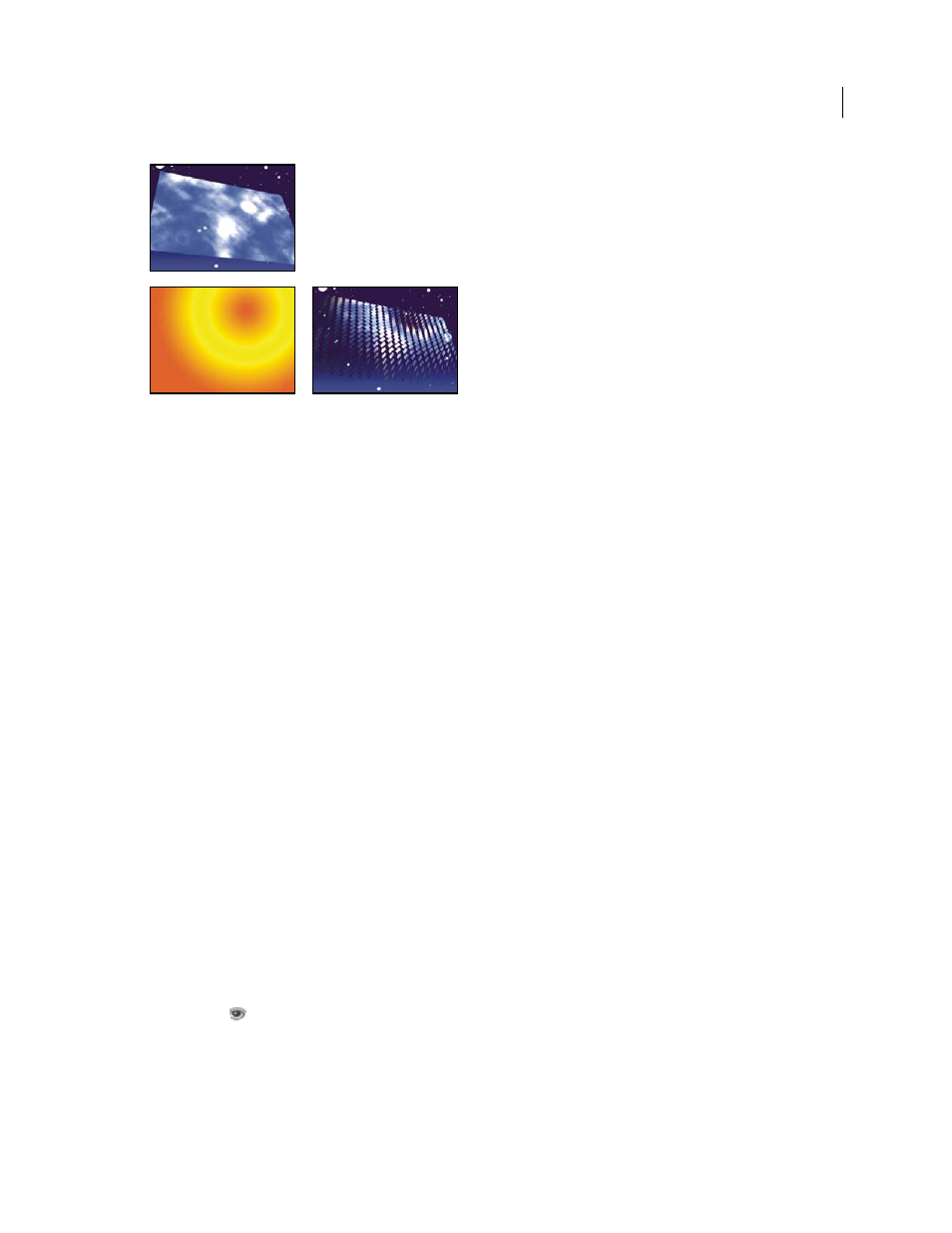
555
USING AFTER EFFECTS CS4
Effects and animation presets
Last updated 12/21/2009
Original (left), gradient layer (center), and with Card Dance applied (right)
Apply Card Dance to the layer to use for the front of the cards. To set the view, use the rotation or perspective controls,
or match the perspective of the effect in any scene by corner-pinning.
For example, select a vertical grayscale gradient layer (black on top, white on bottom) from the Gradient Layer 1 menu,
and then select Intensity 1 from the X Rotation Source menu. Card Dance uses the intensity of the gradient to animate
the x-axis rotation of the cards. It assigns a numeric value to the center pixel of each card on the gradient layer, based
on the intensity of the pixel. Pure white equals 1, pure black equals –1, and 50% gray equals 0. Card Dance then
multiplies that value by the X Rotation Multiplier value and rotates each card that amount. If X Rotation Multiplier is
set to 90, the cards in the top row rotate almost 90° backward, the cards in the bottom row rotate almost 90° forward,
and cards in middle rows rotate by lesser amounts. Cards in the 50% gray area don’t rotate at all.
If you want half of the cards in a layer to come in from the right, and the other half to come in from the left, create a
gradient layer that is half black and half white. Set the gradient as the source for X Position, and set X Position
Multiplier to 5, and animate it to 0. The cards in the black area initially appear at the left, and the cards in the white
area initially appear at the right.
More Help topics
Common Lighting controls and Material controls
Rows, Columns, Layer, and Order controls
Rows & Columns
Specifies the interaction of the numbers of rows and columns. Independent makes both the Rows
and Columns sliders active. Columns Follows Rows makes only the Rows slider active. If you choose this option, the
number of columns is always the same as the number of rows.
Rows
The number of rows, up to 1000.
Columns
The number of columns, up to 1000, unless Columns Follows Rows is selected.
Note: Rows and columns are always evenly distributed across a layer, so unusually shaped rectangular tiles don’t appear
along the edges of a layer—unless you use an alpha channel.
Back Layer
The layer that appears in segments on the backs of the cards. You can use any layer in the composition; its
Video switch
can even be turned off. If the layer has effects or masks, precompose the layer first.
Gradient Layer 1
The first control layer to use to make the cards dance. You can use any layer. Grayscale layers
produce the most predictable results. The gradient layer acts as a displacement map for animating the cards.
Gradient Layer 2
The second control layer.
Rotation Order
The order in which the cards rotate around multiple axes when using more than one axis for rotation.
