Text anchor point properties – Adobe After Effects CS4 User Manual
Page 368
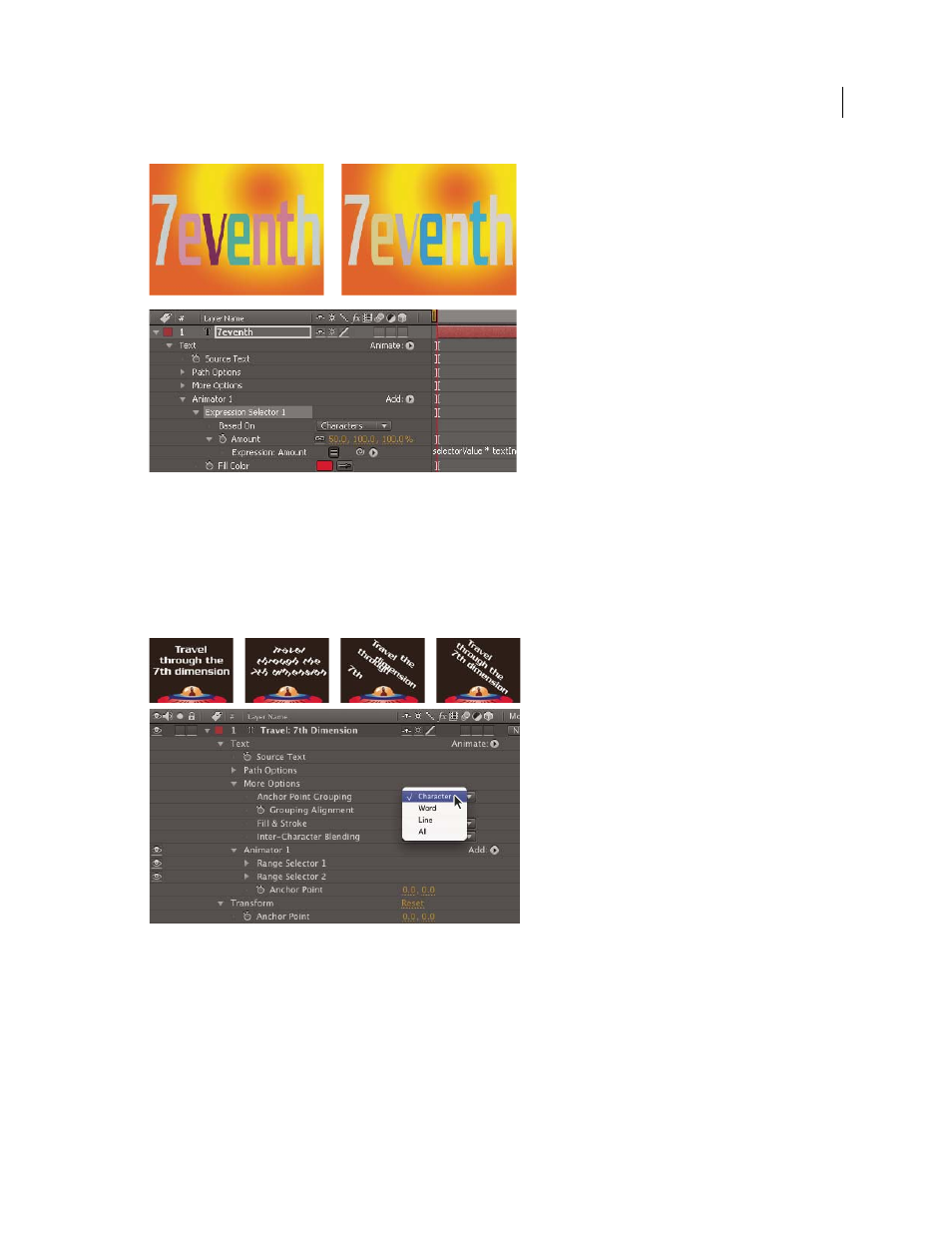
362
USING AFTER EFFECTS CS4
Text
Last updated 12/21/2009
Fill color changes randomly using an expression animator.
Text anchor point properties
Text animators animate character position, rotation, and size-related properties relative to an anchor point. You can
use the text property, Anchor Point Grouping, to specify whether the anchor point used for transformations is that of
each character, each word, each line, or the entire text block. In addition, you can control the alignment of the anchor
points of the characters relative to the anchor point of the group with the Grouping Alignment property.
Original text, then rotated and with Grouping Alignment set to Character, Word, and Line
1
Expand the text layer in the Timeline panel, and expand the More Options property group.
2
Do any of the following:
•
Choose how to group the character anchor points from the Anchor Point Grouping menu.
•
Lower the Grouping Alignment values to move each anchor point up and to the left.
•
Raise the Grouping Alignment values to move each anchor point down and to the right.
