About paths – Adobe After Effects CS4 User Manual
Page 313
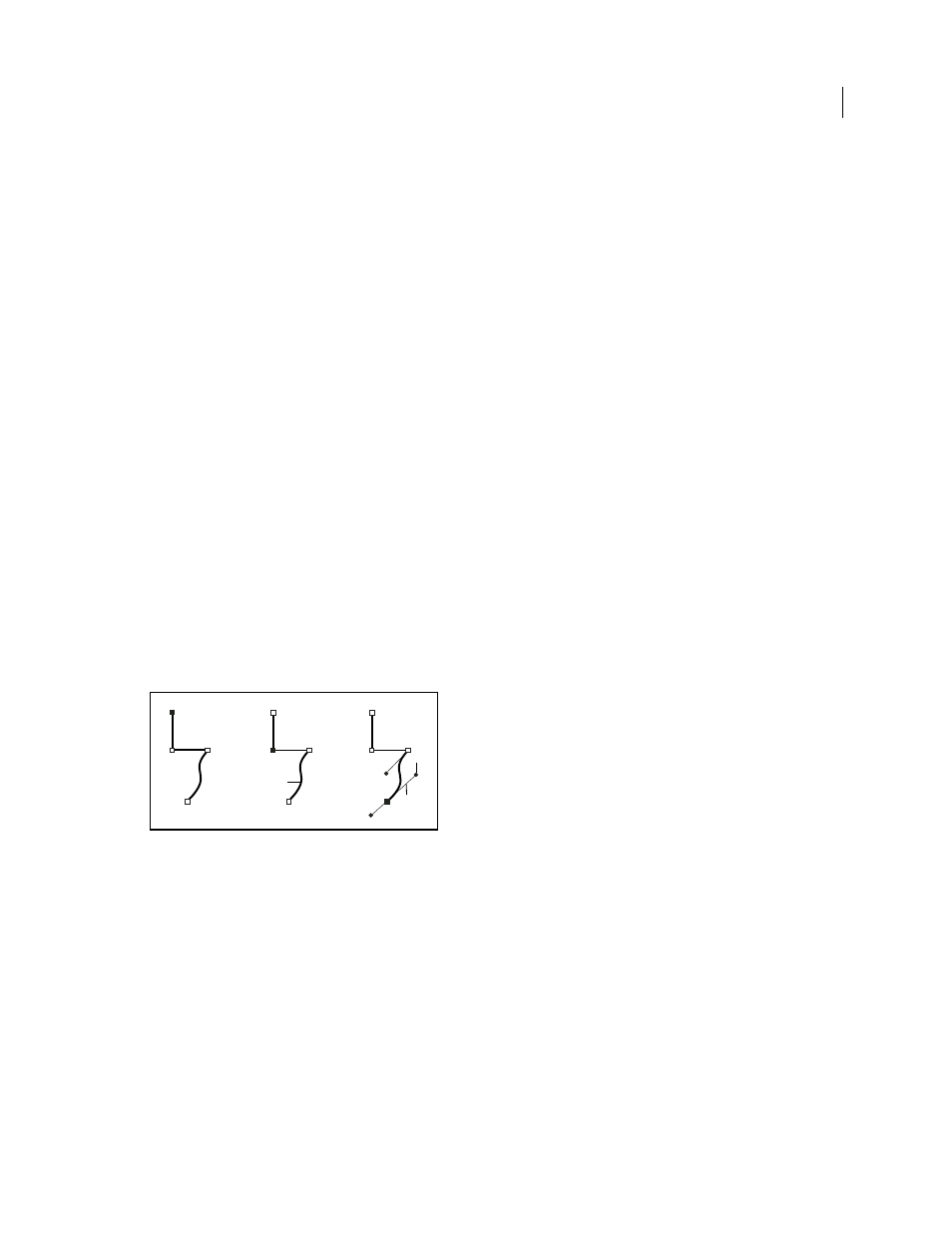
307
USING AFTER EFFECTS CS4
Drawing, painting, and paths
Last updated 12/21/2009
on the
Creative COW website—provides a general introduction to raster images and vector graphics.
More Help topics
Continuously rasterize a layer containing vector graphics
Best practices for creating text and vector graphics for video
About paths
Several features of After Effects—including masks, shapes, paint strokes, and motion paths—rely on the concept of a
path. Tools and techniques for creating and editing these various kinds of paths overlap, but each kind of path has its
own unique aspects.
A path consists of segments and vertices. Segments are the lines or curves that connect vertices. Vertices define where
each segment of a path starts and ends. Some Adobe applications use the terms anchor point and path point to refer to
a vertex.
You change the shape of a path by dragging its vertices, the direction handles at the end of the direction lines (or
tangents) of each vertex, or the path segment itself.
As a path exits a vertex, the angle and length of the outgoing direction line for that vertex determine the path. As the
path approaches the next vertex, the path is less influenced by the outgoing direction line of the previous vertex and
more influenced by the incoming direction line of the next vertex.
Components of a path
A. Selected vertex B. Selected vertex C. Unselected vertex D. Curved path segment E. Direction line (tangent) F. Direction handle
Paths can have two kinds of vertices: corner points and smooth points. At a smooth point, path segments are connected
as a smooth curve; the incoming and outgoing direction lines are on the same line. At a corner point, a path abruptly
changes direction; the incoming and outgoing direction lines are on different lines. You can draw a path using any
combination of corner and smooth points. If you draw the wrong kind of point, you can change it later.
A
B
D
C
E
F
