Adobe After Effects CS4 User Manual
Page 101
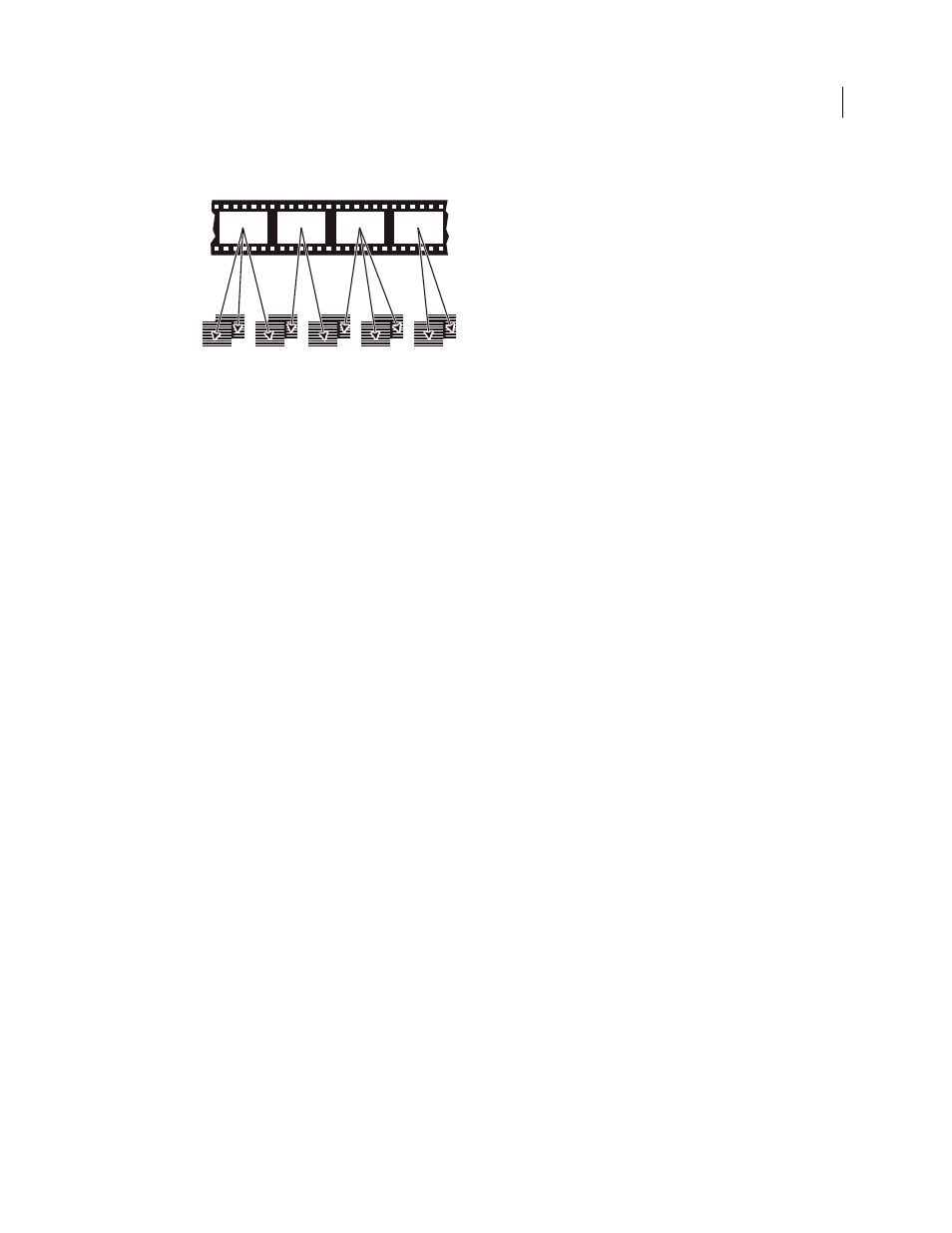
95
USING AFTER EFFECTS CS4
Importing and managing footage items
Last updated 12/21/2009
When you apply 3:2 pulldown to footage, one frame of the film (A) is separated into two or three interlaced video fields (B) which are grouped
into video frames containing two fields each.
When importing interlaced video that was originally transferred from film, you can remove the 3:2 pulldown that was
applied during the transfer from film to video as you separate fields so that effects you apply in After Effects don’t
appear distorted.
It’s important to remove 3:2 pulldown from video footage that was originally film so that effects you add in After
Effects synchronize perfectly with the original frame rate of film. Removing 3:2 pulldown reduces the frame rate by
1/5—from 30 to 24 fps or from 29.97 to 23.976 fps, which also reduces the number of frames you have to change. To
remove 3:2 pulldown, you must also indicate the phase of the 3:2 pulldown.
After Effects also supports Panasonic DVX100 24p DV camera pulldown, called 24P Advance (24Pa). Some cameras
use this format to capture 23.976 progressive-scan imagery using standard DV tapes.
.
Chris and Trish Meyer provides an overview of 3:2 pulldown in an article on the
Before you remove 3:2 pulldown, separate the fields as either upper-field first or lower-field first. Once the fields are
separated, After Effects can analyze the footage and determine the correct 3:2 pulldown phase and field order. If you
already know the phase and field order, choose them from the Separate Fields and the Remove Pulldown menus in the
Interpret Footage dialog box.
1
In the Project panel, select the footage item from which to remove 3:2 pulldown.
2
Choose File
> Interpret Footage > Main.
3
In the Fields and Pulldown section, select Upper Field First or Lower Field First from the Separate Fields menu.
4
Do one of the following and click OK:
•
If you know the phase of the 3:2 or 24Pa pulldown, choose it from the Remove Pulldown menu.
•
To have After Effects determine the correct settings, click Guess 3:2 Pulldown or Guess 24Pa Pulldown.
Note: If your footage file contains frames from different sources, the phase may not be consistent. If the phase is
inconsistent, import the footage multiple times, once for each phase, and interpret each footage item with a different
setting. Then, add each footage item to your composition and trim each layer to use only the appropriate frames. In other
words, if you have an asset that has multiple pulldown phases, then you need to cut that asset into pieces and remove
pulldown separately for each of the pieces. This can come up if the asset is a movie that has been edited together from
several sources in an NLE.
2
3
2
3
A
B
W
S
S
W
W
