Text scale and baseline shift, Change the case of text, Format text as superscript or subscript – Adobe After Effects CS4 User Manual
Page 357: Chinese, japanese, and korean text, Adjust tsume
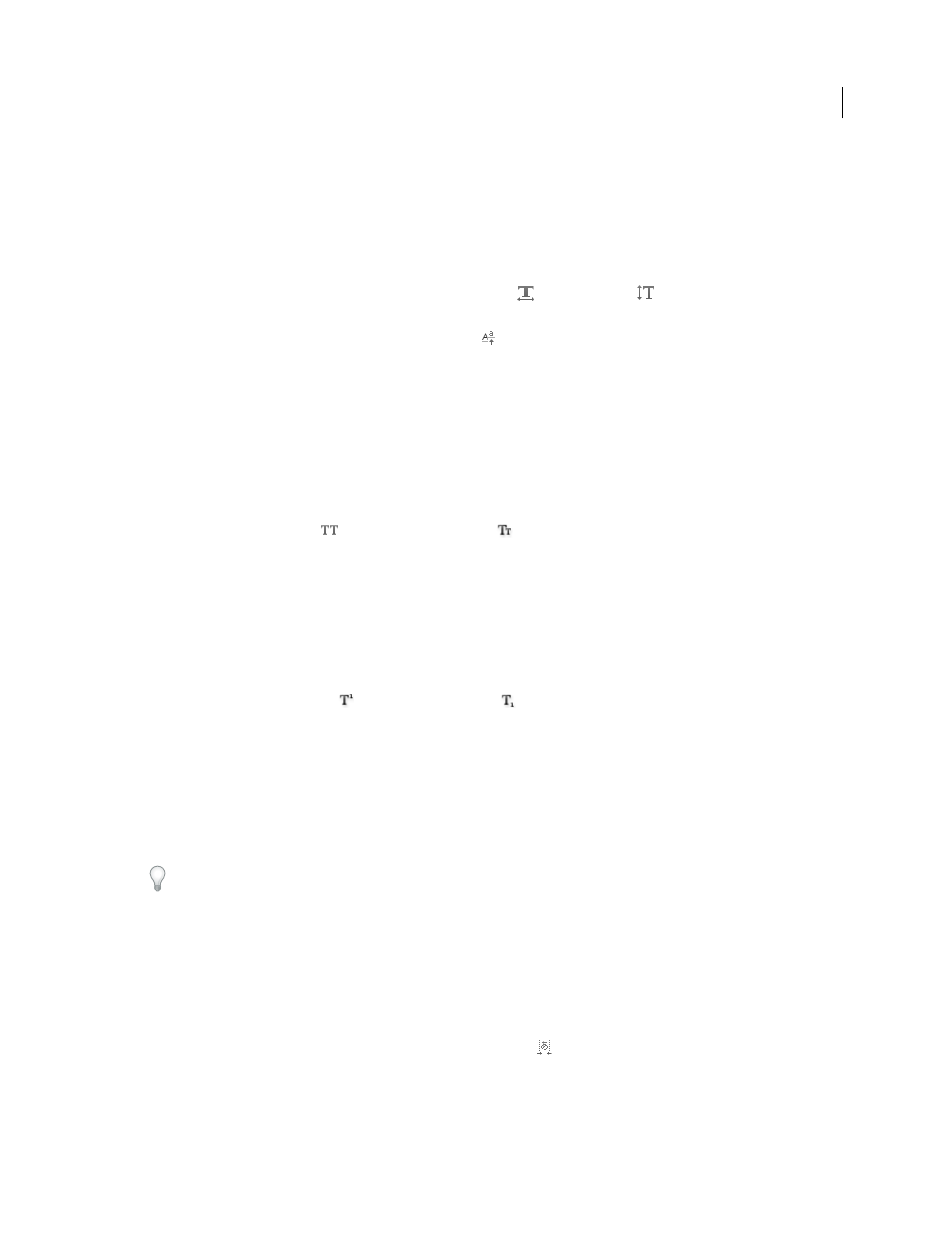
351
USING AFTER EFFECTS CS4
Text
Last updated 12/21/2009
Text scale and baseline shift
Horizontal scale and vertical scale specify the proportion between the height and width of the text. Unscaled characters
have a value of 100%. You can adjust scale to compress or expand selected characters in both width and height.
Baseline shift controls the distance that text appears from its baseline, either raising or lowering the selected text to
create superscripts or subscripts.
•
To adjust scale, enter a new percentage for Horizontal Scale
or Vertical Scale
in the Character panel, or drag
the underlined value.
•
To specify baseline shift, set a value for Baseline Shift
in the Character panel. A positive value moves horizontal
text above and vertical text to the right of the baseline; a negative value moves text below or to the left of the baseline.
Change the case of text
You can enter or format text as uppercase characters, either all caps or small caps. When you format text as small caps,
After Effects uses the small caps designed as part of the font, if they are available. If the font does not include small
caps, After Effects generates faux small caps.
Note: Small Caps formatting does not change characters that were originally typed in uppercase.
•
Click the All Caps button
or the Small Caps button
in the Character panel.
•
Choose All Caps or Small Caps from the Character panel menu.
Format text as superscript or subscript
Superscript characters are reduced in size and shifted above the text baseline; subscript characters are reduced in size
and shifted below the text baseline. If the font does not include superscript or subscript characters, After Effects
generates faux superscript or subscript characters.
•
Click the Superscript button
or the Subscript button
in the Character panel.
•
Choose Superscript or Subscript from the Character panel menu.
Chinese, Japanese, and Korean text
After Effects provides several options for working with Chinese, Japanese, and Korean (CJK) text. Characters in CJK
fonts are often referred to as double-byte characters because they require more than one byte of information to express
each character.
To display CJK font names in English, choose Show Font Names In English from the Character panel menu.
Adjust tsume
Tsume reduces the space around a character by a specified percentage value. The character itself is not stretched or
squeezed as a result. When tsume is added to a character, spacing around both sides of the character is reduced by an
equal percentage.
1
Select the characters you want to adjust.
2
In the Character panel, enter or select a percentage for Tsume
. The greater the percentage, the tighter the
compression between characters. At 100% (the maximum value), no space exists between the character’s bounding
box and its em box.
