Use the spill suppressor effect, Matte effects, Matte choker effect – Adobe After Effects CS4 User Manual
Page 522
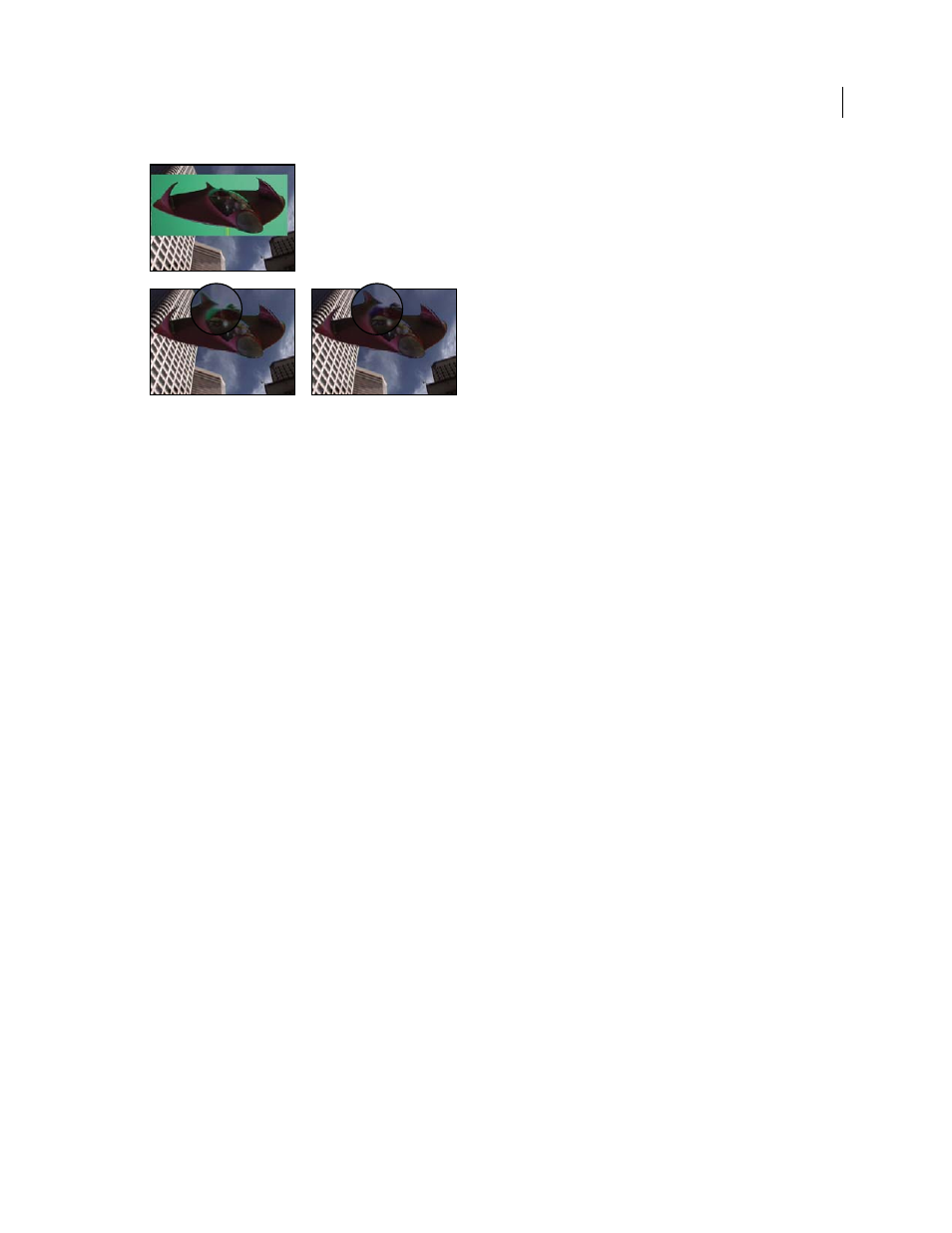
516
USING AFTER EFFECTS CS4
Effects and animation presets
Last updated 12/21/2009
Original greenscreen (upper-left) leaves green glow when keyed out (lower-left). Spill Suppressor removes glow (lower-right).
More Help topics
Keying introduction and resources
Use the Spill Suppressor effect
1
Select the layer, and choose Effect > Keying > Spill Suppressor.
2
Choose the color you want to suppress in one of the following ways:
•
If you already keyed out the color with a key in the Effect Controls panel, click the Color To Suppress eyedropper,
and then click the screen color in the Key Color swatch for the key.
•
In Spill Suppressor, click the Key Color swatch and choose a color from the color wheel.
Note: To use the eyedropper in the Layer panel, choose Spill Suppressor from the View menu in the Layer panel.
3
From the Color Accuracy menu, choose Faster to suppress blue, green, or red. Choose Better to suppress other
colors, because After Effects may need to analyze the colors more carefully to produce accurate transparency. The
Better option may increase rendering time.
4
Drag the Suppression slider until the color is adequately suppressed.
Matte effects
Matte Choker effect
The Matte Choker effect repeats a sequence of choking and spreading the matte to fill undesired holes (transparent
areas) in opaque regions. The repetition is necessary because the entire matte must be choked and spread; the
spreading fills the hole, but the edges of the matte must be choked back to preserve the matte shape.
The process of choking and spreading occurs in two stages, each with its own set of identical controls. Typically, stage
two does the opposite of stage one. After a specified number of back-and-forth adjustments (which Matte Choker
handles automatically), the hole is filled.
This effect works with 8-bpc and 16-bpc color.
