Camera raw dialog box overview, Camera raw settings menu, Camera raw view controls – Adobe After Effects CS4 User Manual
Page 120
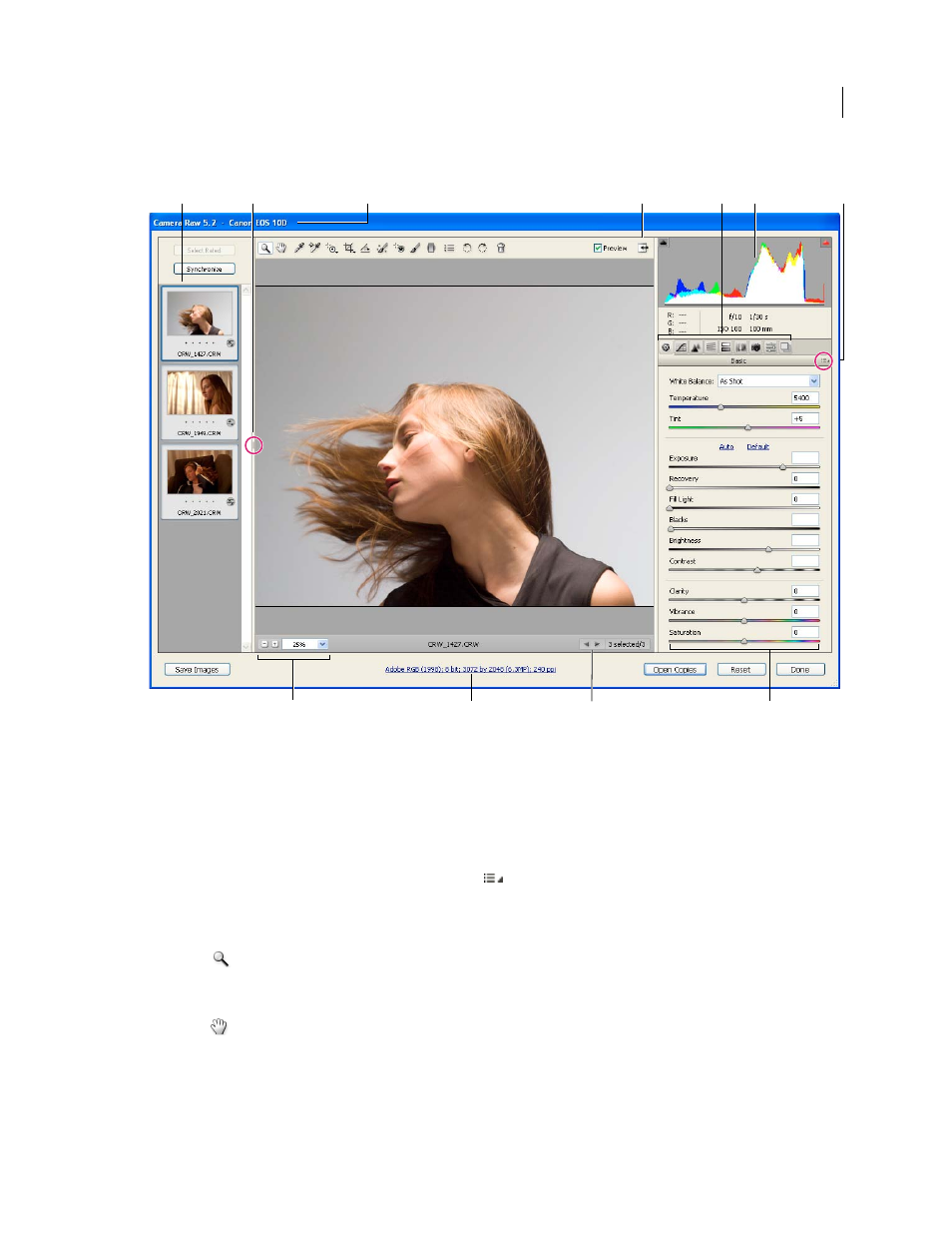
114
USING AFTER EFFECTS CS4
Importing and managing footage items
Last updated 12/21/2009
Camera Raw dialog box overview
Camera Raw dialog box
A. Filmstrip B. Toggle Filmstrip C. Camera name or file format D. Toggle full-screen mode E. Image adjustment tabs F. Histogram
G. Camera Raw Settings menu H. Zoom levels I. Click to display workflow options J. Navigation arrows K. Adjustment sliders
Note: Some controls, such as the Workflow Options link, that are available when you open the Camera Raw dialog box
from Adobe Bridge or Photoshop are not available when you open the Camera Raw dialog box from After Effects.
Camera Raw Settings menu
To open the Camera Raw Settings menu, click the button
in the upper-right corner of any of the image adjustment
tabs. Several of the commands in this menu are also available from the Edit > Develop Settings menu in Adobe Bridge.
Camera Raw view controls
Zoom tool
Sets the preview zoom to the next higher preset value when you click the preview image. Alt-click
(Windows) or Option-click (Mac
OS) to use the next lower zoom value. Drag the Zoom tool in the preview image to
zoom in on a selected area. To return to 100%, double-click the Zoom tool.
Hand tool
Moves the image in the preview window if the preview image is set at a zoom level higher than 100%.
Hold down the spacebar to temporarily activate the Hand tool while using another tool. Double-click the Hand tool
to fit the preview image to the window.
Select Zoom Level
Choose a magnification setting from the menu or click the Select Zoom Level buttons.
A
F
G
D
C
B
E
H
J
I
K
