Adobe After Effects CS4 User Manual
Page 732
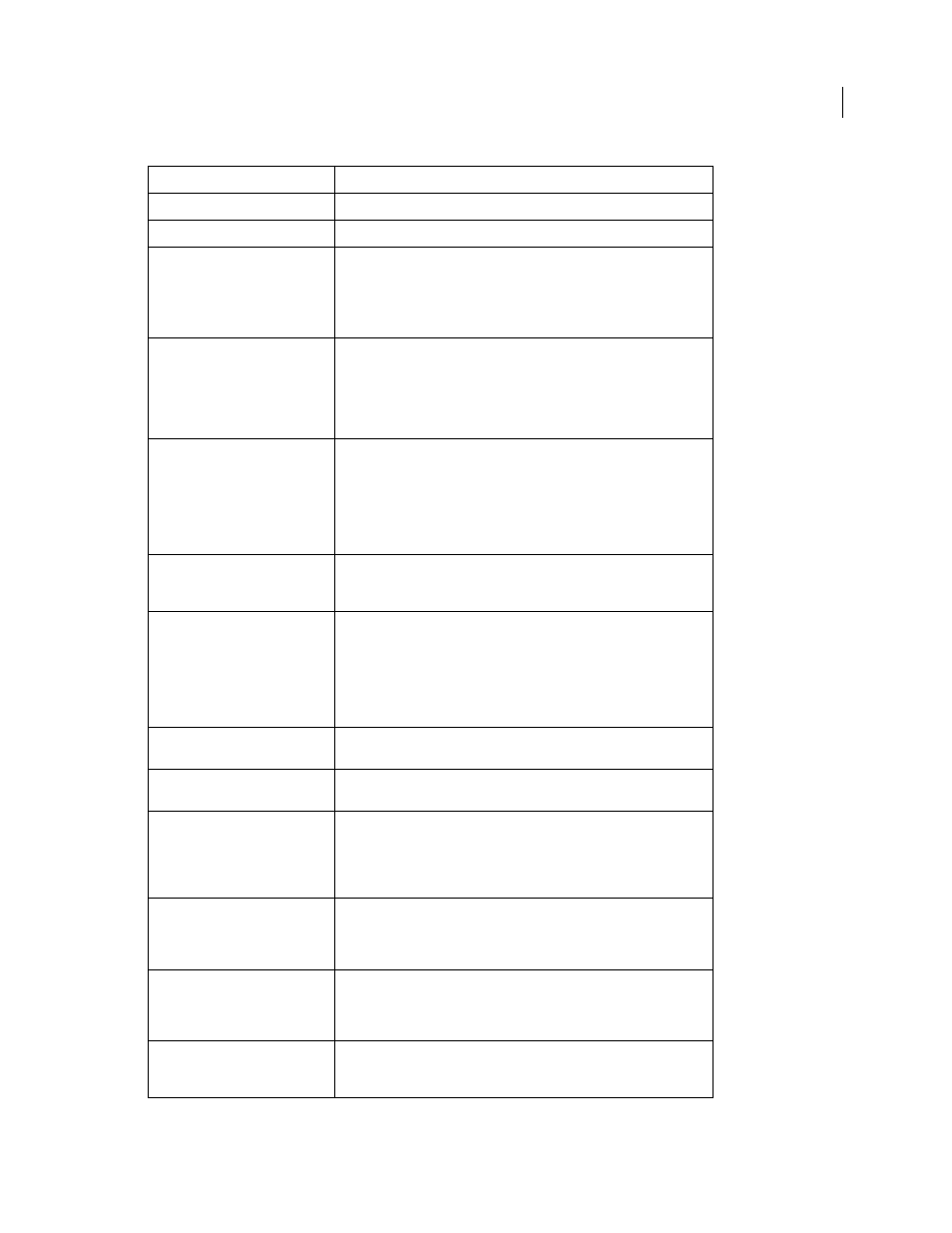
726
USING AFTER EFFECTS CS4
Rendering and exporting
Last updated 12/21/2009
Argument
Description
–help
Print usage message.
–version
Display the version number of aerender to the console. Does not render.
–v verbose_flag
verbose_flag
specifies the kind of messages reported:
ERRORS
: Reports only fatal and problem errors.
ERRORS_AND_PROGRESS
: (default) Reports errors and progress of
rendering.
–reuse
Reuse the currently running instance of After Effects (if found) to perform the
render. When an already running instance is used, aerender saves
preferences to disk when rendering has completed, but does not quit After
Effects. If this argument is not used, aerender starts a new instance of After
Effects, even if one is already running. It quits that instance when rendering
has completed, and does not save preferences.
–mem_usage
image_cache_percentmax_mem_
percent
image_cache_percent
specifies the maximum percentage of memory
used to cache already rendered images and footage.
max_mem_percent
specifies the total percentage of memory that After Effects can use. For both
values, if installed RAM is less than a given amount (n gigabytes), the value is
a percentage of the installed RAM, and is otherwise a percentage of n. The
value of n is 2 GB for 32-bit Windows, 4 GB for 64-bit Windows, and 3.5 GB for
Mac OS.
–project project_path
project_path
is a file path or URI specifying a project file to open. If this
argument is not used, aerender works with the currently open project. If no
project is specified and no project is open, the result is an error.
–comp comp_name
comp_name
specifies a composition to render. If the composition is in the
render queue already, then the first instance of that composition in the
render queue is rendered. If the composition is in the project but not in the
render queue, then it is added to the render queue and rendered. If this
argument is not used, aerender renders the entire render queue; in this case,
only the
–project
,
–log
,
–output
,
–v
,
–mem_usage
, and
–close
arguments are used, and all other arguments are ignored.
–s start_frame
start_frame
is the first frame to render. If this argument is not used,
aerender uses the start frame in the file.
–e end_frame
end_frame
is the last frame to render. If this argument is not provided,
aerender uses the end frame in the file.
–i increment
increment
is the number of frames to advance before rendering a new
frame. A value of 1 (the default) causes normal rendering of all frames. Higher
values render a frame and use it
increment
times in output, and then skip
ahead
increment
frames to begin the cycle again. Higher values result in
faster renders but choppier motion.
–OMtemplate
output_module_template
output_module_template
is the name of a template to apply to the
output module. If the template does not exist, using this argument causes an
error. If this argument is not used, aerender uses the template already
defined for the output module.
–RStemplate
render_sett
ings_template
render_settings_template
is the name of a template to apply to the
render item. If the template does not exist, using this argument causes an
error. If this argument is not used, aerender uses the render template already
defined for the item.
–output output_path
output_path
is a file path or URI specifying the destination for the final
output file. If this argument is not used, aerender uses the path defined in the
project file.
