Export camera raw settings and dng previews – Adobe After Effects CS4 User Manual
Page 143
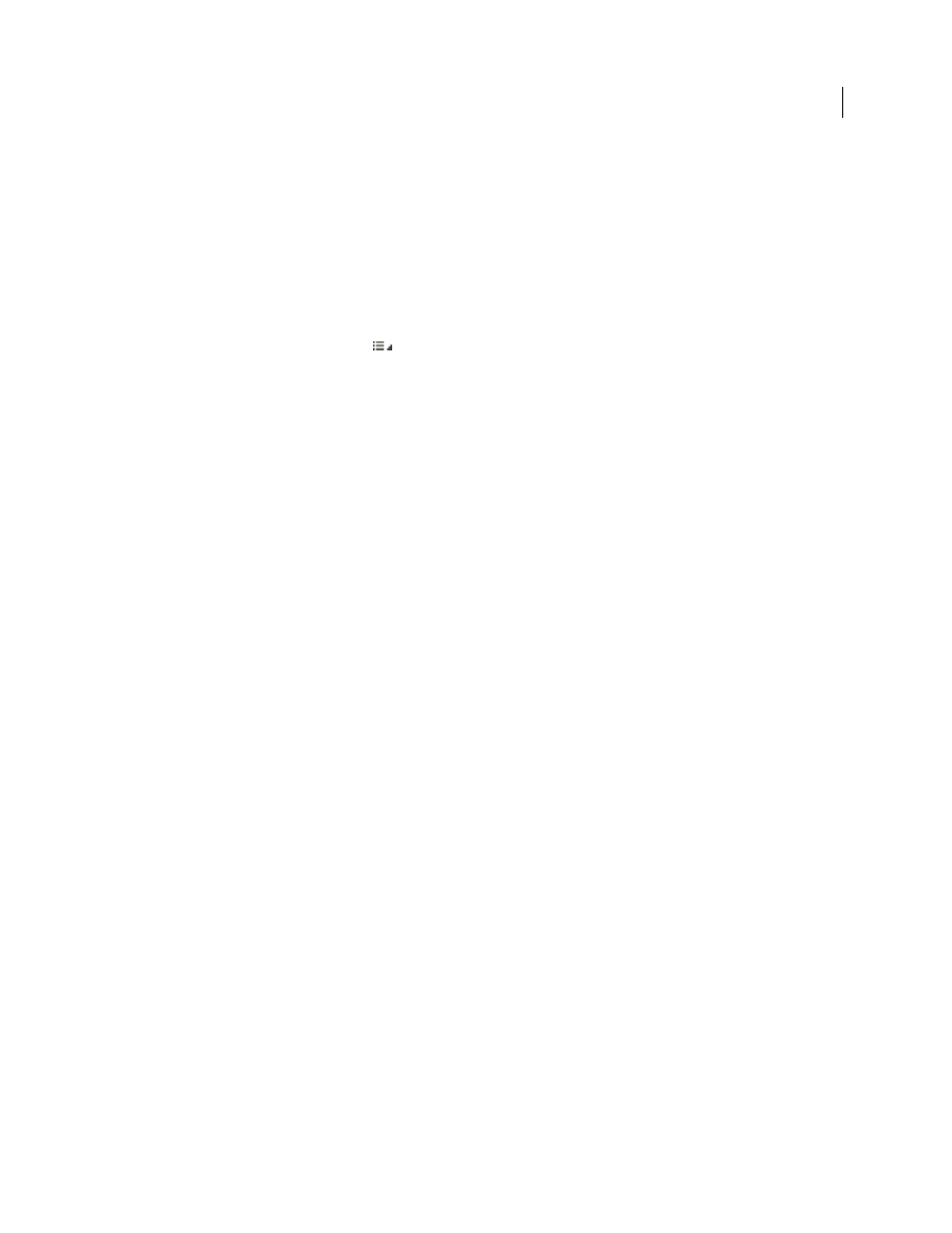
137
USING AFTER EFFECTS CS4
Importing and managing footage items
Last updated 12/21/2009
Export Camera Raw settings and DNG previews
If you store file settings in the Camera Raw database, you can use the Export Settings To XMP command to copy the
settings to sidecar XMP files or embed them in DNG files. This is useful for preserving the image settings with your
camera raw files when you move them.
You can also update the JPEG previews embedded in DNG files.
1
Open the files in the Camera Raw dialog box.
2
If you are exporting settings or previews for multiple files, select their thumbnails in the Filmstrip view.
3
In the Camera Raw Settings menu
, choose Export Settings To XMP or Update DNG Previews.
The sidecar XMP files are created in the same folder as the camera raw image files. If you saved the camera raw image
files in DNG format, the settings are embedded in the DNG files themselves.
