Duplicate a composition, Create compositions for playback on mobile devices, Create compositions for playback on mobile – Adobe After Effects CS4 User Manual
Page 62: Devices, Command in adobe device central. (see
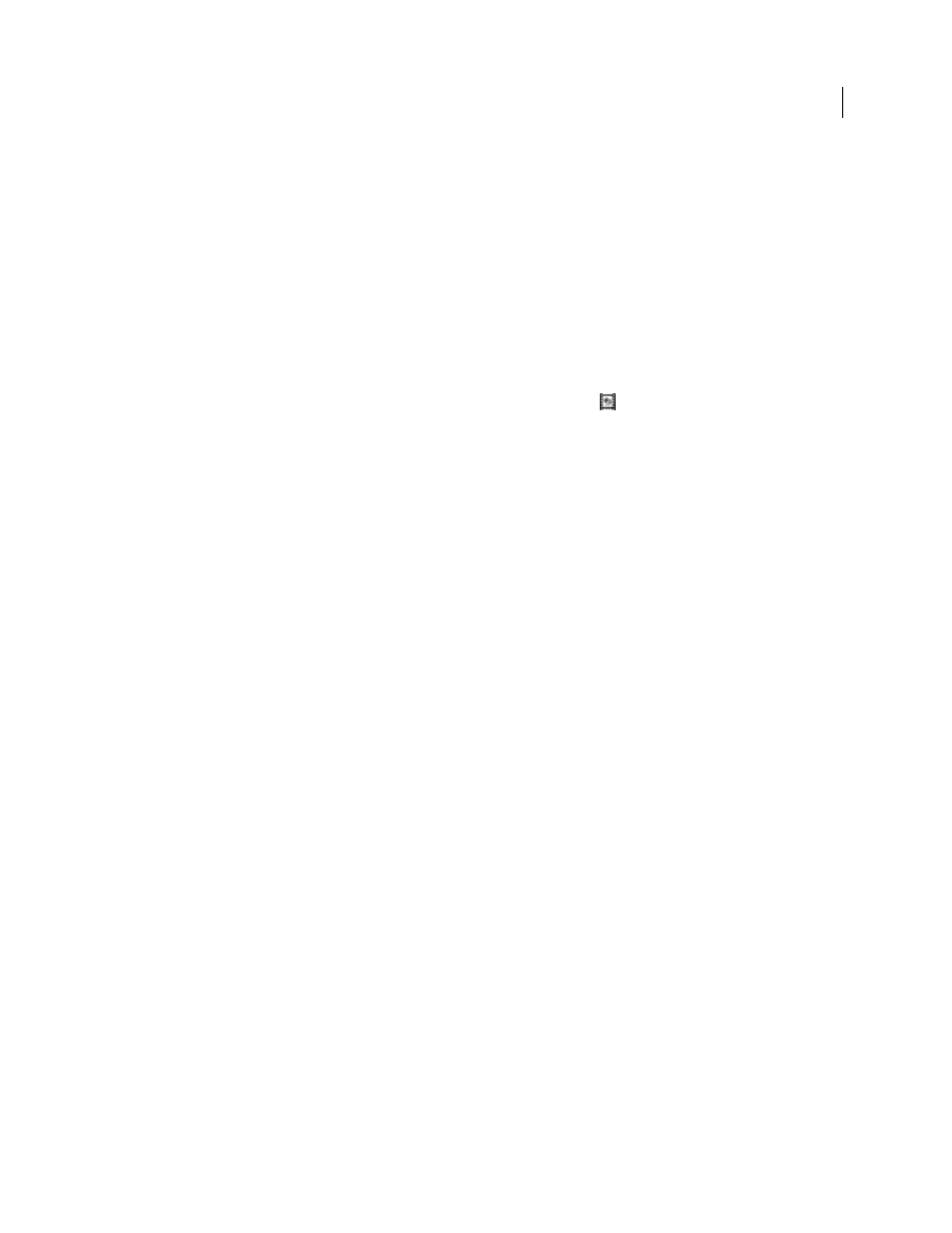
56
USING AFTER EFFECTS CS4
Projects and compositions
Last updated 12/21/2009
3
Select Single Composition and other settings in the New Composition From Selection dialog box:
Use Dimensions From
Choose the footage item from which the new composition gets composition settings, including
frame size (width and height) and pixel aspect ratio.
Still Duration
The duration for the still images being added.
Add To Render Queue
Add the new composition to the render queue.
Sequence Layers, Overlap, Duration, and Transition
Arrange the layers in a sequence, optionally overlap them in time,
set the duration of the transitions, and choose a transition type.
Create multiple compositions from multiple footage items
1
Select footage items in the Project panel.
2
Drag the selected footage items to the Create A New Composition button
at the bottom of the Project panel, or
choose File
> New Comp From Selection.
3
Select Multiple Compositions and other settings in the New Composition From Selection dialog box:
Still Duration
The duration of the compositions created from still images.
Add To Render Queue
Add the new compositions to the render queue.
Duplicate a composition
1
Select the composition in the Project panel.
2
Choose Edit > Duplicate or press Ctrl+D (Windows) or Command+D (Mac OS).
Create compositions for playback on mobile devices
Screen dimensions and video frame rates vary from one mobile device to another. Adobe Device Central contains a
database of device profiles that provide information about these characteristics. Using this information, you can create
movies that play correctly and look as you intend on the mobile devices that you choose.
For information on acquiring footage for playback on mobile devices, see “
Planning for playback on computer
For a video tutorial about creating compositions for mobile devices, go to the Adobe website at
.
1
In Adobe Device Central, choose File > New Document In > After Effects.
2
Select one or more devices.
3
In the New Composition tab, select Create Master Composition.
4
Click Create in the lower-right corner of the New Composition tab.
If After Effects is already running, then the new compositions are created in the existing project. If After Effects is
not already running, then After Effects starts and the new compositions are created in a new project.
You do your design, animation, and other work in the Device Master composition. You use the device-specific
compositions for previews and to render for final output.
The Device Master composition is nested and centered in each of the device-specific compositions. The frame rate,
height, and width settings for the Device Master composition are each set to the maximum of the values for the device-
specific compositions. You can resize or move the nested Device Master composition within each device-specific
composition—for example, to tweak layout for different frame aspect ratios. A guide layer for each device in the Device
Master composition facilitates your design work.
