Layer markers, Web links, chapter links, cue points, and markers – Adobe After Effects CS4 User Manual
Page 627
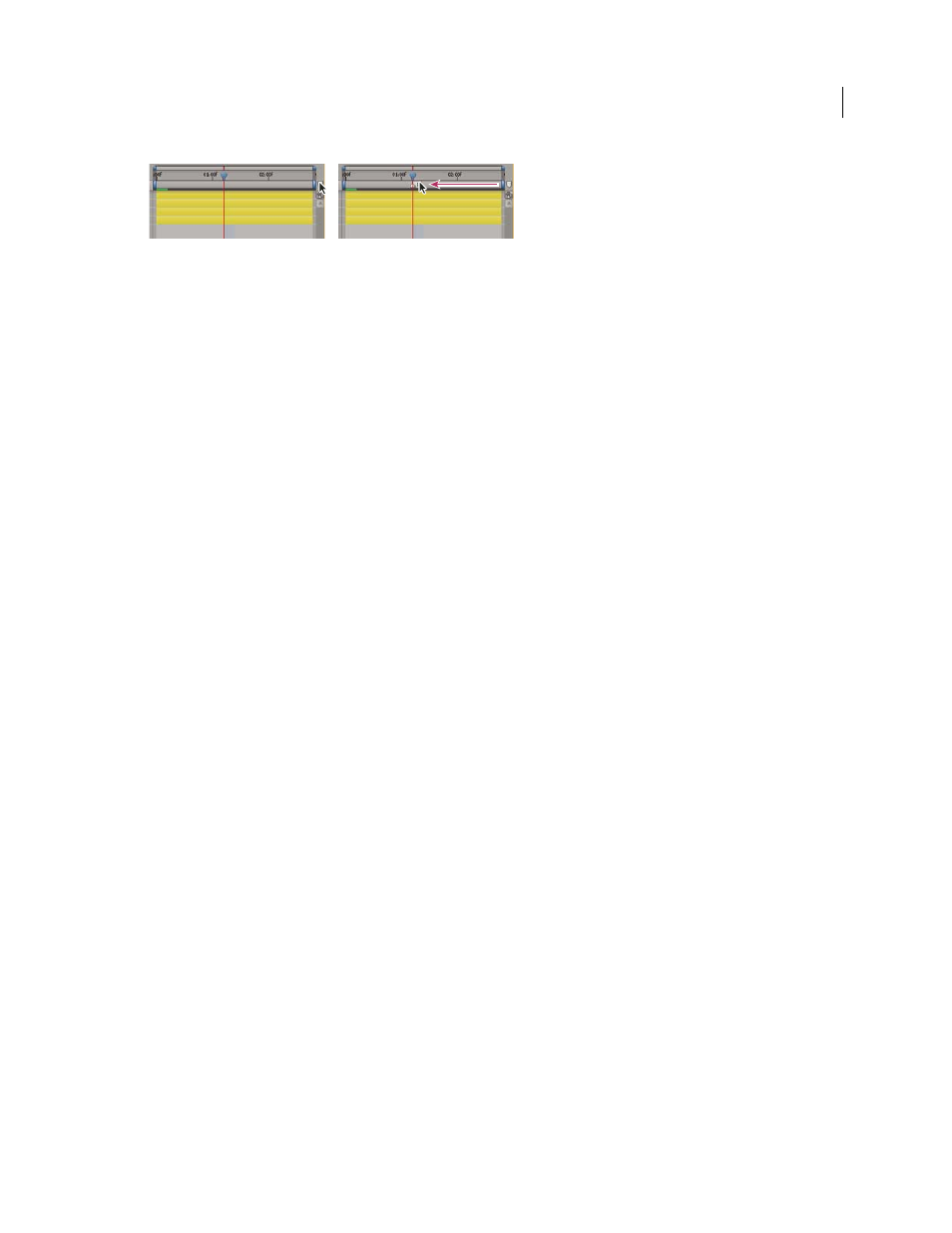
621
USING AFTER EFFECTS CS4
Markers and metadata
Last updated 12/21/2009
Dragging a composition marker from the bin.
•
To add a numbered composition marker at the current time, press Shift + a number key (0–9) on the main
keyboard.
Note: If the number you press is already used by another composition marker, After Effects does not create a new marker.
Instead, it moves the existing marker with that number to the new position.
•
To remove a composition marker, drag the marker to the Comp Marker Bin button or Ctrl-click (Windows) or
Command-click (Mac OS) the marker.
•
To lock all composition markers on a composition, right-click (Windows) or Control-click (Mac OS) a marker on
the composition, and choose Lock Markers.
Layer markers
Layer markers appear as small triangles on the duration bar of a layer. You can have any number of layer markers on
a layer.
Layer markers are retained when you render and export a movie to an AVI or QuickTime container.
•
To add a layer marker to selected layers at the current time, choose Layer
> Add Marker or press * (multiply) on
the numeric keypad.
Note: Pressing * during a RAM preview or audio-only preview adds a marker at the current time without interrupting
the preview.
•
To add a layer marker at the current time and open the marker dialog box, press Alt+* (Windows) or Option+*
(Mac OS) on the numeric keypad.
•
To remove a layer marker, Ctrl-click (Windows) or Command-click (Mac OS) the marker.
•
To remove all layer markers from selected layers, right-click (Windows) or Control-click (Mac OS) a marker, and
choose Delete All Markers.
•
To lock all layer markers on a layer, right-click (Windows) or Control-click (Mac OS) a marker on the layer, and
choose Lock Markers.
•
To replace all layer markers with markers containing temporal metadata from the source file for the layer, right-
click (Windows) or Control-click (Mac OS) a layer marker and choose Update Markers From Source.
Web links, chapter links, cue points, and markers
You can associate a Uniform Resource Locator (URL) with a marker to create an automatic link to the site at that
address. After Effects embeds this information within certain kinds of movies, including SWF, Windows Media, and
QuickTime movies. When these movies are played in a web browser, the embedded URL is recognized, initiating a
jump to the specified URL. You can target a specific frame in the site. For example, you can have specific web pages
open when an instructional video reaches specific points in the movie. (See “
Render and export a composition as a
You can also associate a chapter reference point with a marker. Chapter links are similar to chapters used in CD-ROM
and DVD discs. Like the chapters of a book, a chapter link divides a movie into segments. Chapter links are supported
in QuickTime and Windows Media movies.
