Apply a postcrop vignette in camera raw, Reduce noise in camera raw – Adobe After Effects CS4 User Manual
Page 139
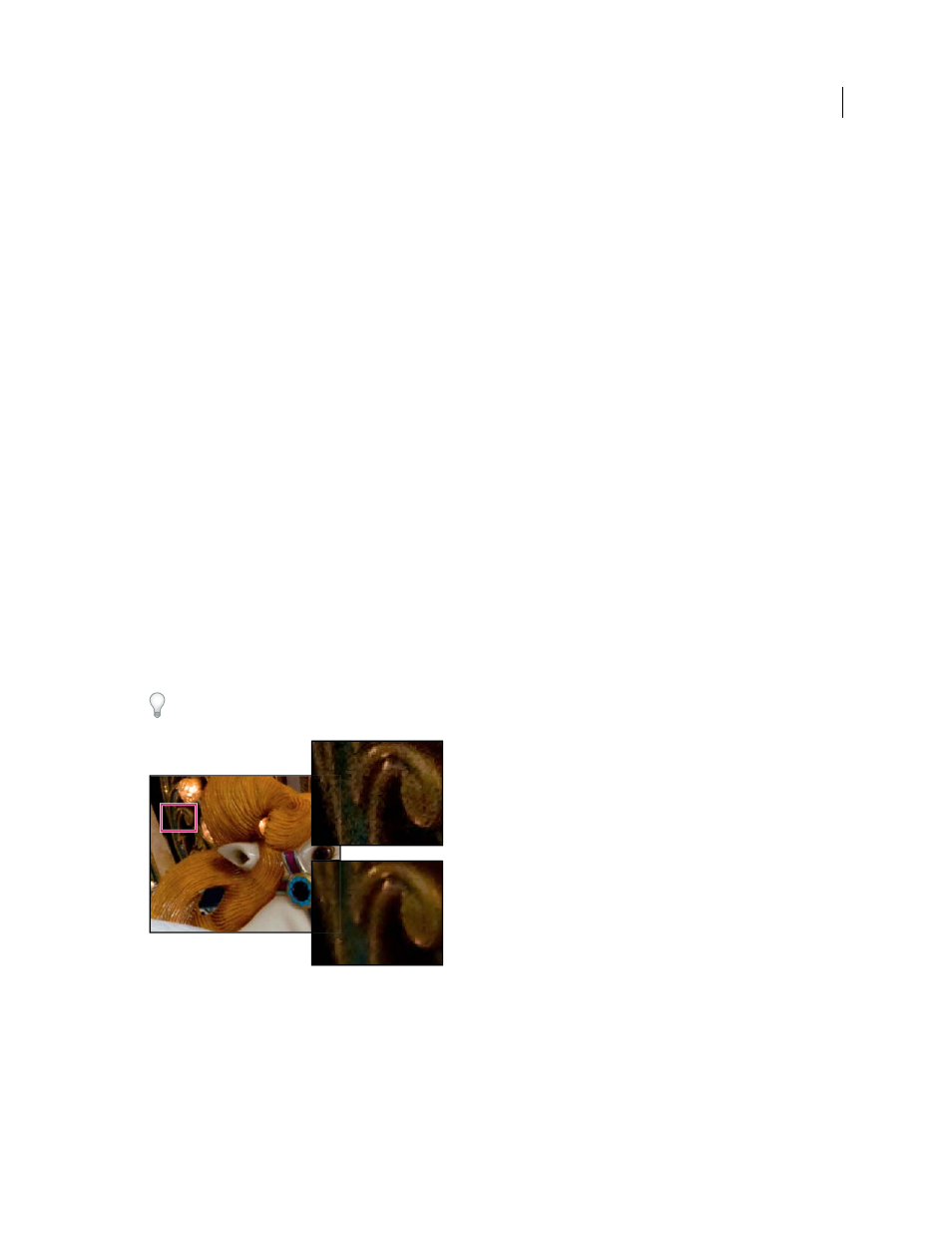
133
USING AFTER EFFECTS CS4
Importing and managing footage items
Last updated 12/21/2009
2
Decrease Midpoint to apply the adjustment to a larger area away from the corners, or increase Midpoint to restrict
the adjustment to an area closer to the corners.
Apply a postcrop vignette in Camera Raw
To apply a vignette to a cropped image for artistic effect, use the Post Crop Vignetting feature.
1
Crop your image. See “
2
In the Lens Corrections tab, enter an Amount or adjust the Amount slider, and then adjust the Post Crop
Vignetting sliders:
Amount
Positive values lighten the corners, negative values darken them.
Midpoint
Higher values restrict the adjustment to the area closer to the corners, lower values apply the adjustment to
a larger area away from the corners.
Roundness
Positive values make the effect more circular, negative values make the effect more oval.
Feather
Higher values increase the softening between the effect and its surrounding pixels, lower values reduce the
softening between the effect and its surrounding pixels.
Reduce noise in Camera Raw
The Noise Reduction section of the Detail tab has controls for reducing image noise, the extraneous visible artifacts
that degrade image quality. Image noise includes luminance (grayscale) noise, which makes an image look grainy, and
chroma (color) noise, which is usually visible as colored artifacts in the image. Photos taken with high ISO speeds or
less-sophisticated digital cameras can have noticeable noise.
The Luminance control reduces grayscale noise, and the Color control reduces chroma noise. Moving a slider to zero
turns off noise reduction.
When making Luminance or Color Noise Reduction adjustments, first zoom in on the preview image to at least 100%
to see the noise reduction previewed.
Moving the Luminance slider to the right reduces grayscale noise (upper right), and moving the Color Noise Reduction slider to the right reduces
chroma noise (lower right).
