Activating tools (keyboard shortcuts) – Adobe After Effects CS4 User Manual
Page 747
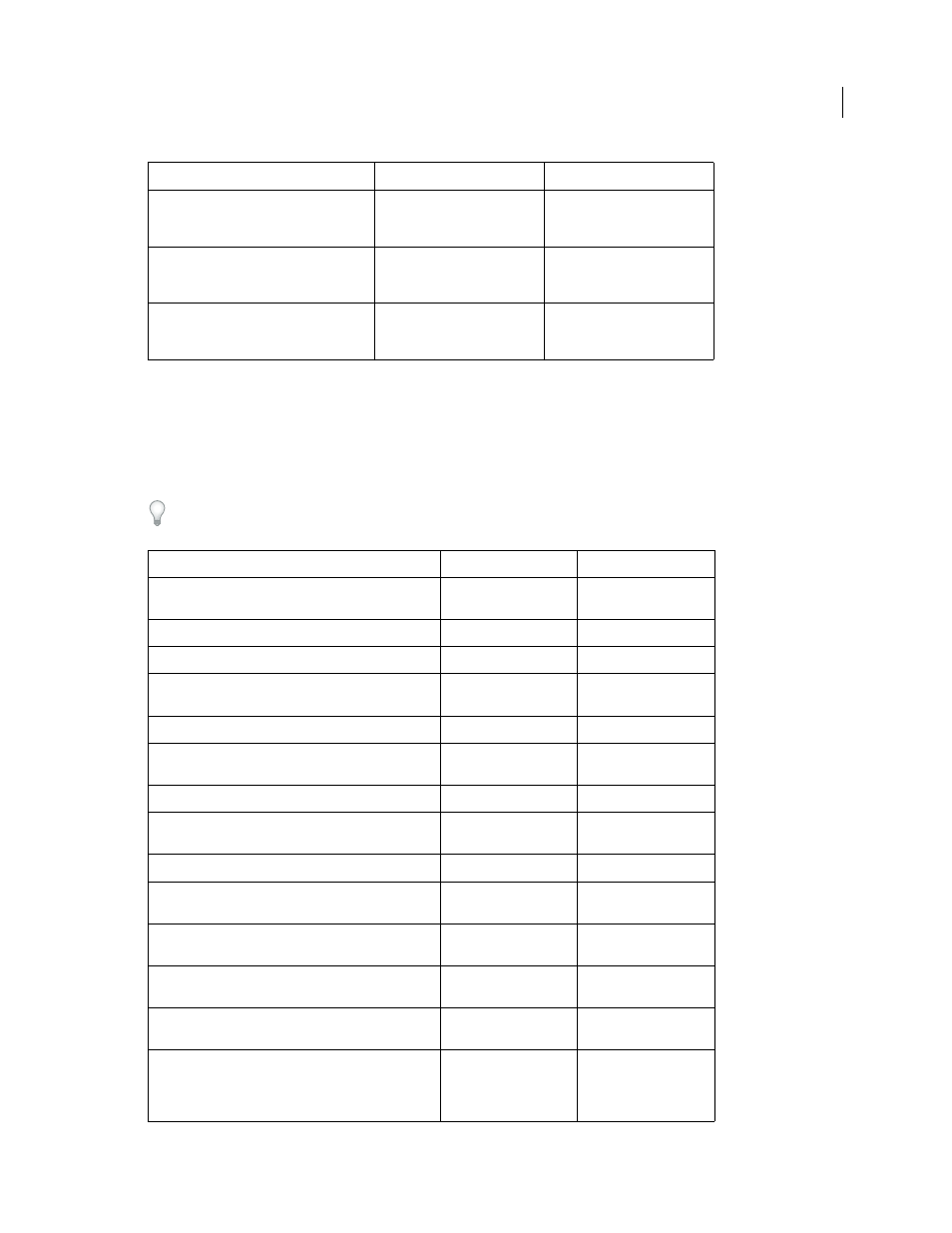
741
USING AFTER EFFECTS CS4
Keyboard shortcuts
Last updated 12/21/2009
Activating tools (keyboard shortcuts)
Note: You can activate some tools only under certain circumstances. For example, you can activate a camera tool only
when the active composition contains a camera layer.
To momentarily activate a tool with a single-letter keyboard shortcut, hold down the key; release the key to return to
the previously active tool. To activate a tool and keep it active, press the key and immediately release it.
Cycle to previous or next item in active viewer
(for example, cycle through open
compositions)
Shift+, (comma) or Shift+.
(period)
Shift+, (comma) or Shift+.
(period)
Cycle to previous or next panel in active
frame (for example, cycle through open
Timeline panels)
Alt+Shift+, (comma) or
Alt+Shift+. (period)
Option+Shift+, (comma) or
Option+Shift+. (period)
Activate a view in a multi-view layout in the
Composition panel without affecting layer
selection
click with middle mouse button
click with middle mouse button
Result
Windows
Mac OS
Cycle through tools
Alt-click tool button in
Tools panel
Option-click tool button in
Tools panel
Activate Selection tool
V
V
Activate Hand tool
H
H
Temporarily activate Hand tool
Hold down spacebar or
the middle mouse button.
Hold down spacebar or
the middle mouse button.
Activate Zoom In tool
Z
Z
Activate Zoom Out tool
Alt (when Zoom In tool is
active)
Option (when Zoom In
tool is active)
Activate Rotation tool
W
W
Activate and cycle through Camera tools (Unified Camera,
Orbit Camera, Track XY Camera, and Track Z Camera)
C
C
Activate Pan Behind tool
Y
Y
Activate and cycle through mask and shape tools
(Rectangle, Rounded Rectangle, Ellipse, Polygon, Star)
Q
Q
Activate and cycle through Type tools (Horizontal and
Vertical)
Ctrl+T
Command+T
Activate and cycle through pen tools (Pen, Add Vertex,
Delete Vertex, and Convert Vertex)
G
G
Temporarily activate Selection tool when a pen tool is
selected
Ctrl
Command
Temporarily activate pen tool when the Selection tool is
selected and pointer is over a path (Add Vertex tool when
pointer is over a segment; Convert Vertex tool when
pointer is over a vertex)
Ctrl+Alt
Command+Option
Result
Windows
Mac OS
