Fast blur effect, Gaussian blur effect, Lens blur effect – Adobe After Effects CS4 User Manual
Page 449
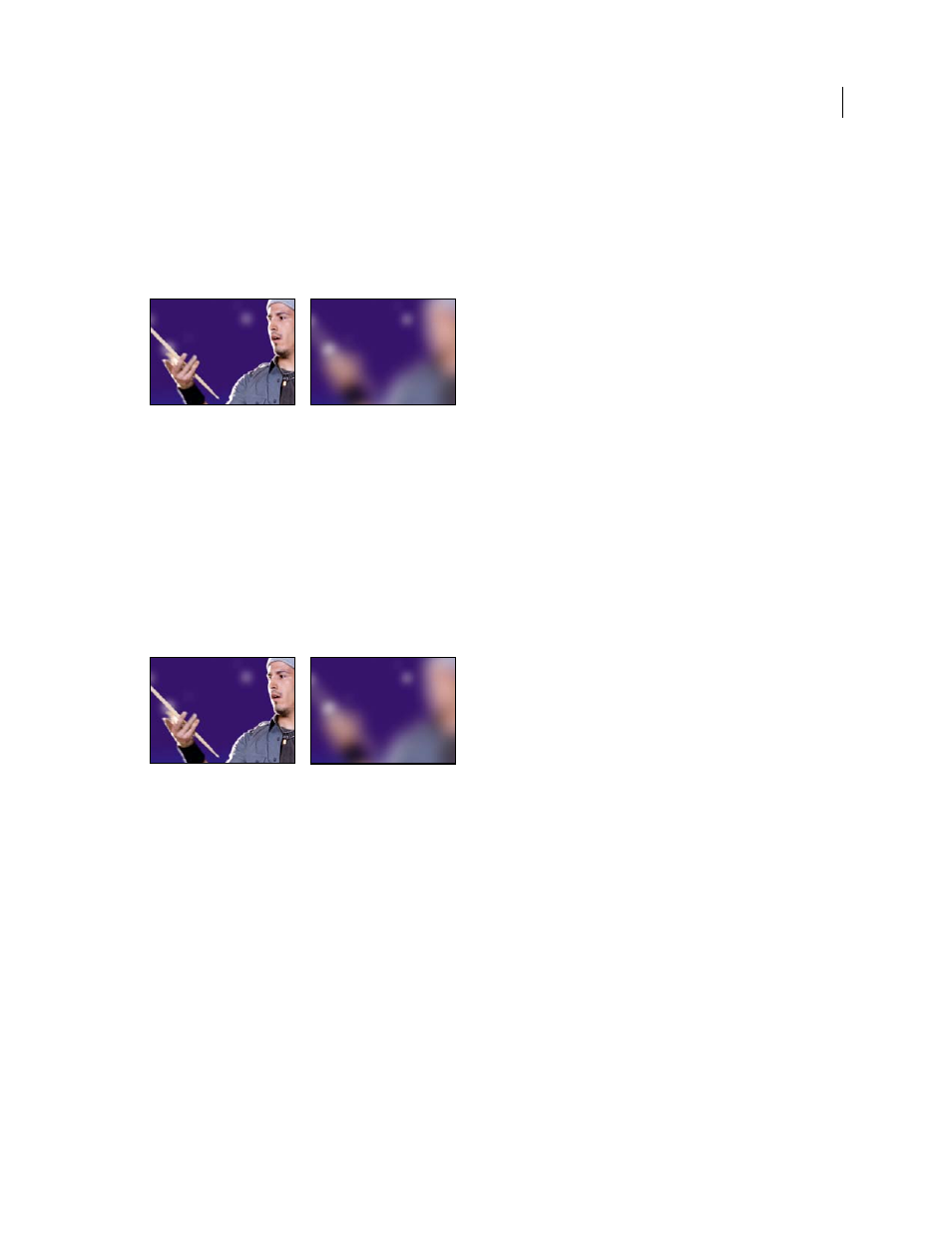
443
USING AFTER EFFECTS CS4
Effects and animation presets
Last updated 12/21/2009
Fast Blur effect
When layer quality is set to Best, Fast Blur is a close approximation of Gaussian Blur, but Fast Blur blurs large areas
more quickly.
This effect works with 8-bpc, 16-bpc, and 32-bpc color.
Original (left), and with effect applied (right)
More Help topics
Gaussian Blur effect
The Gaussian Blur effect blurs and softens the image and eliminates noise. The quality setting of the layer doesn’t affect
Gaussian Blur.
This effect works with 8-bpc, 16-bpc, and 32-bpc color.
Original (left), and with effect applied (right)
More Help topics
Lens Blur effect
The Lens Blur effect simulates the blurring of objects not in the focal plane of a camera. The appearance of the blur
depends on the control layer used as a depth map and the iris settings for the simulated camera aperture.
Richard Bird provides a video tutorial on the
tilt-shift result.
that demonstrates how to use the Lens Blur
effect to create the look of a shallow depth of field.
This effect works with 8-bpc and 16-bpc color.
