Match grain effect – Adobe After Effects CS4 User Manual
Page 536
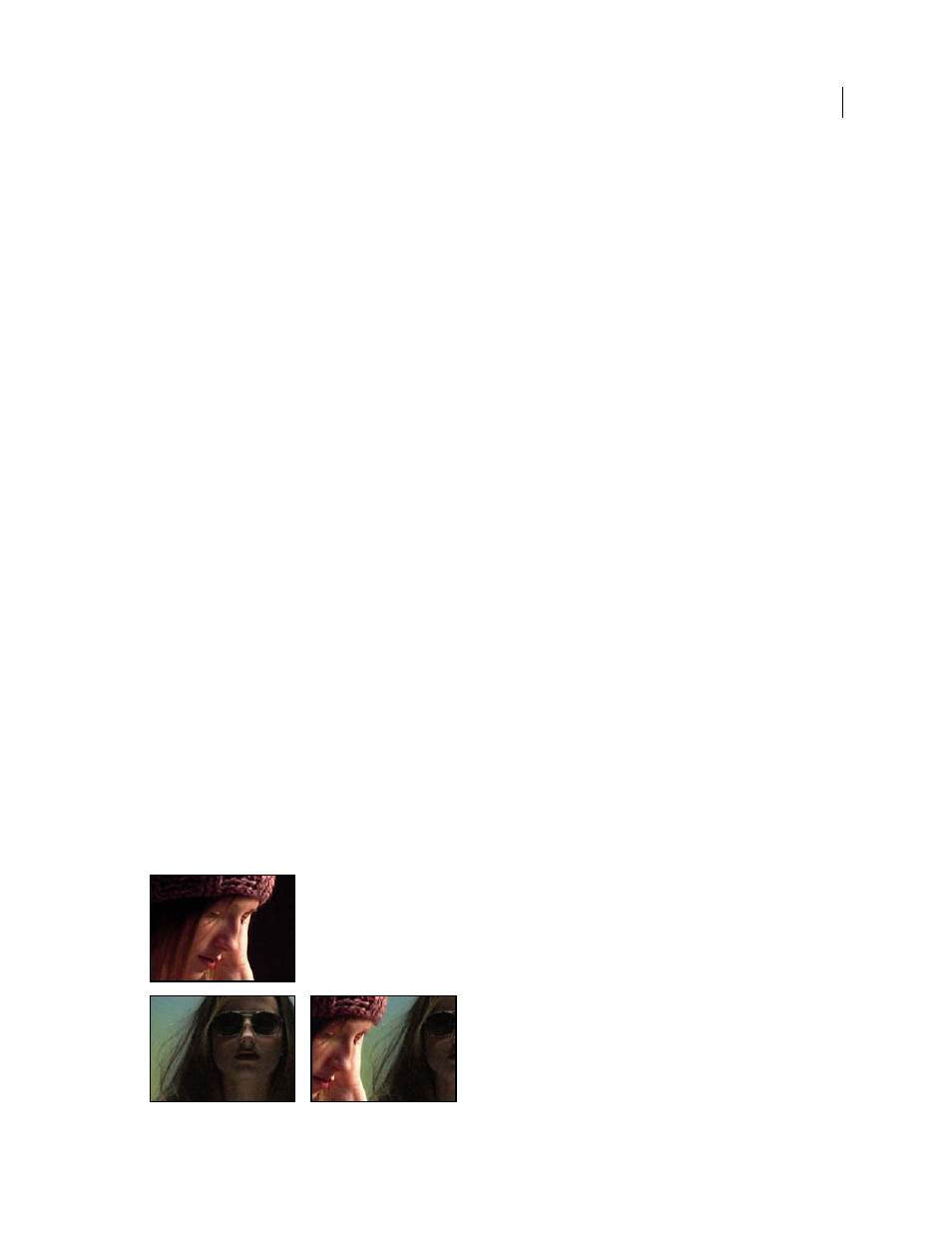
530
USING AFTER EFFECTS CS4
Effects and animation presets
Last updated 12/21/2009
5
Set a value for Cycle.
The evolution completes the number of revolutions you specify for Cycle in the amount of time determined by the
distance between Evolution keyframes. Determine the Cycle value by considering how much of this cycle you need to
render before it repeats. Choose the shortest length appropriate for your project to save rendering time.
Initially, the last frame of a cycle is identical to the first frame. To create a seamless loop, skip the last frame by setting
the Out point of the layer one frame before the last frame of the cycle:
6
Move the current-time indicator to the time where the cycle completes. For example, if the Cycle is set to 2, locate
the frame when the Evolution value is 2.
Note: If you set keyframes for other Fractal Noise controls, return them to their initial settings where the cycle begins to
repeat in the timeline, or the controls don’t loop.
7
Move the current-time indicator back one frame.
8
Trim the Out point of the layer to this frame.
9
Pre-render this layer, and import the pre-rendered movie into your project.
10
Select the imported footage item in the Project panel, and choose File
> Interpret Footage. Then set Loop to the
number of loops required for the duration of the layer in the project.
Match Grain effect
The Match Grain effect matches the noise between two images. This effect is especially useful for compositing and in
bluescreen/greenscreen work. The Match Grain effect only adds noise and can’t remove it, so if the destination is
already noisier than the source, an exact match is not possible. In this case, you can first use the Remove Grain effect
to clean up the destination and then apply the Match Grain effect to the result to get a perfect match.
The Match Grain effect uses noise sampling as its starting point. Basically, entire frames of new noise are synthesized
to match the noise samples. You can modify the noise in many ways before the effect is applied to the new image, such
as duplicating the noise from an image but making the noise larger and redder before applying the noise to another
image.
The Match Grain effect shares some controls with the Add Grain effect. (See “
Note: The Match Grain effect samples the noise on the frame in the source layer that corresponds to the first frame in the
destination layer. If the source layer is not present at that frame, or if the noise samples contain transparent areas, no
noise is sampled or applied.
This effect works with 8-bpc and 16-bpc color.
Original images (left), and with effect applied (right)
