Supported import formats – Adobe After Effects CS4 User Manual
Page 74
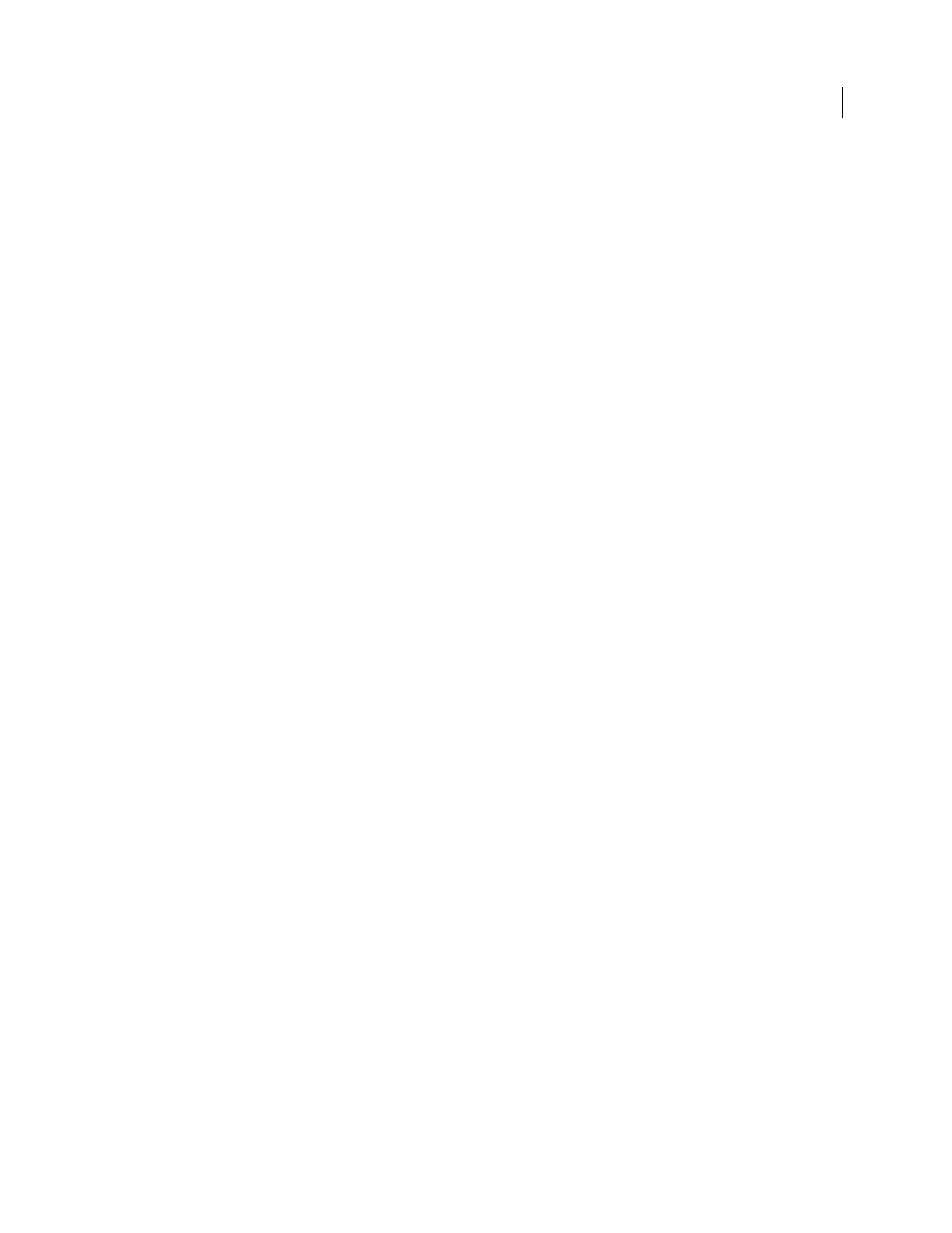
68
USING AFTER EFFECTS CS4
Importing and managing footage items
Last updated 12/21/2009
When After Effects imports video and audio in some formats, it processes and caches versions of these items that it
can readily access when generating previews. This caching greatly improves performance for previews, because the
video and audio items do not need to be reprocessed for each preview. See “
More Help topics
Create layers from footage items or change layer source
Supported import formats
Some filename extensions—such as MOV, AVI, MXF, FLV, and F4V—denote container file formats rather than
denoting a specific audio, video, or image data format. Container files can contain data encoded using various
compression and encoding schemes. After Effects can import these container files, but the ability to import the data
that they contain is dependent on which codecs (specifically, decoders) are installed.
By installing additional codecs, you can extend the ability of After Effects to import additional file types. Many codecs
must be installed into the operating system (Windows or Mac OS) and work as a component inside the QuickTime or
Video for Windows formats. Contact the manufacturer of your hardware or software for more information about
codecs that work with the files that your specific devices or applications create.
Importing and using some files requires the installation of additional import plug-ins. For example, importing and
interpreting R3D files from RED cameras requires a current version of the REDCODE importer plug-in. (For more
information on using R3D files, see the
.)
Adobe Premiere Pro can capture and import many formats that After Effects can’t import natively. You can bring data
from Adobe Premiere Pro into After Effects in many ways. (See “
Working with Adobe Premiere Pro and After Effects
Audio formats
•
Adobe Sound Document (ASND; multi-track files imported as merged single track)
•
Advanced Audio Coding (AAC, M4A)
•
Audio Interchange File Format (AIF, AIFF)
•
MP3 (MP3, MPEG, MPG, MPA, MPE)
•
Video for Windows (AVI, WAV; requires QuickTime on Mac OS)
•
Waveform (WAV)
Still-image formats
•
Adobe Illustrator (AI, AI4, AI5, EPS, PS; continuously rasterized)
•
Adobe PDF (PDF; first page only; continuously rasterized)
•
Adobe Photoshop (PSD)
•
Bitmap (BMP, RLE, DIB)
•
Camera raw (TIF, CRW, NEF, RAF, ORF, MRW, DCR, MOS, RAW, PEF, SRF, DNG, X3F, CR2, ERF)
•
Cineon (CIN, DPX; converts to project color bit depth: 8, 16, or 32 bpc)
•
Discreet RLA/RPF (RLA, RPF; 16 bpc, imports camera data)
•
EPS
