Adobe After Effects CS4 User Manual
Page 663
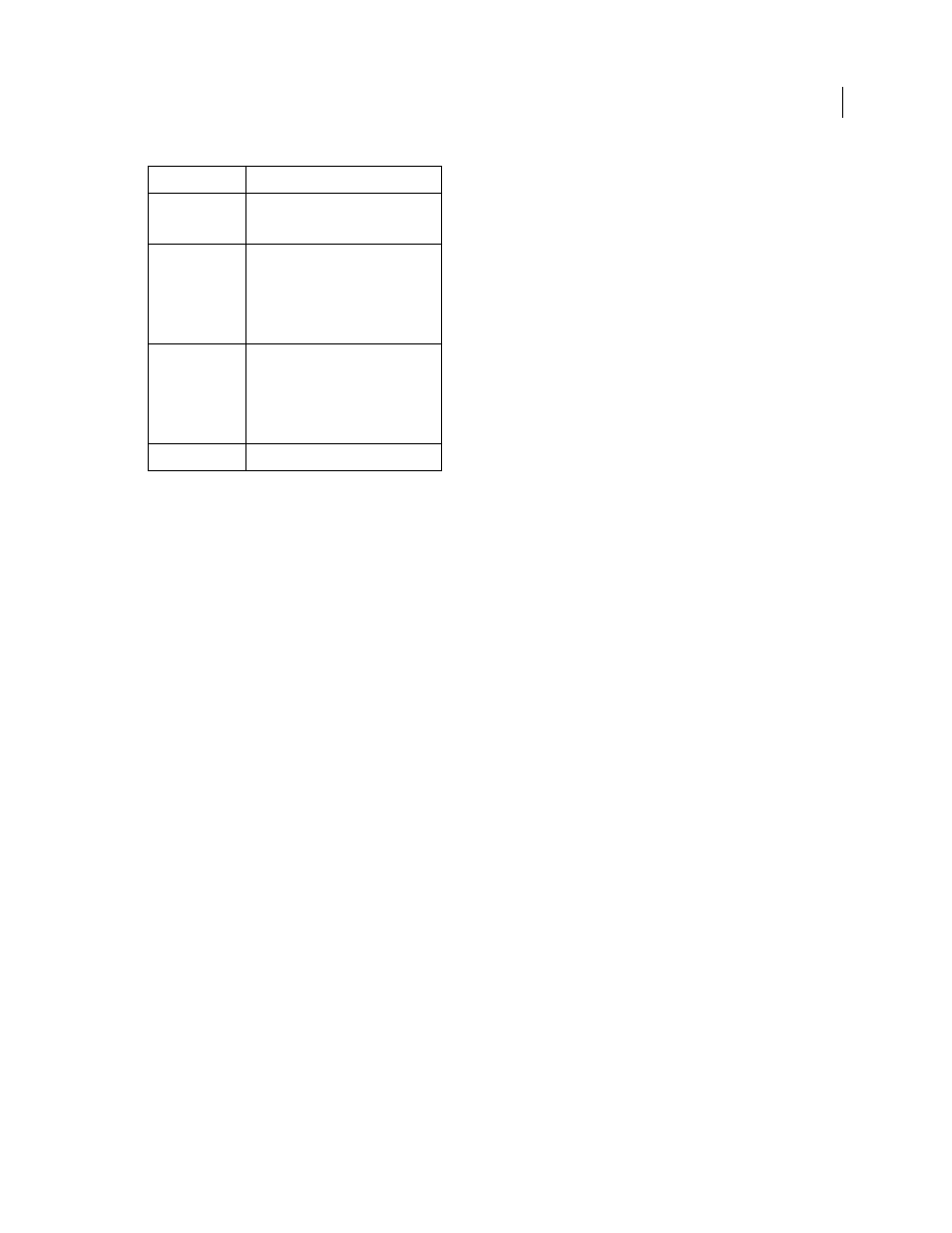
657
USING AFTER EFFECTS CS4
Expressions
Last updated 12/21/2009
You can access the individual elements of an Array object by using brackets and an index number to indicate which
element you want. The elements in an Array object are indexed starting from 0. Using the previous example,
myArray[0]
is
10
and
myArray[1]
is
23
.
The following two expressions are equivalent:
[myArray[0], 5]
[10, 5]
The Position property arrays are indexed as follows:
•
position[0]
is the x coordinate of position.
•
position[1]
is the y coordinate of position.
•
position[2]
is the z coordinate of position.
Colors are represented as four-dimensional arrays [red, green, blue, alpha]. In projects with a color depth of 8 bpc or
16 bpc, each value in a color array ranges from 0 (black) to 1 (white). For example, red can range from 0 (no color) to
1 (red). So, [0,0,0,0] is black and transparent, and [1,1,1,1] is white and completely opaque. In projects with a color
depth of 32 bpc, values under 0 and over 1 are allowed.
If you use an index that is greater than the index of the highest-dimension component in an Array object, After Effects
returns an error. For example,
myArray[2]
causes an error, but
position[2]
returns the z coordinate of Position.
Many of the properties and methods in the After Effects expression language take Array objects as arguments or return
them as values. For example,
thisLayer.position
is an Array object that is either two-dimensional or three-
dimensional depending on whether the layer is 2D or 3D.
If you want to write an expression that keeps the y value of an animation of Position but fixes the x value at 9, you
would use the following:
y = position[1];
[9,y]
The following is even more succinct:
[9, position[1]]
This is an important point, so let’s look at one more example. If you want to combine the x position value from Layer
A with the y position value from Layer B, you would use the following:
Dimension
Property
1
Rotation °
Opacity %
2
Scale [x=width, y=height]
Position [x, y]
Anchor Point [x, y]
Audio Levels [left, right]
3
Scale [width, height, depth]
3D Position [x, y, z]
3D Anchor Point [x, y, z]
Orientation [x, y, z]
4
Color [red, green, blue, alpha]
