Median effect, Noise effect – Adobe After Effects CS4 User Manual
Page 538
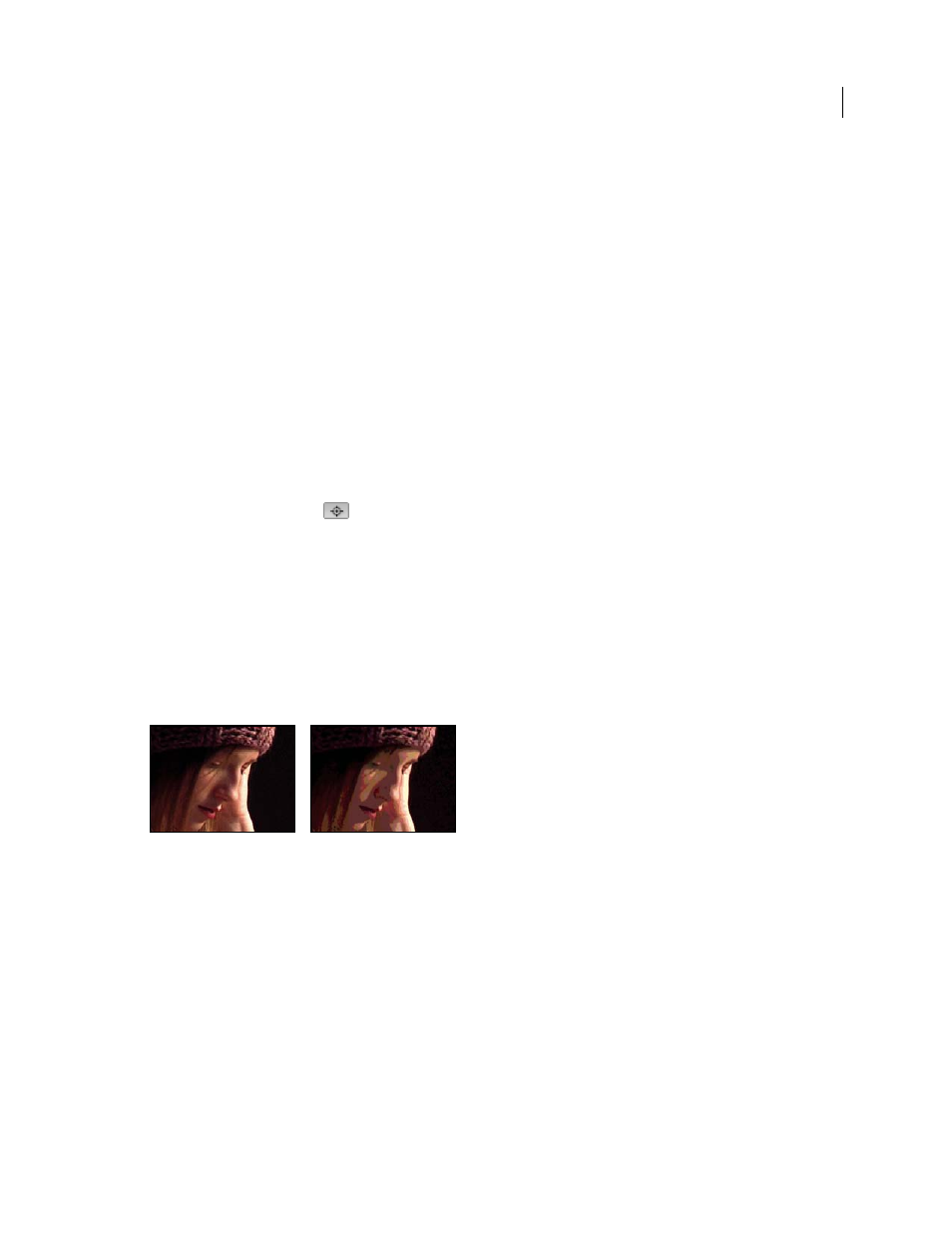
532
USING AFTER EFFECTS CS4
Effects and animation presets
Last updated 12/21/2009
To use this control automatically, set the Compensate For Existing Noise slider to 100%. You can then view the noise
samples in the destination layer by choosing Compensation Samples in the Viewing Mode menu. You can also
reposition the samples in the destination image by setting Sampling Mode to Manual, which makes the Compensation
Sample Points available for manual repositioning.
1
Apply the Match Grain effect to the destination layer.
2
In the Effect Controls panel, adjust the Compensate For Existing Noise value under the Match Grain effect as
needed. The noise in the source layer and the noise in the destination layer are sampled, and their difference is
calculated, so that only enough noise to match the destination layer to the source layer is applied to the destination.
3
To modify the noise samples, choose Noise Samples from the Viewing Mode menu, change the Sampling > Sample
Selection control to Manual, and then expand the Compensation Sample Points. The current value of Number Of
Samples determines how many points are available.
4
To reposition each sample point, do any of the following:
•
Drag each sample point in the Composition panel to a new location.
•
Enter new x and y coordinates adjacent to the sample point under the Compensation Sample Points controls in the
Effect Controls panel.
•
Click the point parameter
for the Compensation Sample Point in the Effect Controls panel, and then click
where you want to move the point in the Composition panel.
5
Choose Final Output from the Viewing Mode control.
Median effect
The Median effect replaces each pixel with a pixel that has the median color value of neighboring pixels with the
specified Radius. At low Radius values, this effect is useful for reducing some types of noise. At higher Radius values,
this effect gives an image a painterly appearance.
This effect works with 8-bpc and 16-bpc color.
Original (left), and with effect applied (right)
Noise effect
The Noise effect randomly changes pixel values throughout the image.
This effect works with 8-bpc, 16-bpc, and 32-bpc color.
