Motion tracking options – Adobe After Effects CS4 User Manual
Page 275
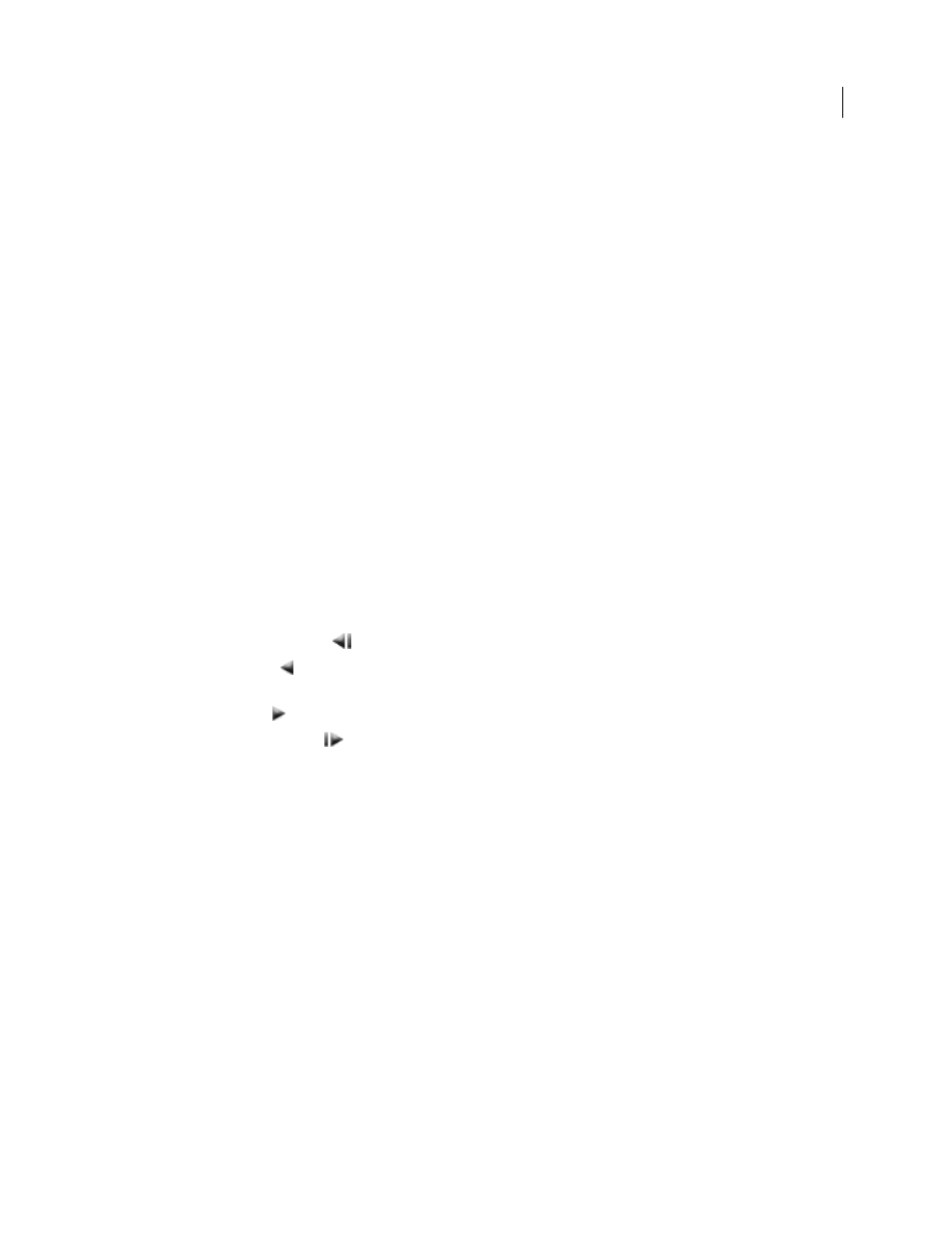
269
USING AFTER EFFECTS CS4
Animation and keyframes
Last updated 12/21/2009
•
Transform tracks position, rotation, and/or scale to apply to another layer. When tracking position, this mode
creates one track point on the tracked layer and sets Position keyframes for the target. When tracking rotation, this
mode creates two track points on the tracked layer and sets Rotation keyframes for the target. When tracking scale,
this mode creates two track points and produces Scale keyframes for the target.
•
Parallel Corner Pin tracks skew and rotation, but not perspective; parallel lines remain parallel, and relative
distances are preserved. This mode uses three track points in the Layer panel—and calculates the position of the
fourth—and sets keyframes for four corner points in a Corner Pin effect property group, which is added to the
target. The four attach points mark the placement of the four corner points.
•
Perspective Corner Pin tracks skew, rotation, and perspective changes in the tracked layer. This mode uses four
track points in the Layer panel and sets keyframes for four corner points in a Corner Pin effect property group,
which is added to the target. The four attach points mark the placement of the four corner points. This option is
useful for attaching an image to an opening door or the side of a bus that’s turning a corner.
•
Raw tracks position only. Use Raw to generate tracking data that you won’t apply using the Apply button. For
example, you can copy and paste the keyframes for the Attach Point property to the Position property for a paint
stroke; or, you can link effect properties for the Stereo Mixer effect to the x coordinate of the Attach Point property
using expressions. Tracking data is stored on the tracked layer. The Edit Target button and the Apply button are
not available with this tracking option. You can add track points to a tracker by choosing New Track Point from
the Tracker panel menu.
Motion Target
The layer or effect control point that the tracking data is applied to. After Effects adds properties and
keyframes to the target to move or stabilize it. Change the target by clicking Edit Target. No target is associated with a
tracker if Raw is selected for Track Type.
Analyze buttons
Begins the frame-to-frame analysis of the track point in the source footage:
•
Analyze 1 Frame Backward
: Analyze the current frame by moving back to the previous frame.
•
Analyze Backward
: Analyze from the current-time indicator backward to the beginning of the trimmed layer
duration.
•
Analyze Forward
: Analyze from the current-time indicator to the end of the trimmed layer duration.
•
Analyze 1 Frame Forward
: Analyze the current frame by advancing to the next frame.
Note: While analysis is in progress, the Analyze Backward and Analyze Forward buttons change to a Stop button, with
which you can stop analysis when the track drifts or otherwise fails.
Reset
Restores the feature region, search region, and attach point to their default positions and deletes the tracking
data from the currently selected track. Tracker control settings and keyframes already applied to the target layer
remain unchanged.
Apply
Sends the tracking data (in the form of keyframes) to the target layer or effect control point.
Motion tracking options
These settings apply to a tracker, a group of track points that is generated in one tracking session. You can modify these
settings by clicking Options in the Tracker panel.
Track Name
The name for a tracker. You can also rename a tracker by selecting it in the Timeline panel and pressing
Enter on the main keyboard (Windows) or Return (Mac OS).
Tracker Plug-in
The plug-in used to perform motion tracking for this tracker. By default, this option displays Built-in,
the only tracking plug-in included with After Effects.
Channel
The components of the image data to use for comparison when searching for a match for the feature region.
Select RGB if the tracked feature is a distinct color. Select Luminance if the tracked feature has a different brightness
