Magnify effect – Adobe After Effects CS4 User Manual
Page 481
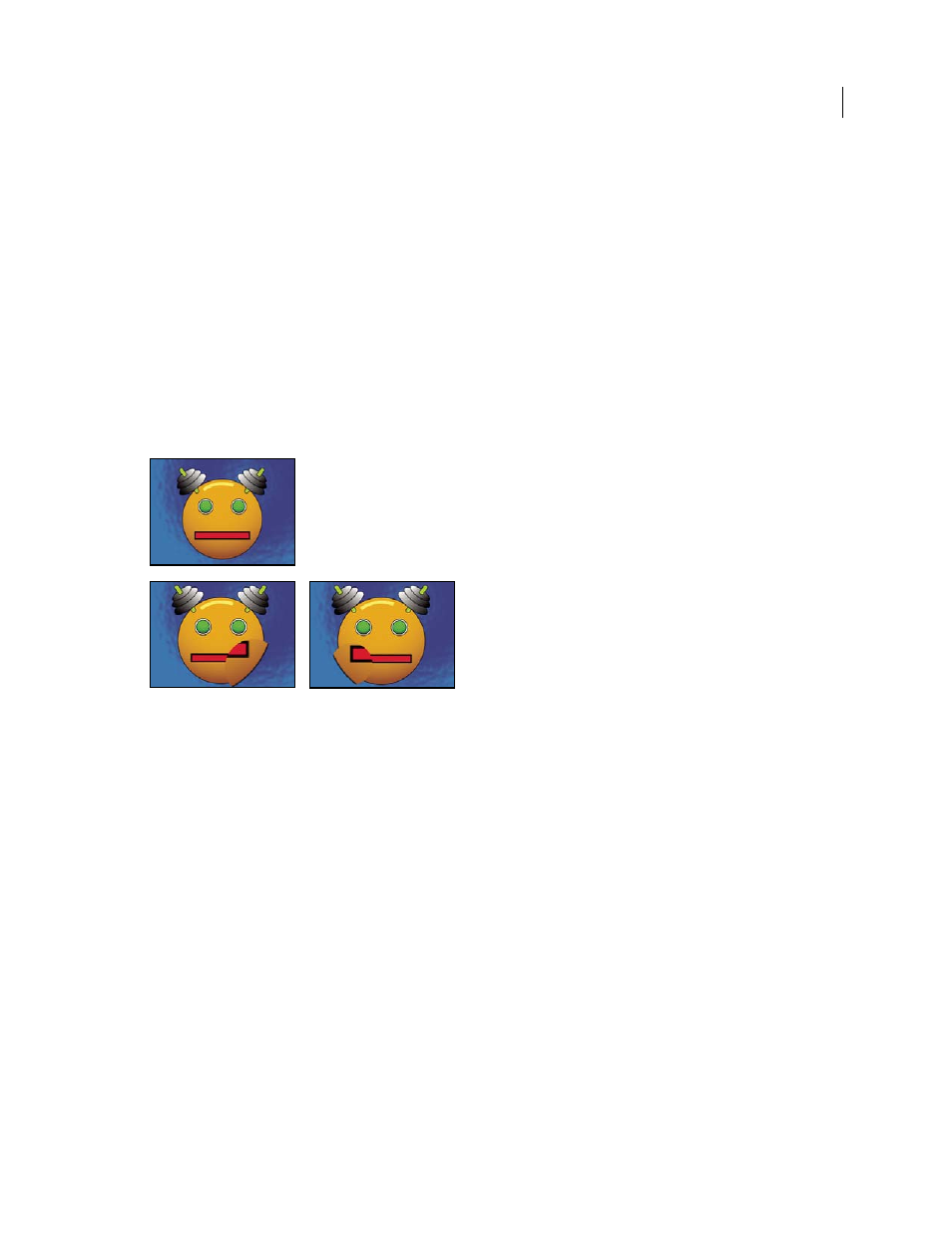
475
USING AFTER EFFECTS CS4
Effects and animation presets
Last updated 12/21/2009
Displace
Reconstructs unfrozen areas to match the displacement at the starting point for the reconstruction. You can
use Displace to move all or part of the preview image to a different location.
Amplitwist
Reconstructs unfrozen areas to match the displacement, rotation, and overall scaling that exist at the
starting point.
Affine
Reconstructs unfrozen areas to match all local distortions that exist at the starting point, including
displacement, rotation, horizontal and vertical scaling, and skew.
2
Drag the area to restore. The restoration occurs more quickly at the brush center.
Magnify effect
The Magnify effect enlarges all or part of an image. This effect can act like a magnifying glass placed over an area of
the image, or you can use it to scale the entire image far beyond 100% while maintaining resolution.
This effect works with 8-bpc color.
Original (upper-left), and with variations of Magnify applied (lower-left and right)
Shape
The shape of the magnified area.
Center
The center point of the magnified area.
Magnification
Percentage by which to scale the magnified area.
Link
How the Magnification setting affects the size and edge feathering of the magnified area. Setting Link to any value
other than None disables the Resize Layer option.
•
None
The size and edge feathering of the magnified area don’t depend on the Magnification setting.
•
Size To Magnification
The radius of the magnified area is equal to the Magnification value (a percentage) times the
Size value.
•
Size & Feather To Magnification
The radius of the magnified area is equal to the Magnification value (a percentage)
times the Size value. The thickness of the edge feather is equal to the Magnification value times the Feather value.
Size
The radius of the magnified area, in pixels.
Feather
The amount of edge feather, in pixels.
Opacity
The opacity of the magnified area, as a percentage of the opacity of the original layer.
Scaling
The type of scaling used to magnify the image:
•
Standard
This method maintains sharpness in the image but produces pixelated edges at higher values.
