Displacement map effect – Adobe After Effects CS4 User Manual
Page 478
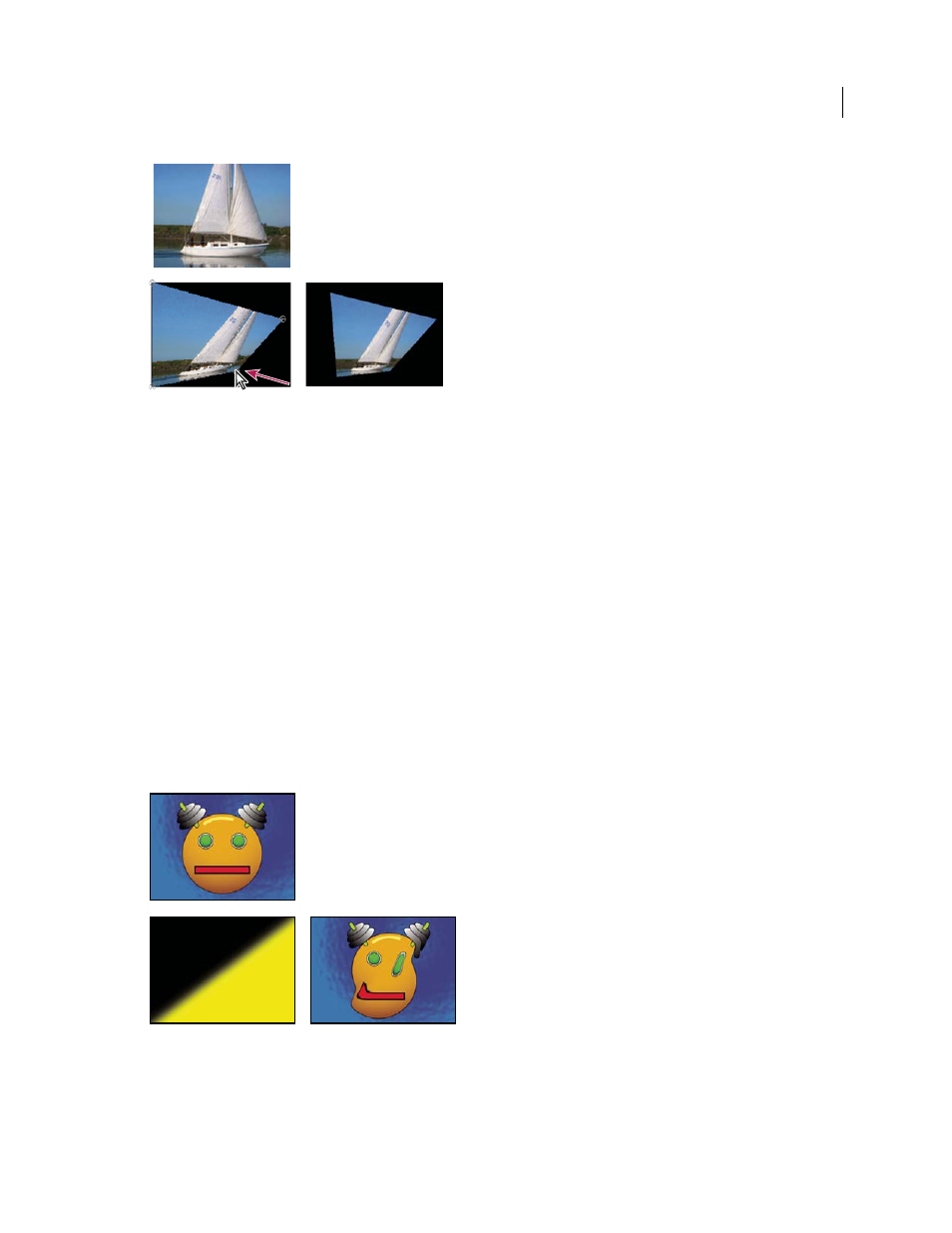
472
USING AFTER EFFECTS CS4
Effects and animation presets
Last updated 12/21/2009
Original image (upper-left), corner moved (lower-left), and final image (lower-right)
The
Corner Pin effect points.
The CC Power Pin effect—one of the Cycore FX plug-ins included with After Effects—provides some additional
.
The RE:Map plug-in suite from RE:Vision Effects includes a corner pin effect that provides some additional features.
For information, see the
More Help topics
Tracking and stabilizing motion
Displacement Map effect
The Displacement Map effect distorts a layer by displacing pixels horizontally and vertically based on the color values
of pixels in the control layer specified by the Displacement Map Layer property. The type of distortion created by the
Displacement Map effect can vary greatly, depending on the control layer and options you select.
This effect works with 8-bpc, 16-bpc, and 32-bpc color.
Original (upper-left), displacement map (lower-left), and displaced image (lower-right)
