Place or move a layer in time – Adobe After Effects CS4 User Manual
Page 156
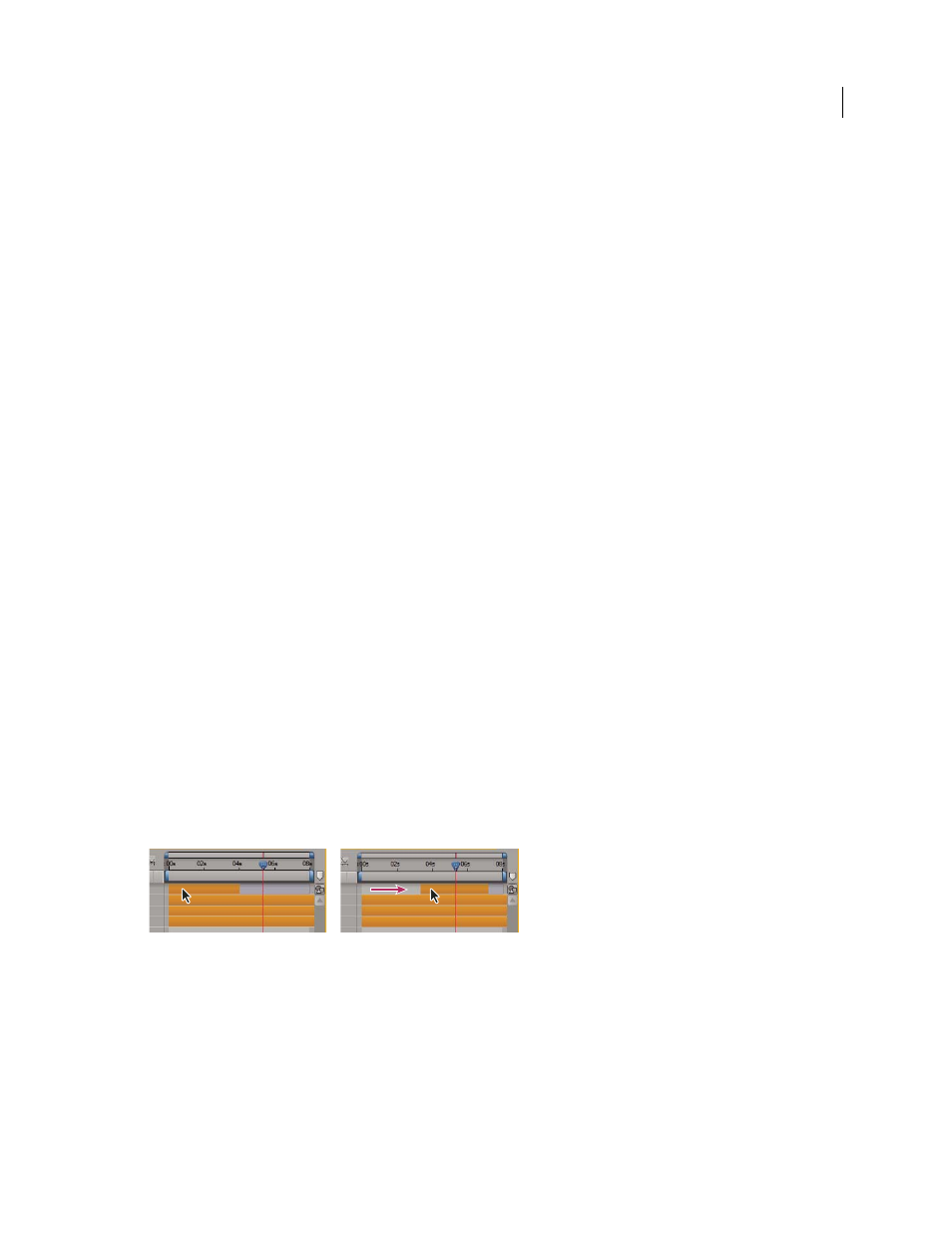
150
USING AFTER EFFECTS CS4
Layers and properties
Last updated 12/21/2009
•
To remove the section, choose Edit > Extract Work Area. The gap is closed by ripple deletion.
More Help topics
Place or move a layer in time
The layer duration bar represents the layer duration visually. The In, Out, and Duration columns in the Timeline panel
represent the layer duration numerically.
Note: To choose which columns are visible in the Timeline panel, choose Columns from the panel menu, or right-click
(Windows) or Control-click (Mac OS) a column heading.
These procedures move the entire layer in time.
•
To set the In point or Out point numerically, click the number in the In or Out column for the layer in the Timeline
panel.
•
To move the In point or Out point to the current time, Alt-click (Windows) or Option-click (Mac OS) the number
in the In or Out column for the layer in the Timeline panel.
•
To move the In points of selected layers to the beginning of the composition, press Alt+Home (Windows) or
Option+Home (Mac OS).
•
To move the Out points of selected layers to the end of the composition, press Alt+End (Windows) or Option+End
(Mac OS).
•
To move selected layers one frame later, press Alt+Page Down (Windows) or Option+Page Down (Mac OS). To move
selected layers 10 frames later, press Alt+Shift+Page Down (Windows) or Option+Shift+Page Down (Mac OS).
•
To move selected layers one frame earlier, press Alt+Page Up (Windows) or Option+Page Up (Mac OS). To move
selected layers 10 frames earlier, press Alt+Shift+Page Up (Windows) or Option+Shift+Page Up (Mac OS).
•
To move the entire layer in time by dragging, drag the layer duration bar to the left or right. To snap the layer
duration bar to significant points in time (such as markers, or the start or end of the composition), Shift-drag the
layer duration bar.
Note: When you drag a layer in the Timeline panel, the Info panel displays the name, duration, change in time, and In
and Out points for the layer.
Before and after dragging the duration bar
Jeff Almasol provides a script on his
the group to a specific time in the composition.
More Help topics
