Text animation presets, Additional online resources for animation presets – Adobe After Effects CS4 User Manual
Page 361
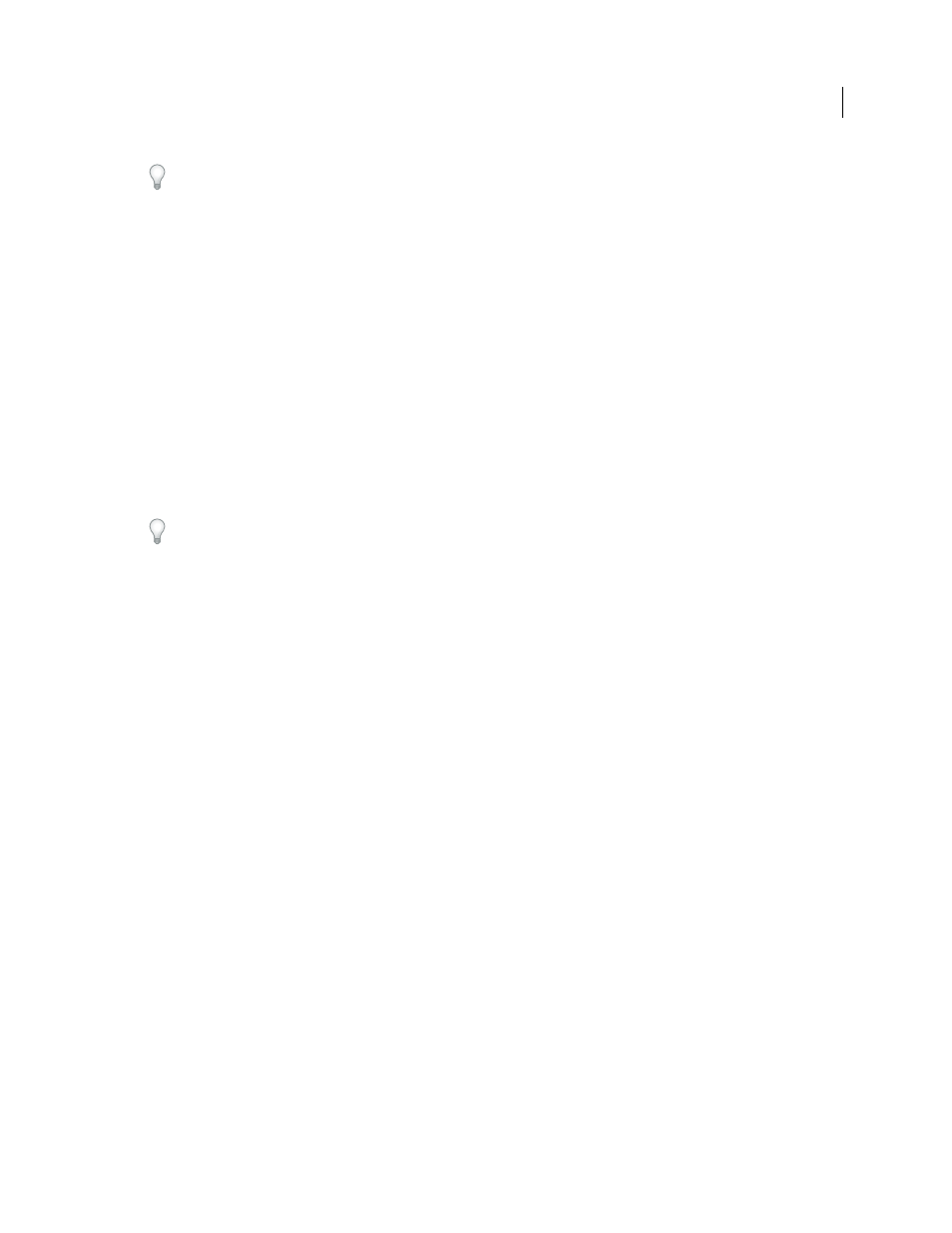
355
USING AFTER EFFECTS CS4
Text
Last updated 12/21/2009
To smooth the edges and movement of animated text, enable motion blur for the text layer. See “
For a video tutorial on animating text, go to the Adobe website at
More Help topics
About animation, keyframes, and expressions
Apply an effect or animation preset
Examples and resources for text animation
Text animation presets
Browse and apply text animation presets as you would any other animation presets. You can browse and apply
animation presets in After Effects using the Effects & Presets panel or Adobe Bridge. To open the Presets folder in
Adobe Bridge, choose Browse Presets from the Effects & Presets panel menu or from the Animation menu. (See “
Animation presets overview and resources
A great way to see how advanced users use After Effects is to apply an animation preset, and press U or UU to reveal
only the animated or modified layer properties. Viewing the animated and modified properties shows you what
changes the designer of the animation preset made to create the animation preset.
Tips, notes, and caveats for text animation presets
The text animation presets were created in an NTSC DV 720x480 composition, and each text layer uses 72-point
Myriad Pro. Some preset animations move the text on, off, or through the composition. The animation preset position
values may not be appropriate for a composition that is much larger or smaller than 720x480; for example, an
animation that is supposed to start outside the frame may start inside the frame. If the text isn’t positioned as expected
or the text disappears unexpectedly, adjust the position values for the text animator in the Timeline panel or
Composition panel.
After you apply a 3D Text animation preset, you may need to rotate the layer or add a camera to rotate around the layer
to see the results of the 3D animation.
Text animation presets in the Paths category automatically replace the source text with the name of the animation
preset and change the font color to white. These animation presets may also change other character properties.
The Fill And Stroke category of animation presets contains presets that may change the fill color and stroke properties
of the preset that you apply. If the animation preset requires a stroke or fill color, the animation works only if you have
assigned one to your text.
Additional online resources for animation presets
You can download additional animation presets that take advantage of per-character 3D text animation from the
on the Adobe website.
A
presets is similar to the set included with After Effects CS4. For a list of animation presets included with After Effects
CS4, see “
Chris and Trish Meyer provide an in-depth look at animation presets—including behaviors and text animation
presets—in a PDF excerpt from their book Creating Motion Graphics with After Effects on the
.
