Metrohm 746 VA Trace Analyzer User Manual
Page 63
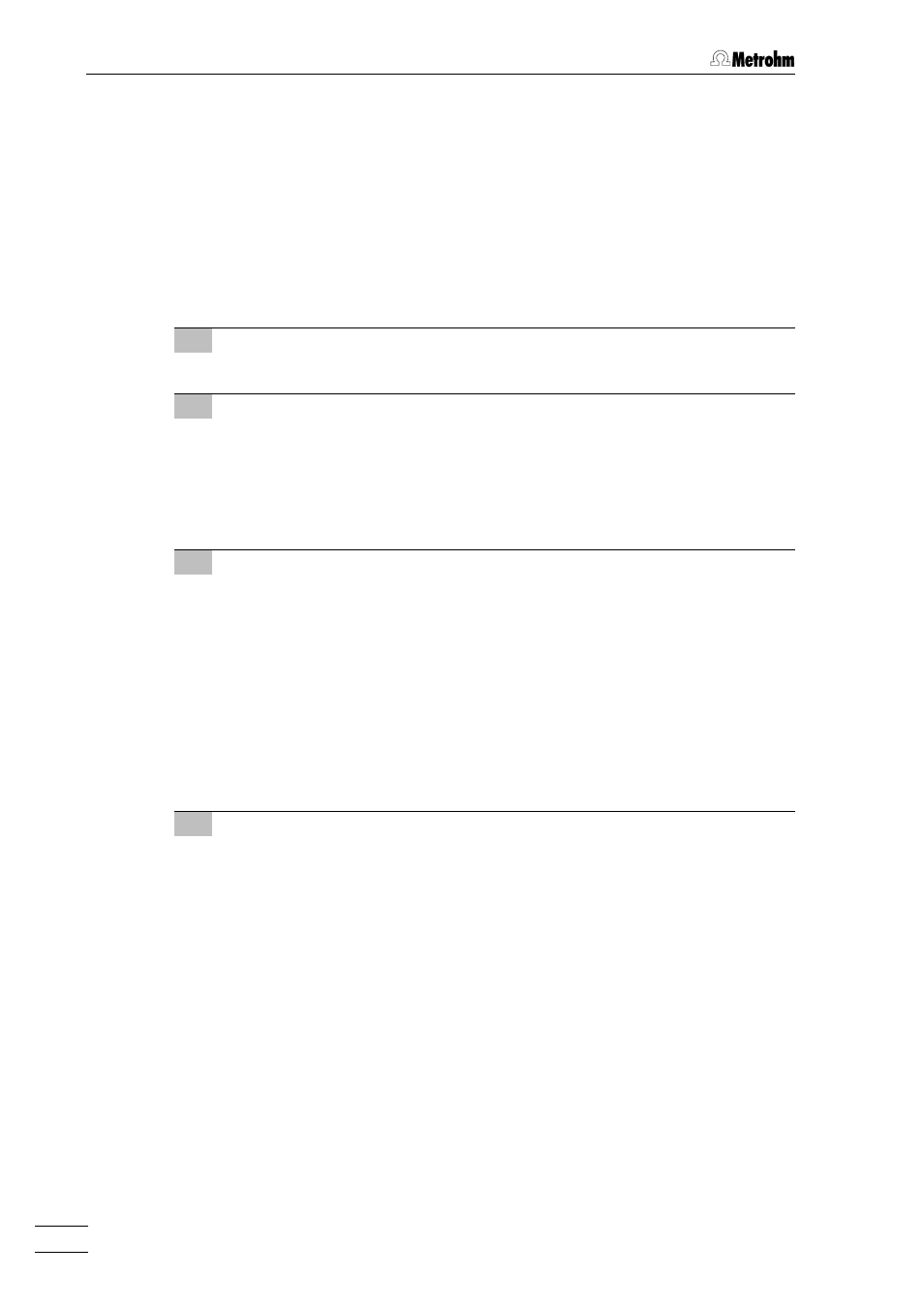
3 Installation
746 VA Trace Analyzer / 747 VA Stand
3-36
For the addition of a second auxiliary solution we recommend the use of the fol-
lowing accessories:
•
• 1 ×× 6.1446.070 Stopper, with M6 thread
•
• 1 ×× 6.1819.000 PTFE tube, length L = 77 mm, i.d. = 0.8 mm
•
• 2 ×× 6.1805.100 FEP tubing, length L = 40 cm, i.d. = 2 mm
•
• 1 ×× 6.1808.000 Coupling
To install these accessories and ready the 685 Dosimat for automatic dispensing,
proceed as follows:
1 Mount Exchange unit on 685 Dosimat
•
Procedure, see section 2 of 685 Instructions for Use.
2 Insert PTFE tube in 747 VA Stand
•
Remove stopper 25
25 from pipetting opening 75
75 and insert 6.1446.070
stopper (optionally available) into this opening (see Fig. 9).
•
Cut 6.1819.000 PTFE tube (optionally available) to a length of ca. 30 mm
(the tip of the tube should never be immersed into the solution).
•
Insert PTFE tube from above into the 6.1446.070 stopper.
3 Change Exchange unit
•
Screw 6.1805.100 FEP tubing (optionally available) into the threaded
opening of the 6.1446.070 stopper.
•
Screw a 1808.000 Coupling (accessory of 747 VA Stand) to the other end
of the 6.1805.100 FEP tubing and insert this in a slot of the tubing holder
at the rear of the 747 VA Stand.
•
Unscrew the 6.1543.050 Burette tip from the 6.1805.100 FEP tubing
attached to the connection 2 of the Exchange unit (see section 3.9.2).
•
Screw the other end of the 6.1805.100 FEP tubing attached to the Ex-
change unit to the 6.1808.000 Coupling just inserted in the tubing holder
of the 747 VA Stand.
4 Initialize Dosimat(s)
•
Switch on 746 VA Trace Analyzer using the mains switch 11
11.
•
Select dialog page "DOSIMATS".
•
Set parameter
V.init
to
0.00 mL
.
•
Set parameter
V.tube in
to
1.7 mL
.
•
Set parameter
V.tube out
to
3.0 mL
.
•
Press softkey
for initializing all attached Dosimats or select
desired Dosimat with the cursor keys and press softkey
:
The burette cylinder is filled and excess solution is expelled to the meas-
uring vessel. With standard accessories, all tubings to the measuring
vessel will have been filled at the end of the initializing procedure.
•
Start the initializing procedure a second time by pressing the softkey
or
again.
•
Start the initializing procedure a third time by pressing the softkey
all>
or
again.
