7 standard operating procedure in the context of, Glp/iso 9001 guidelines, Loading the – Metrohm 746 VA Trace Analyzer User Manual
Page 557: Testpb.mth method -60, Preparing the sample solution -60, Performing the determination -61, Assessment of the determination -62
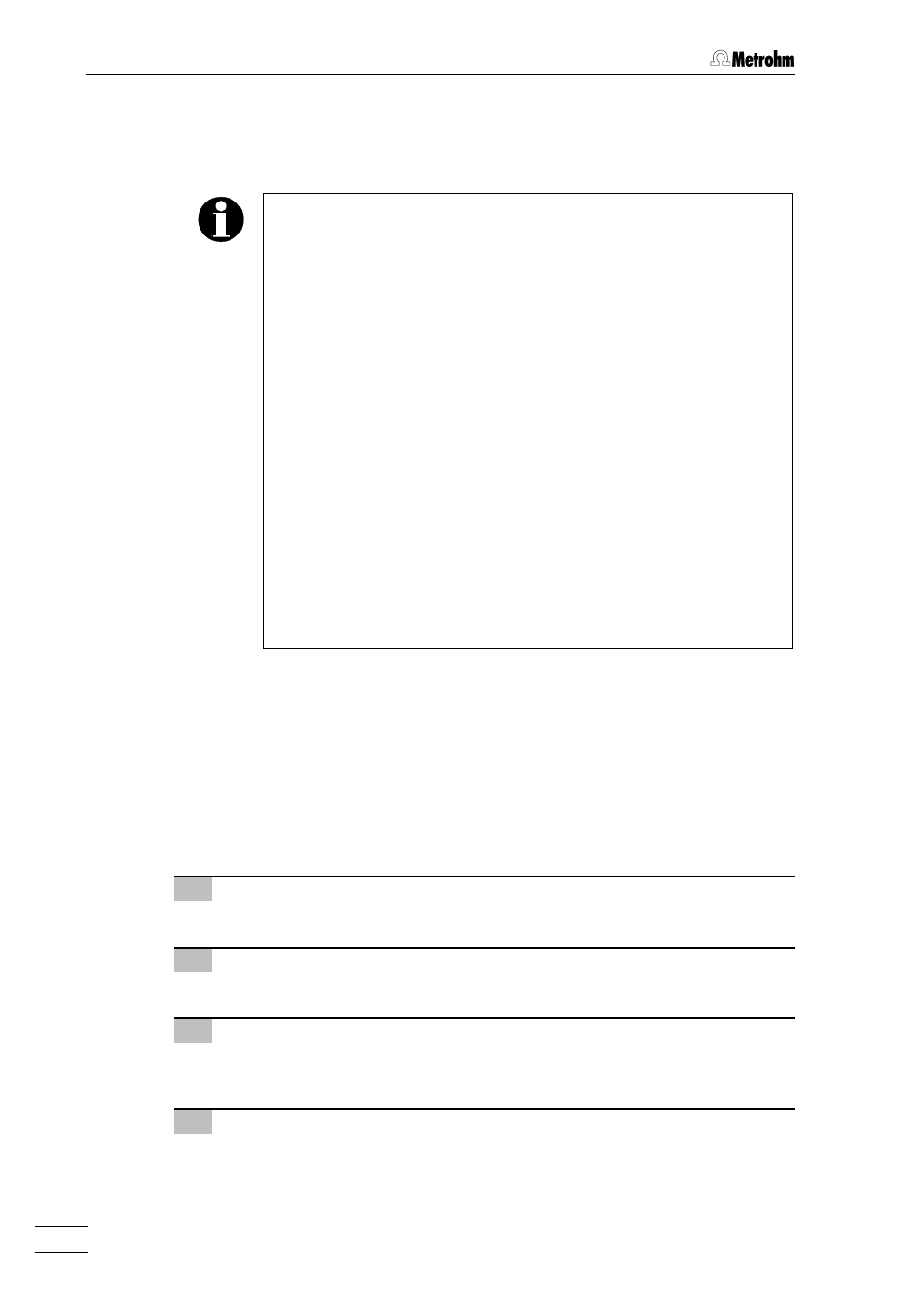
7 Safety, Errors, Troubleshooting, Diagnosis, GLP
746 VA Trace Analyzer / 747 VA Stand
7-58
7.7
Standard operating procedure in the context
of GLP/ISO 9001 guidelines
The requirements of GLP (Good Laboratory Practice) include the
periodic testing of analytical instruments with regard to reproducibility
and accuracy using standard operating procedures. Metrohm
suggests the procedure described below as the standard operating
procedure for testing the 746 VA Trace Analyzer and 747 VA Stand.
The standard operating procedure comprises two parts:
− In the first step the correct functioning of the 746 VA Trace
Analyzer and 747 VA Stand is tested using the built-in polaro-
gram simulator and the method
TEST747.mth
. The procedure
is identical to that part of the instrument diagnostic test de-
scribed in section 7.6.7.
− Finally, the
TESTPb.mth
method stored in the method memory
is used to perform a lead determination with standard ad-
dition to allow assessment of the accuracy and reproducibility
of this polarographic analysis. As the
TESTPb.mth
method has
already been described in detail in section 4.2, no explanation
will be given here of the individual dialog pages and only the
procedure to perform the method will be described. Before the
method is started, the 746 VA Trace Analyzer and 747 VA Stand
must first be prepared for the measurement as described in
section 4.1.
7.7.1
Checking 747 VA Stand with polarogram simulator
The procedure for checking the 747 VA Stand with the polarogram simulator built
into the stand is described in detail in section 7.6.7. Only the most important points
will be repeated here in brief:
1 Preparation
•
Prepare instrument for diagnostic test (see section 7.6.2).
2 Switch to dialog page "STAND"
•
Press the yellow
3 Testing the inert gas pressure
•
Press the softkey
several times and check the on/off
switching of the valve.
4 Testing the purging
•
Press the softkey
several times and test the on/off switching
of the valve.
