Metrohm 746 VA Trace Analyzer User Manual
Page 317
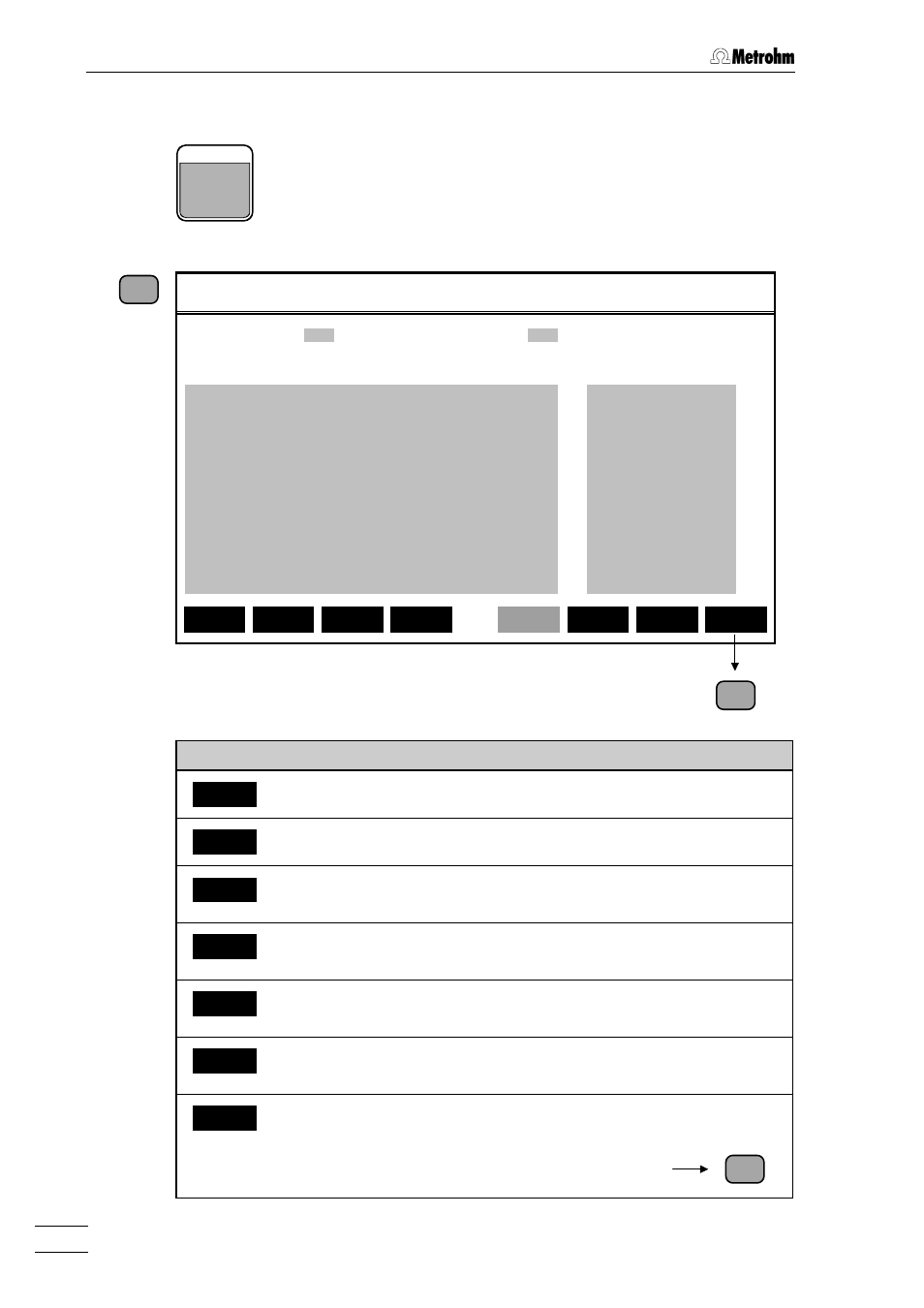
5.6 Method Specifications
746 VA Trace Analyzer / 747 VA Stand
5-166
5.6.5
DOCUMENTATION
.
DOCUMEN-
TATION
>
This dialog page can be used for definition of the automatic
output of reports and curves to the printer or the RS interfaces.
There is also the possibility to enter a detailed comment on the
method.
Method: XXXXXXXX DOCUMENTATION
Output
Auto form feed .... Auto error printing ....
COPY Reports, Curves TO Destination
–––––––––––––––––––––––––––––––––––––––––––––––––– ––––––––––––––––––––
.................................................. ....................
.................................................. ....................
.................................................. ....................
.................................................. ....................
.................................................. ....................
.................................................. ....................
.................................................. ....................
.................................................. ....................
.................................................. ....................
.................................................. ....................
.................................................. ....................
.................................................. ....................
.................................................. ....................
.................................................. ....................
.................................................. ....................
Modify
column
Modify
line
Delete
line
Insert
line
Exec.
line
Exec.
all
>>
Comment
Softkeys
Meaning
Modify
column
Modify parameters column-by-column
Modify
line
Modify parameters line-by-line
Delete
line
Delete line
The line selected with the field cursor is deleted.
Insert
line
Insert line
A blank line is inserted above the line selected with the field cursor.
Exec.
line
Execute selected line
The line selected with the field cursor is executed.
Exec.
all
Execute all lines
All put in lines are executed.
>>
Comment
Comment
Switching to the subpage "Comment" for entry of a comment on the
method.
26
27
27
