Metrohm 746 VA Trace Analyzer User Manual
Page 224
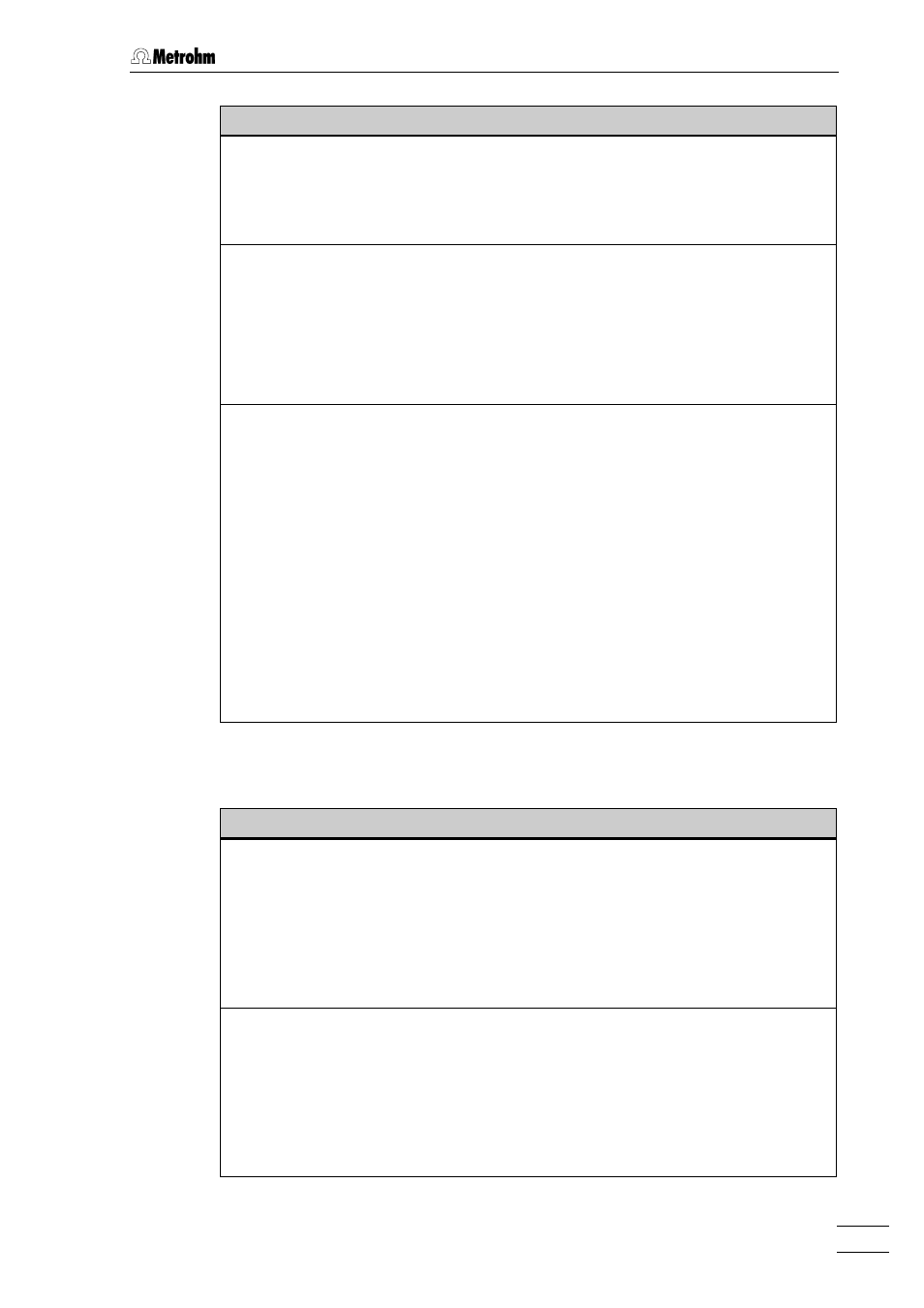
5.5.1 MONITORING
746 VA Trace Analyzer / 747 VA Stand
5-73
Status
Meaning
* BUSY (BREAK) *
Program stopped
The active program has been stopped with the
some functions with the 685 Dosimats, 700 Dosinos or 695 Autosam-
pler must be carried out completely before the program is aborted
definitively.
* BUSY (HOLD) *
Hold program
The active program has been interrupted with the
the instrument status
* BUSY (HOLD) *
, the following main function
keys are active (for details, see section 5.1.4):
Active program aborted immediately
<(CONT)>
Continue interrupted program
<(STEP)>
Jump to next instruction
* BUSY (DSTOP) *
Program running, the sample series will be stopped on
completion of the current determination
With an ongoing sample series (
Auto.batch = on
), the STOP> key has been pressed. The current determination will be run In the instrument status * BUSY (DSTOP) * , the following main func- tion keys are active (for details, see section 5.1.4): Active program aborted immediately Abbreviation of current instruction The program still running is interrupted. * BUSY (HOLD) * appears instead of the display * BUSY (DSTOP) * (see above). To achieve a delayed program stop again, the Parameter Range; Default value / Meaning Method display only Method name Name of the method loaded in the working memory. The method name can be changed on the "OP.SEQUENCE" page The method name of stored methods can also be changed later on Title display only Method title Title of the method loaded in the working memory. The method title can be changed on the "OP.SEQUENCE" page (see section 5.6.1). The method title of stored methods can also be changed later on the
to completion and the sample series then stopped.
The delayed program stop is deactivated and
(see section 5.6.1).
the "METHODS" or "DATA CARD" page (see chapters 5.4.1 and 5.4.3).
"METHODS" or "DATA CARD" page (see chapters 5.4.1 and 5.4.3).
