Metrohm 746 VA Trace Analyzer User Manual
Page 220
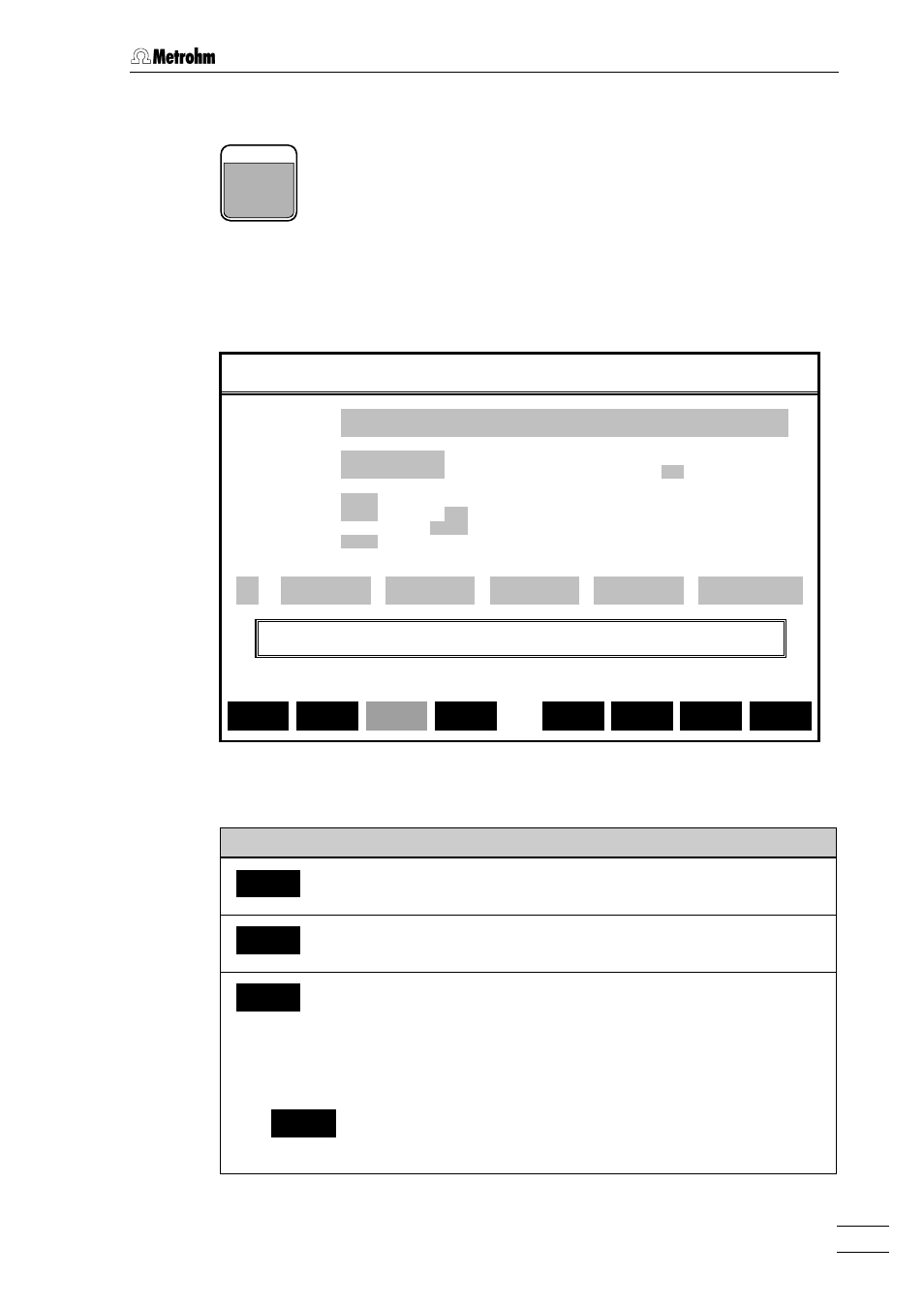
5.5.1 MONITORING
746 VA Trace Analyzer / 747 VA Stand
5-69
5.5.1
MONITORING
MONI-
TORING
U
This dialog page is used to monitor the operation and for entry of
various parameters of general validity for subsequent determina-
tions. It shows the method, determination and sample data
currently loaded in the working memory and the current instru-
ment status. Further, following the start of a measurement, the
current program data and measured values are shown in a
window.
Method: XXXXXXXX MONITORING * BUSY *
Title : XXXXXXXXXXXXXXXXXXXXXXXXXXXXXXXXXXXXXXXXXXXXXXXXXX
Remark 1 ............................................................
Remark 2 ............................................................
Run mode .............. Run XXX
User name .............. Stand address ...
Auto.samples ..... XXX of 160 Determination XXXXXXXX.dtm
Auto.batch ..... XXX of ... xxxx-xx-xx xx:xx:xx
Start interval .....h Modified xxxx-xx-xx xx:xx:xx
Det.storage ..... XXXXX % free Sample table XXXXXXXX
Pos. Ident.1/S1 Ident.2/S2 Ident.3/S3 Method.call Sample size/S0
... ............ ............ ............ ............ ..............
... ............ ............ ............ ............ ..............
Modify
column
Modify
line
Recalc.
Check
method
System
window
Error
window
Live
display
Softkeys
Meaning
Modify
column
Modify parameters column-by-column
Modify
line
Modify parameters line-by-line
Recalc.
Start recalculation
If experimental data or method parameters which affect the evaluation
are subsequently changed for a loaded determination, these changes
do not become effective until a recalculation has been performed.
There are four different possibilities for a recalculation (see below
Table):
from
original
Recalculation using original experimental data (
original
). The deter-
mination is reevaluated using the originally recorded experimental
data and the modified method parameters.
Segment: XXXXXXXX XX XXXXXXXXXXXXX XXXX s
VR: XX
U = XXXXX V
I = XXXXXXXXX A
