Verifying the configuration – H3C Technologies H3C WX3000E Series Wireless Switches User Manual
Page 957
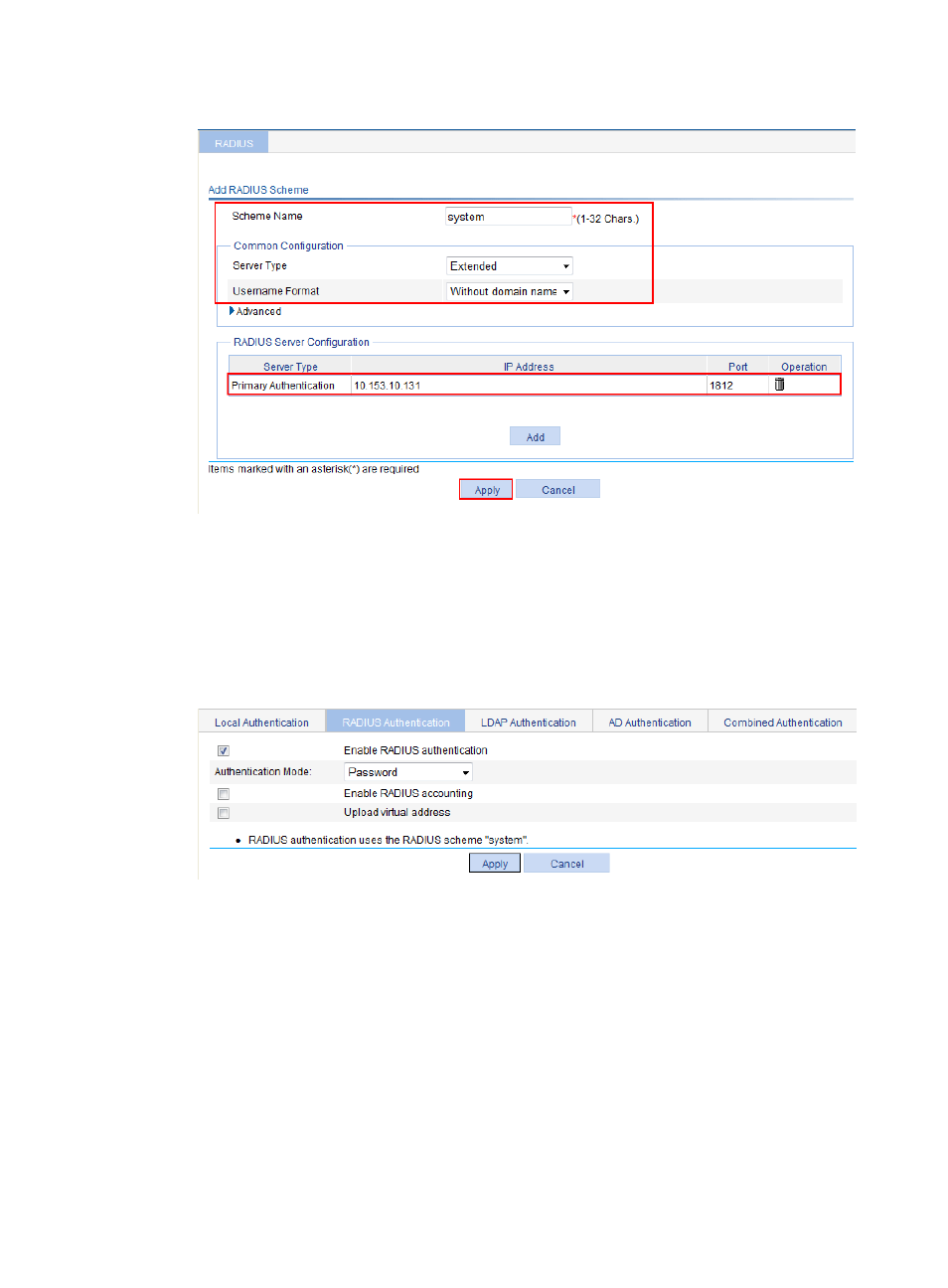
936
Figure 1004 Configuring RADIUS scheme named system
3.
Enable RADIUS authentication:
a.
Select SSL VPN > Configure AuthN Policy from the navigation tree.
b.
Click the RADIUS Authentication tab.
c.
Select the box before Enable RADIUS authentication.
d.
Click Apply.
Figure 1005 Enabling RADIUS authentication
Verifying the configuration
Launch a browser on a host, and enter https://10.1.1.1/svpn/ in the address bar to enter the SSL VPN
login page, which uses RADIUS as the default authentication method and requires the verification code.
This manual is related to the following products:
- H3C WX5500E Series Access Controllers H3C WX3500E Series Access Controllers H3C WX2500E Series Access Controllers H3C WX6000 Series Access Controllers H3C WX5000 Series Access Controllers H3C LSUM3WCMD0 Access Controller Module H3C LSUM1WCME0 Access Controller Module H3C LSRM1WCM2A1 Access Controller Module
