Configuration procedure – H3C Technologies H3C WX3000E Series Wireless Switches User Manual
Page 306
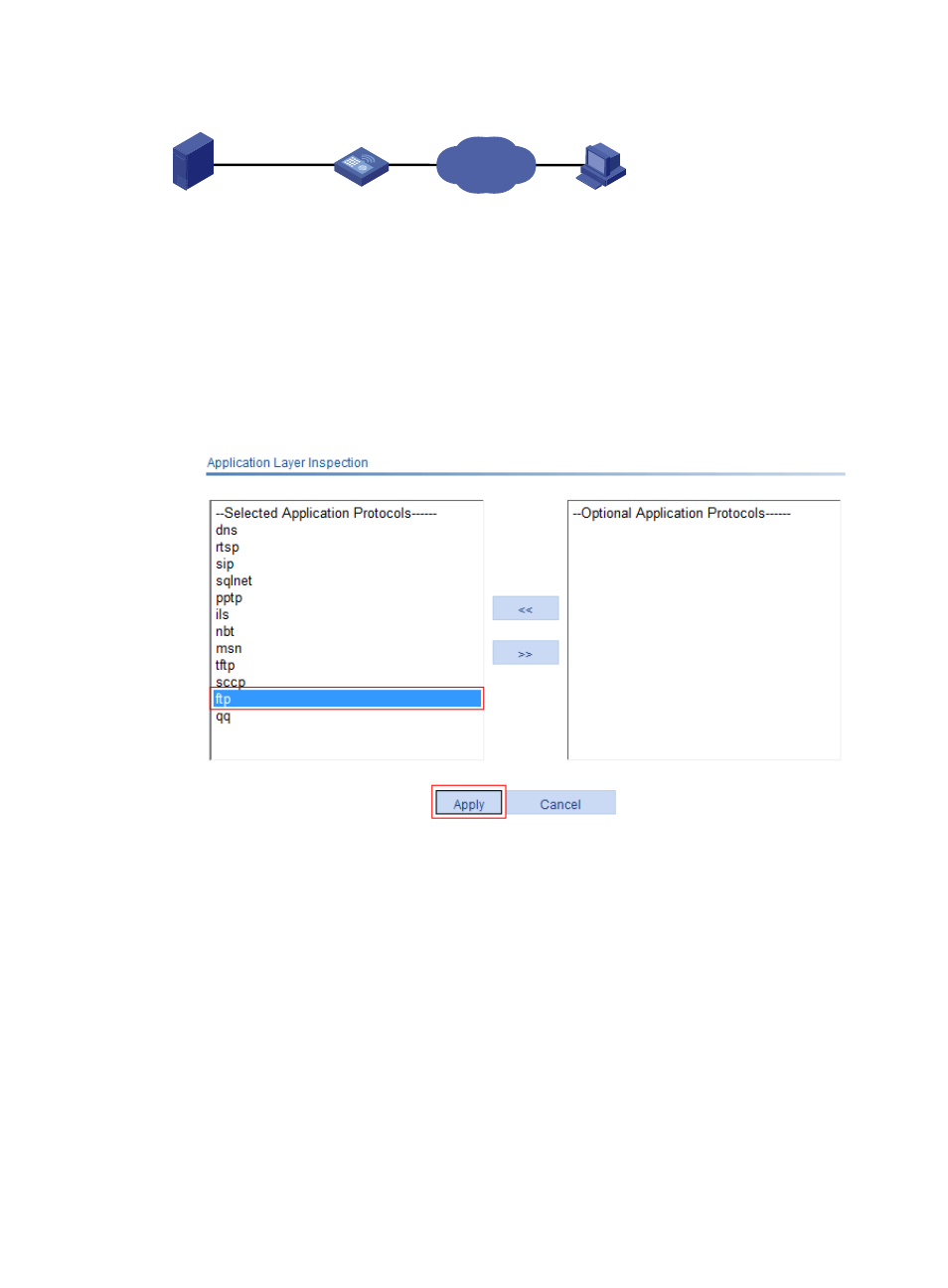
285
Figure 262 Network diagram
Configuration procedure
1.
Enable ALG for FTP. (By default, ALG is enabled for FTP, and this step can be skipped.)
a.
Select Network > ALG from the navigation tree.
b.
Add ftp to the Selected Application Protocols list, as shown in
c.
Click Apply.
Figure 263 Enabling ALG for FTP
2.
Configure ACL 2001:
a.
Select QoS > ACL IPv4 from the navigation tree.
b.
Click the Add tab.
c.
Enter 2001 for ACL Number, as shown in
.
d.
Click Apply.
Host
FTP server
Local: 192.168.1.2
Global: 5.5.5.10
AC
Internet
Vlan-int1
5.5.5.1/24
192.168.1.1/24
This manual is related to the following products:
- H3C WX5500E Series Access Controllers H3C WX3500E Series Access Controllers H3C WX2500E Series Access Controllers H3C WX6000 Series Access Controllers H3C WX5000 Series Access Controllers H3C LSUM3WCMD0 Access Controller Module H3C LSUM1WCME0 Access Controller Module H3C LSRM1WCM2A1 Access Controller Module
