H3C Technologies H3C WX3000E Series Wireless Switches User Manual
Page 419
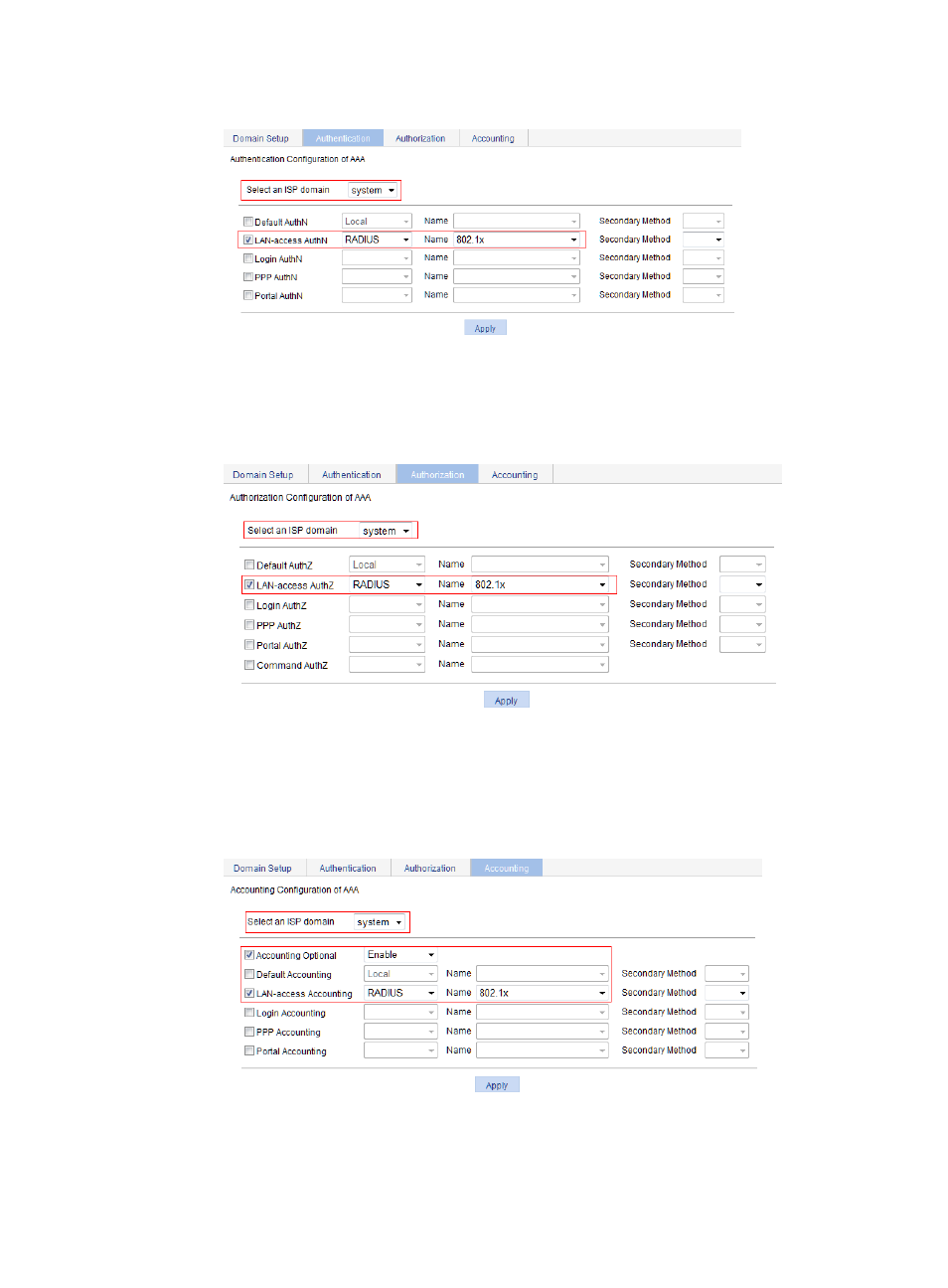
398
Figure 401 Configuring the AAA authentication method for the ISP domain
d.
On the Authorization tab, select the domain name system, select the LAN-access AuthZ box,
select the authorization mode RADIUS, select the authorization scheme 802.1x from the Name
list, and click Apply.
Figure 402 Configuring the AAA authorization method for the ISP domain
e.
On the Accounting tab, select the domain name system, select the Accounting Optional box
and then select Enable from the Accounting Optional list, select the LAN-access AuthZ box,
select the authorization mode RADIUS, select the authorization scheme 802.1x from the Name
list, and click Apply.
Figure 403 Configuring the AAA accounting method for the ISP domain
5.
Create an AP:
a.
Select AP > AP Setup from the navigation tree.
- H3C WX5500E Series Access Controllers H3C WX3500E Series Access Controllers H3C WX2500E Series Access Controllers H3C WX6000 Series Access Controllers H3C WX5000 Series Access Controllers H3C LSUM3WCMD0 Access Controller Module H3C LSUM1WCME0 Access Controller Module H3C LSRM1WCM2A1 Access Controller Module
