H3C Technologies H3C WX3000E Series Wireless Switches User Manual
Page 138
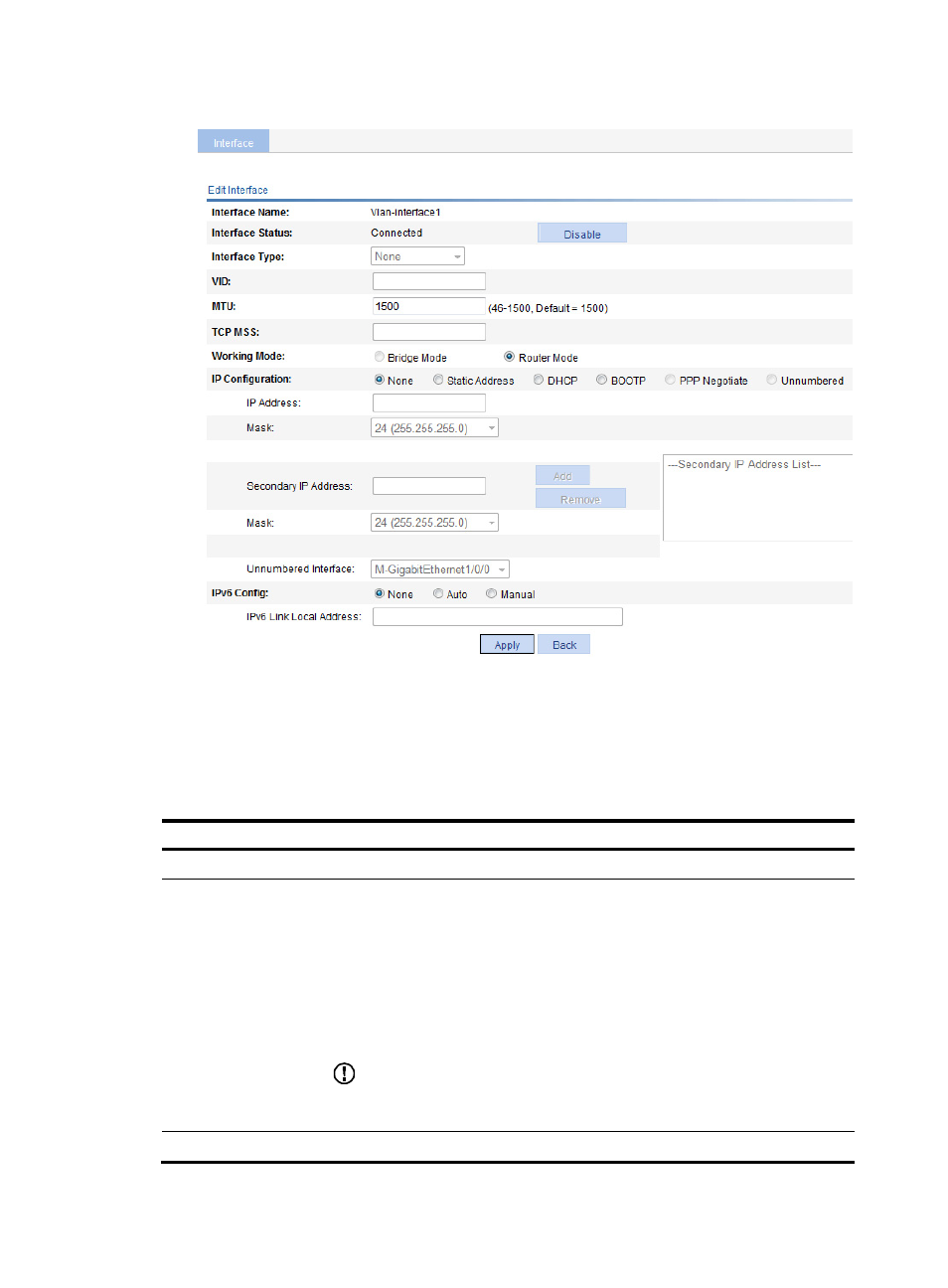
117
Figure 74 Modifying a Layer 3 physical interface
3.
Modify the information about the Layer 3 interface.
The configuration items of modifying the Layer 3 interface are similar to those for creating an
interface.
describes configuration items that apply to modifying a Layer 3 interface.
4.
Click Apply.
Table 46 Configuration items
Item Description
Interface Type
Set the interface type, which can be Electrical port, Optical port, or None.
Interface Status
Display and set the interface status.
•
Connected indicates that the current status of the interface is up and connected.
You can click Disable to shut down the interface.
•
Not connected indicates that the current status of the interface is up but not
connected. You can click Disable to shut down the interface.
•
Administratively Down indicates that the interface is shut down by the
administrator. You can click Enable to bring up the interface.
After you click Enable or Disable, the page displaying interface information appears.
IMPORTANT:
For an interface whose status cannot be changed, the Enable or Disable button is not
available.
Working Mode
Set the interface to work in bridge mode or router mode.
- H3C WX5500E Series Access Controllers H3C WX3500E Series Access Controllers H3C WX2500E Series Access Controllers H3C WX6000 Series Access Controllers H3C WX5000 Series Access Controllers H3C LSUM3WCMD0 Access Controller Module H3C LSUM1WCME0 Access Controller Module H3C LSRM1WCM2A1 Access Controller Module
