H3C Technologies H3C WX3000E Series Wireless Switches User Manual
Page 150
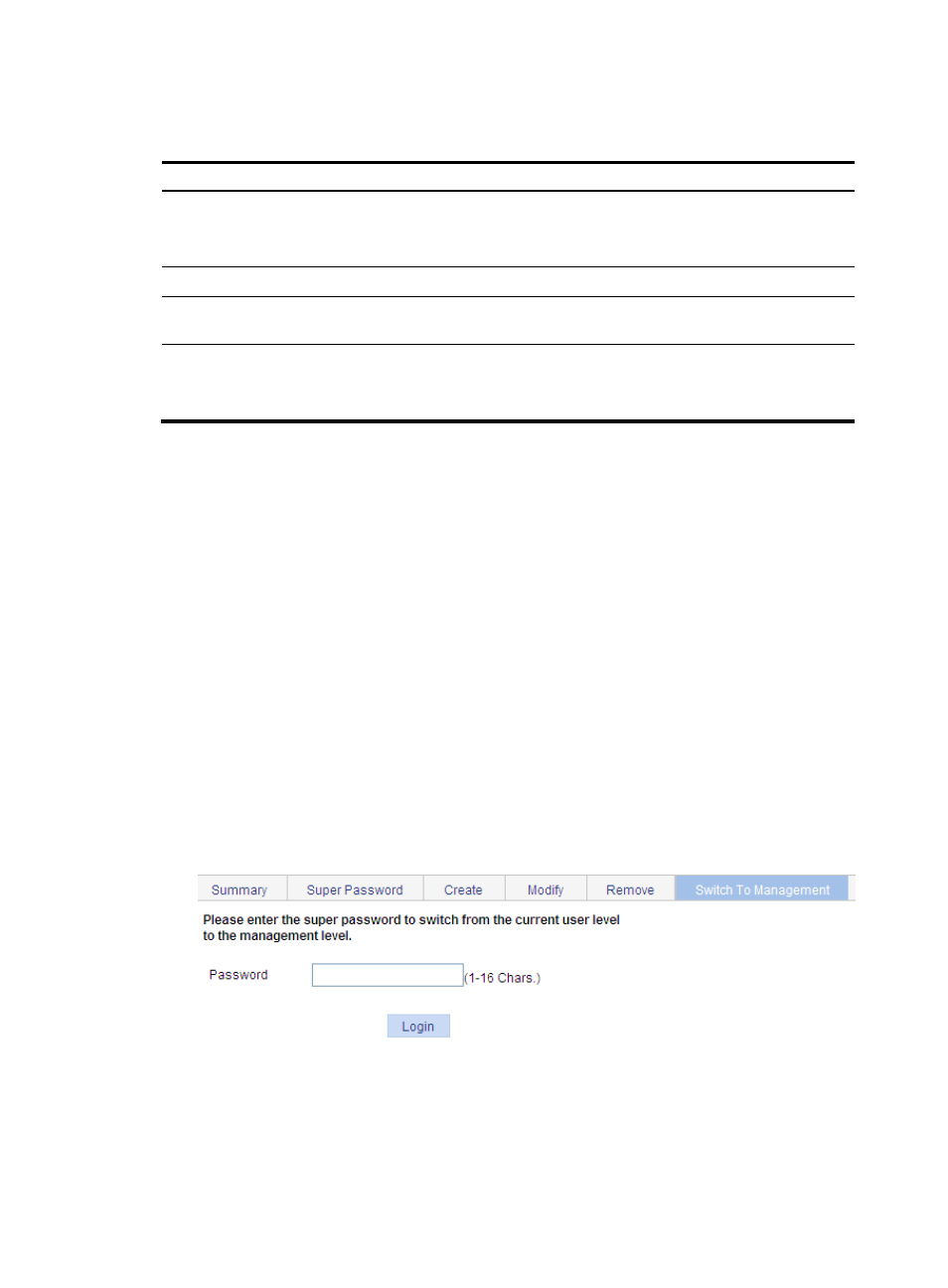
129
4.
Click Apply.
Table 50 Configuration items
Item Description
Create/Remove
Set the operation type:
•
Create—Configure or modify the super password.
•
Remove—Remove the current super password.
Password
Set the password for a user to switch to the management level.
Confirm Password
Enter the same password again. Otherwise, the system prompts that the two passwords
are not consistent when you apply the configuration.
Passsword
Encryption
Set the encryption method for storing users' passwords:
•
Reversible—The device stores passwords by using reversible encryption.
•
Irreversible—The device stores passwords by using irreversible encryption.
Switching the user access level to the management
level
This function is provided for a user to switch the current user level to the management level. Note the
following:
•
Before switching, make sure that the super password is already configured. A user cannot switch to
the management level without a super password.
•
The access level switchover of a user is valid for the current login only. The access level configured
for the user is not changed. When the user logs in again to the Web interface, the access level of
the user is still the original level.
To switch the user access level to the management level:
1.
Select Device > Users from the navigation tree.
2.
Click the Switch To Management tab.
The access level switching page appears.
Figure 86 Switching to the management level
3.
Enter the super password.
4.
Click Login.
- H3C WX5500E Series Access Controllers H3C WX3500E Series Access Controllers H3C WX2500E Series Access Controllers H3C WX6000 Series Access Controllers H3C WX5000 Series Access Controllers H3C LSUM3WCMD0 Access Controller Module H3C LSUM1WCME0 Access Controller Module H3C LSRM1WCM2A1 Access Controller Module
