Configuring advanced settings – H3C Technologies H3C WX3000E Series Wireless Switches User Manual
Page 325
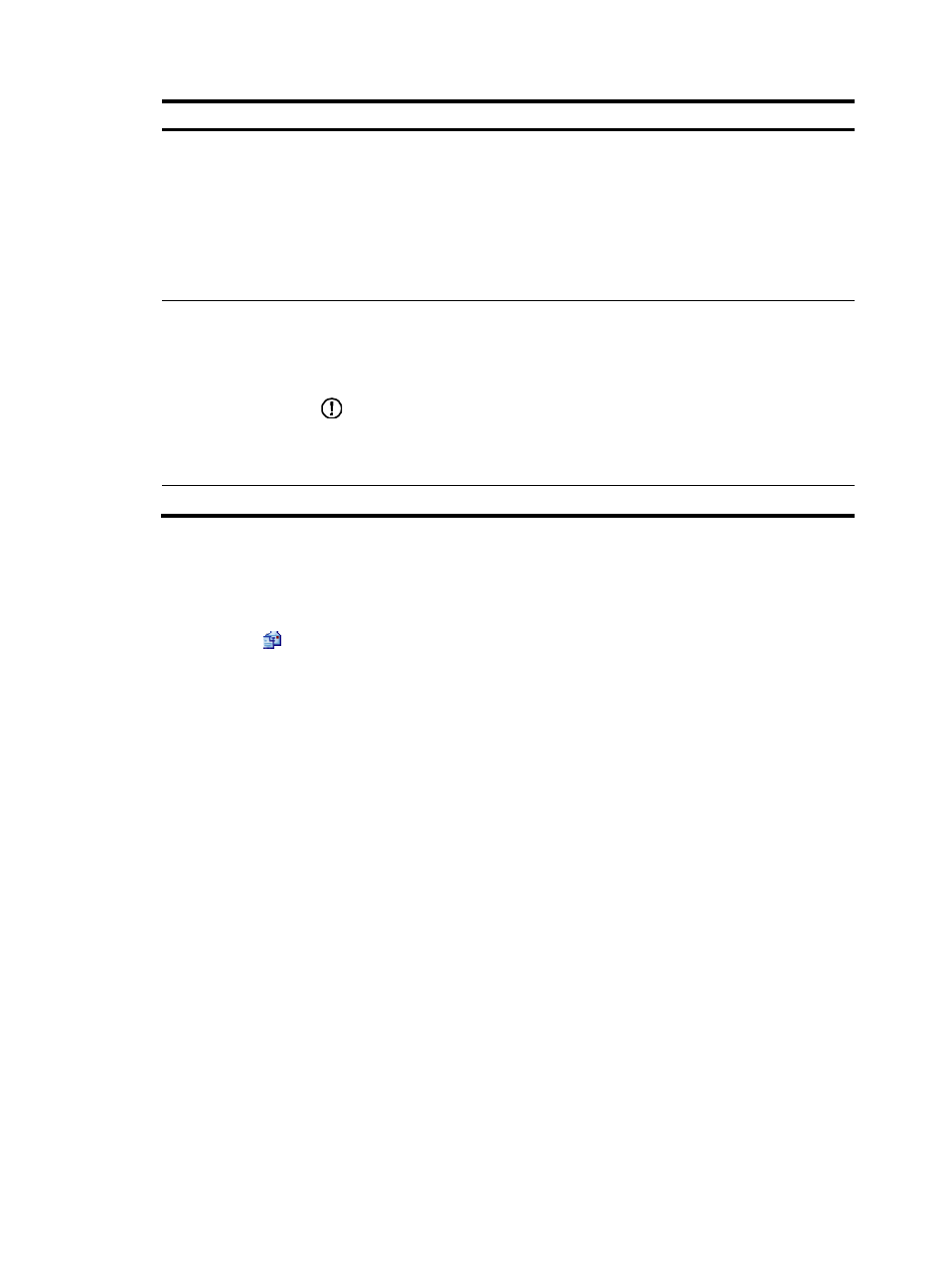
304
Item Description
Radio Type
Select the radio type, which can be one of the following values:
•
802.11a.
•
802.11b.
•
802.11g.
•
802.11n (2.4 GHz).
•
802.11n (5 GHz).
The value depends on the AP model and radio type.
Serial ID
Specify the serial ID:
•
Auto—Use the auto serial ID function together with the auto AP function. For how to
configure auto AP, see "
•
Manual—Enter an AP serial ID.
IMPORTANT:
A serial ID uniquely identifies an AP. If the AP has connected to the AC, changing or
deleting its serial ID renders the tunnel down and the AP needs to discover the AC to
connect again.
Description
Description for the AP.
Configuring advanced settings
1.
Select AP > AP Setup from the navigation tree.
2.
Click the
icon for the target AP.
3.
On the page that appears, expand Advanced Setup.
- H3C WX5500E Series Access Controllers H3C WX3500E Series Access Controllers H3C WX2500E Series Access Controllers H3C WX6000 Series Access Controllers H3C WX5000 Series Access Controllers H3C LSUM3WCMD0 Access Controller Module H3C LSUM1WCME0 Access Controller Module H3C LSRM1WCM2A1 Access Controller Module
