Configuration procedure – H3C Technologies H3C WX3000E Series Wireless Switches User Manual
Page 700
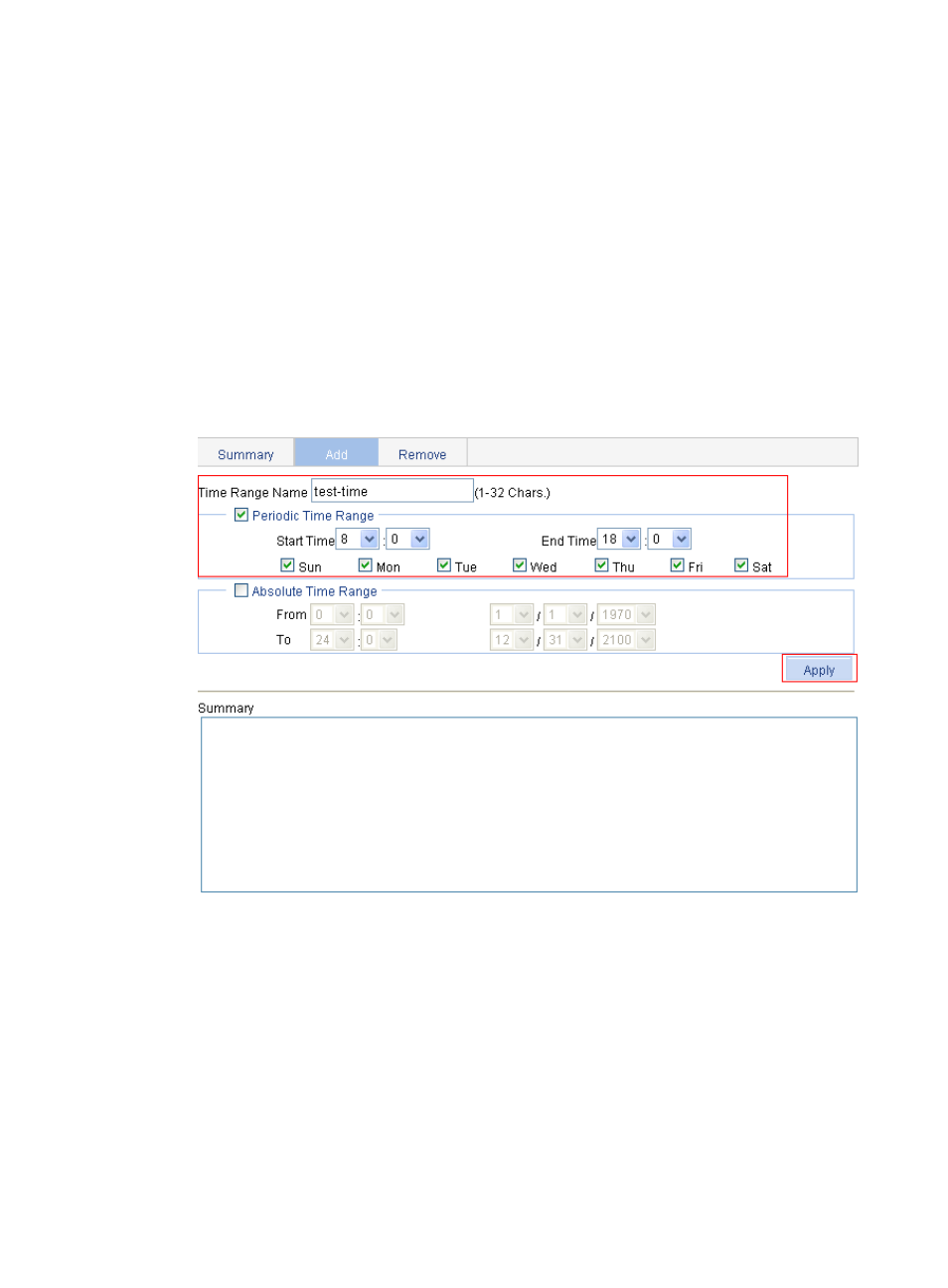
679
Configuration procedure
Before performing the following configurations, make sure the AC has been configured with wireless
service service1. For more information about the wireless service configuration, see "
1.
Define a time range to cover the time range from 8:00 to 18:00 every day:
a.
Select QoS > Time Range from the navigation tree.
b.
Click the Add tab.
c.
On the page as shown in
, enter the time range name test-time, select the Periodic
Time Range option, set the Start Time to 8:00 and the End Time to 18:00, and select the
options Sun through Sat.
d.
Click Apply.
Figure 706 Defining a time range covering 8:00 to 18:00 every day
2.
Add an IPv4 advanced ACL:
a.
Select QoS > ACL IPv4 from the navigation tree.
b.
Click the Add tab.
c.
Enter the ACL number 3000.
d.
Click Apply.
- H3C WX5500E Series Access Controllers H3C WX3500E Series Access Controllers H3C WX2500E Series Access Controllers H3C WX6000 Series Access Controllers H3C WX5000 Series Access Controllers H3C LSUM3WCMD0 Access Controller Module H3C LSUM1WCME0 Access Controller Module H3C LSRM1WCM2A1 Access Controller Module
