Verifying the configuration, Subway wlan mesh configuration example, Network requirements – H3C Technologies H3C WX3000E Series Wireless Switches User Manual
Page 476
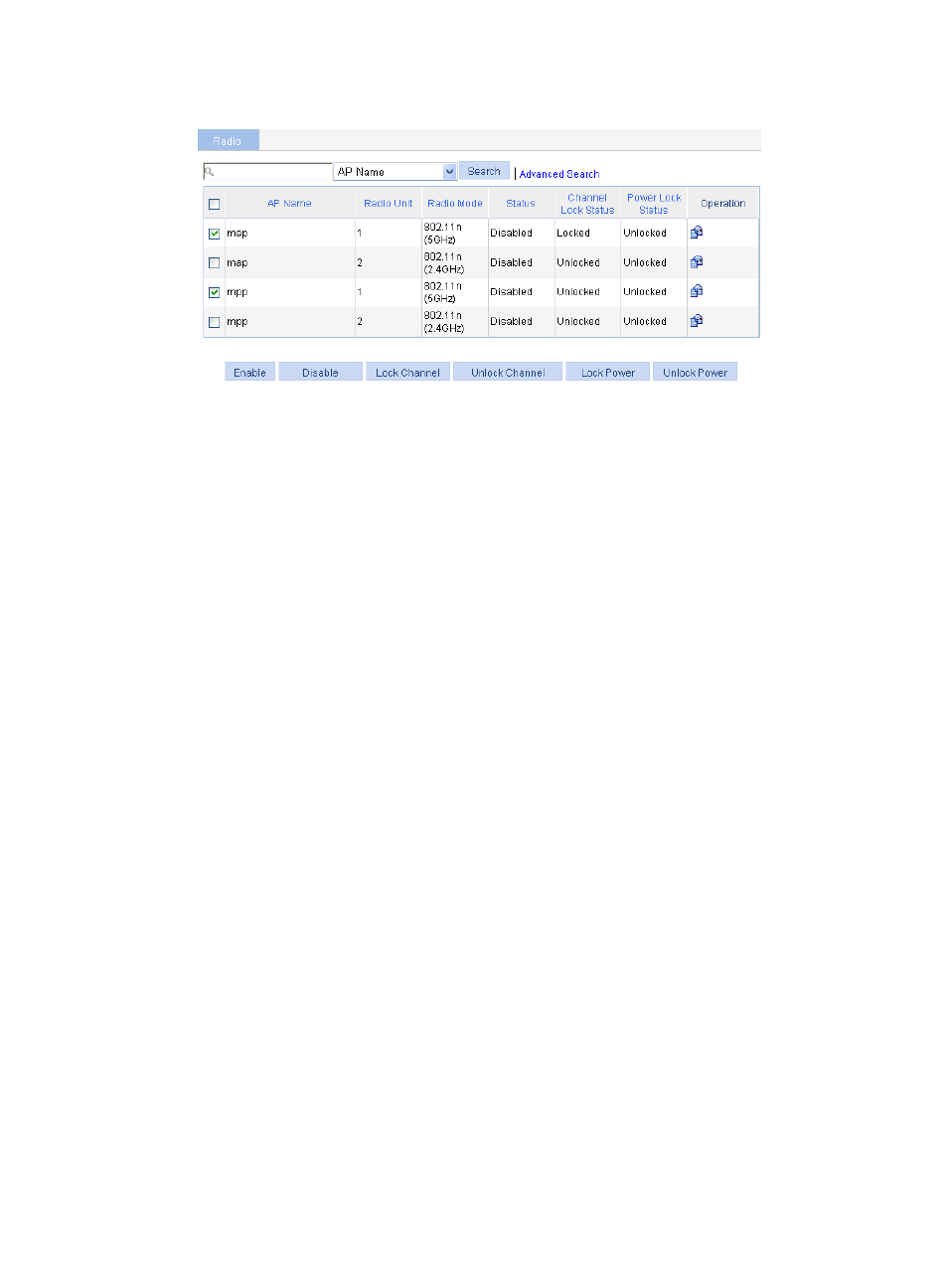
455
Figure 490 Enabling radio
Verifying the configuration
•
The mesh link between the MAP and the MPP has been established, and they can ping each other.
•
After 802.11n(2.4GHz) is configured on the MAP, the client can access the network through the
mesh link.
Subway WLAN mesh configuration example
Network requirements
•
As shown in
, all rail MPs are connected to an AC.
•
Configure WLAN mesh so that the train MP can form links with rail MPs during movement.
Subway WLAN mesh configuration is basically the same as normal WLAN mesh configuration. Follow
these guidelines when configuring subway WLAN mesh:
1.
Create a rail AP mesh policy:
Disable the link initiation function. For more information, see "
Enable mesh portal service. For more information, see "
2.
Create a train AP mesh policy.
Enable MLSP.
Configure MLSP proxy VLAN information and MAC address.
Disable Role as authenticator. For more information, see "
Set the value of maximum links that an MP can form in a mesh network (the default value is 2.).
For more information, see "
- H3C WX5500E Series Access Controllers H3C WX3500E Series Access Controllers H3C WX2500E Series Access Controllers H3C WX6000 Series Access Controllers H3C WX5000 Series Access Controllers H3C LSUM3WCMD0 Access Controller Module H3C LSUM1WCME0 Access Controller Module H3C LSRM1WCM2A1 Access Controller Module
