Policy-based forwarding configuration example, Network requirements, Configuring the authentication server – H3C Technologies H3C WX3000E Series Wireless Switches User Manual
Page 447: Configuring the ac
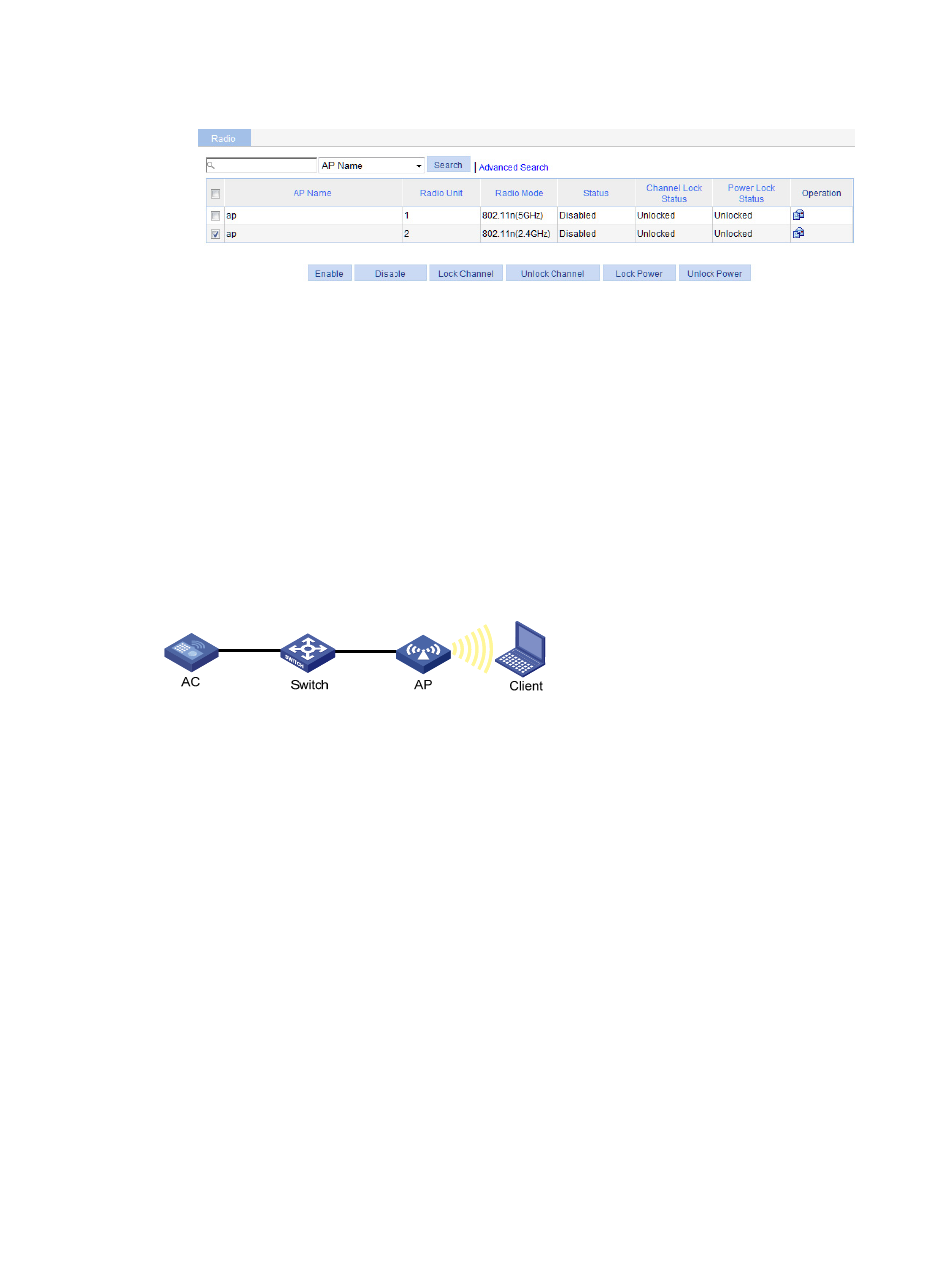
426
Figure 447 Enabling 802.11n(2.4GHz) radio
9.
Verify the configuration:
The AP performs 802.1X authentication on clients through the RADIUS server whenever the AC-AP
connection fails or not. When the connection is correct, select Summary > Client from the
navigation tree on the AC to view detailed client information. The Local field in the output shows
that the AP authenticates clients.
Policy-based forwarding configuration example
Network requirements
Configure policy-based forwarding so that both the centralized forwarding mode and the local
forwarding mode can be achieved for one SSID.
Figure 448 Network diagram
Adding commands to the configuration file of the AP
acl number 3000
rule 0 permit icmp icmp-type echo
acl ipv6 number 3001
rule 0 permit icmpv6 icmp6-type echo-request
undo user-profile aaa enable
user-profile aaa
wlan forwarding-policy us
user-profile aaa enable
Configuring the authentication server
Configure the shared key 12345678, add the username and password of the client, and make sure the
user scheme name is aaa. (Details not shown.)
Configuring the AC
1.
Configure forwarding policy st:
a.
Select Wireless Service > Access Service from the navigation tree.
b.
Click the Forwarding Policy tab.
c.
Click Add.
- H3C WX5500E Series Access Controllers H3C WX3500E Series Access Controllers H3C WX2500E Series Access Controllers H3C WX6000 Series Access Controllers H3C WX5000 Series Access Controllers H3C LSUM3WCMD0 Access Controller Module H3C LSUM1WCME0 Access Controller Module H3C LSRM1WCM2A1 Access Controller Module
