Auto-ap authentication configuration example, Network requirements, Configuring the ac – H3C Technologies H3C WX3000E Series Wireless Switches User Manual
Page 347
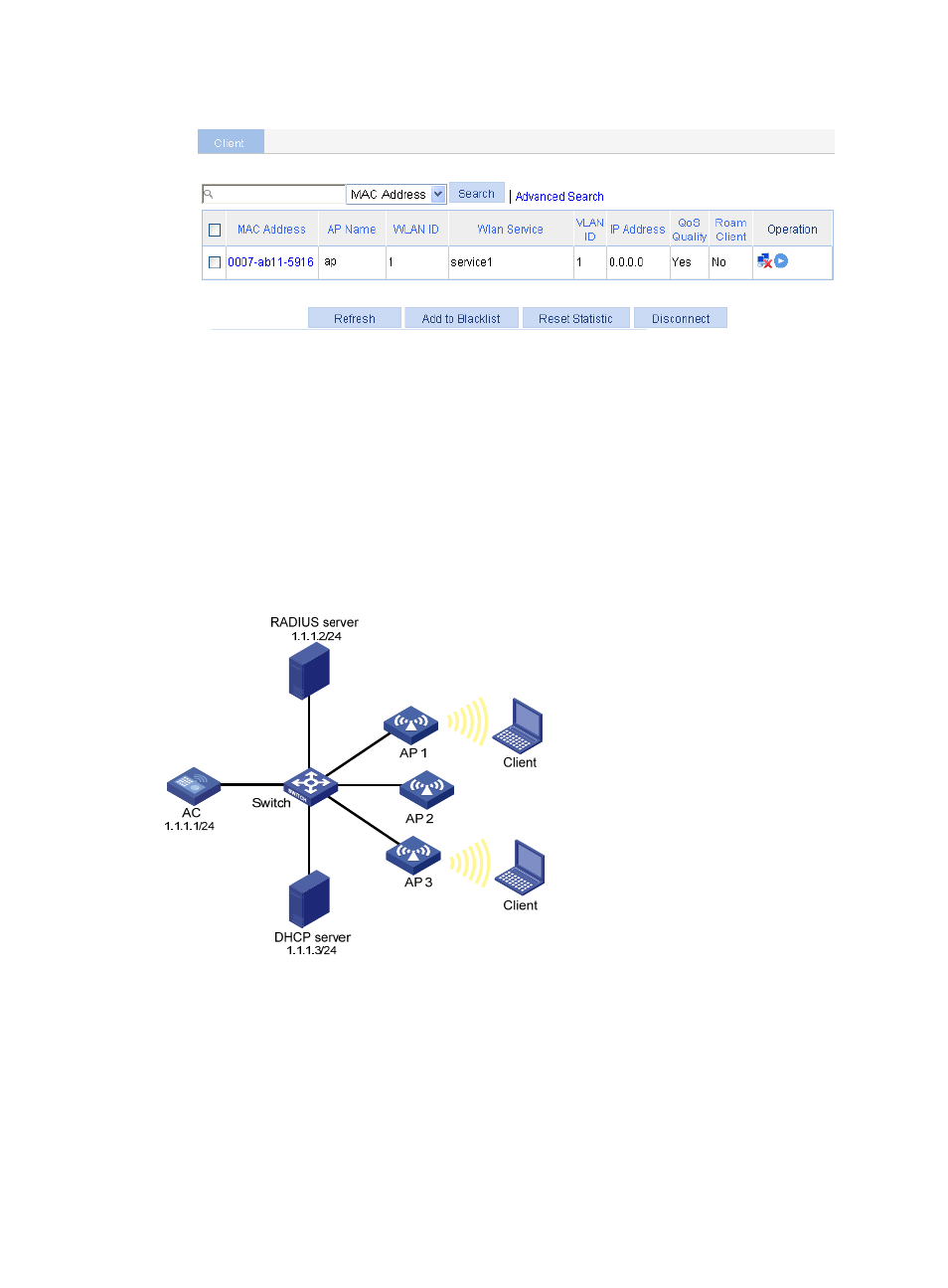
326
Figure 313 Viewing the online clients
Auto-AP authentication configuration example
Network requirements
As shown in
, enable the auto-AP function, and configure auto-AP authentication on the AC to
permit AP 1 and deny AP 2. Use the DHCP server to assign IP addresses to authenticated APs. Use the
RADIUS server to authenticate the unauthenticated AP (AP 3 in this example).
The serial IDs of AP 1, AP 2, and AP 3 are 210235A42QB095000761, 210235A42QB095000762, and
210235A42QB095000763, respectively.
Figure 314 Network diagram
Configuring the AC
1.
Create ACL 202:
a.
Select QoS > ACL IPv4 from the navigation tree.
b.
Click Add.
c.
Type ACL ID 202.
d.
Click Apply.
This manual is related to the following products:
- H3C WX5500E Series Access Controllers H3C WX3500E Series Access Controllers H3C WX2500E Series Access Controllers H3C WX6000 Series Access Controllers H3C WX5000 Series Access Controllers H3C LSUM3WCMD0 Access Controller Module H3C LSUM1WCME0 Access Controller Module H3C LSRM1WCM2A1 Access Controller Module
