Configuring radios, Configuring radio parameters – H3C Technologies H3C WX3000E Series Wireless Switches User Manual
Page 497
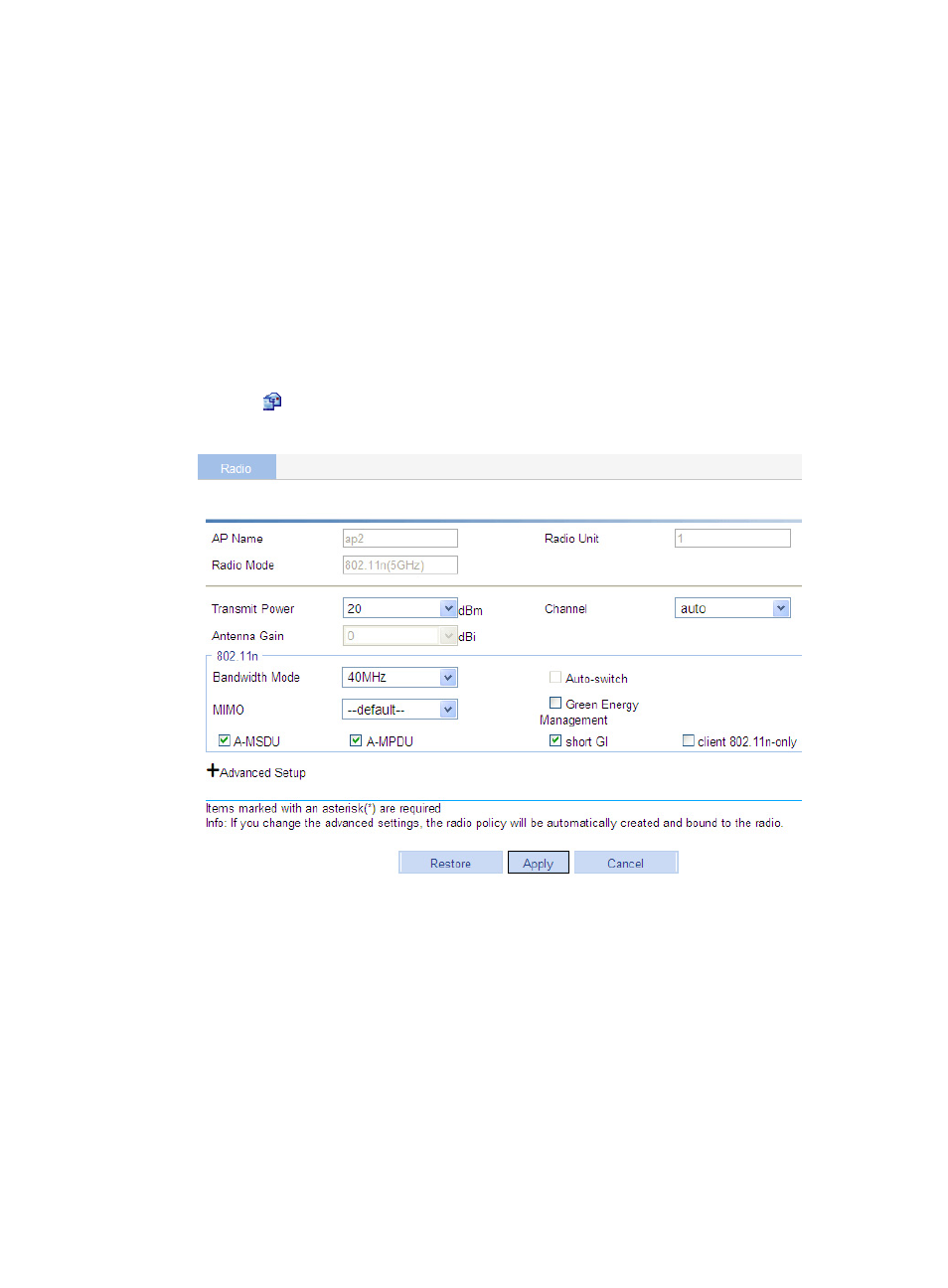
476
•
With RRM collaboration enabled, if the detected channel quality is lower than the threshold, the AC
automatically adjusts the working channel upon detecting a channel with a higher quality.
Administrators can view the interference information on the AC, or view real-time spectrum analysis data
on the NMS to locate and remove the interferences.
For more information about WIDS, see "
Configuring radios
Configuring radio parameters
1.
Select Radio > Radio from the navigation tree.
2.
Click the
icon for the desired AP.
Figure 519 802.11a/b/g/n radio setup
This manual is related to the following products:
- H3C WX5500E Series Access Controllers H3C WX3500E Series Access Controllers H3C WX2500E Series Access Controllers H3C WX6000 Series Access Controllers H3C WX5000 Series Access Controllers H3C LSUM3WCMD0 Access Controller Module H3C LSUM1WCME0 Access Controller Module H3C LSRM1WCM2A1 Access Controller Module
