Configuration prerequisites, Configuration procedure – H3C Technologies H3C WX3000E Series Wireless Switches User Manual
Page 571
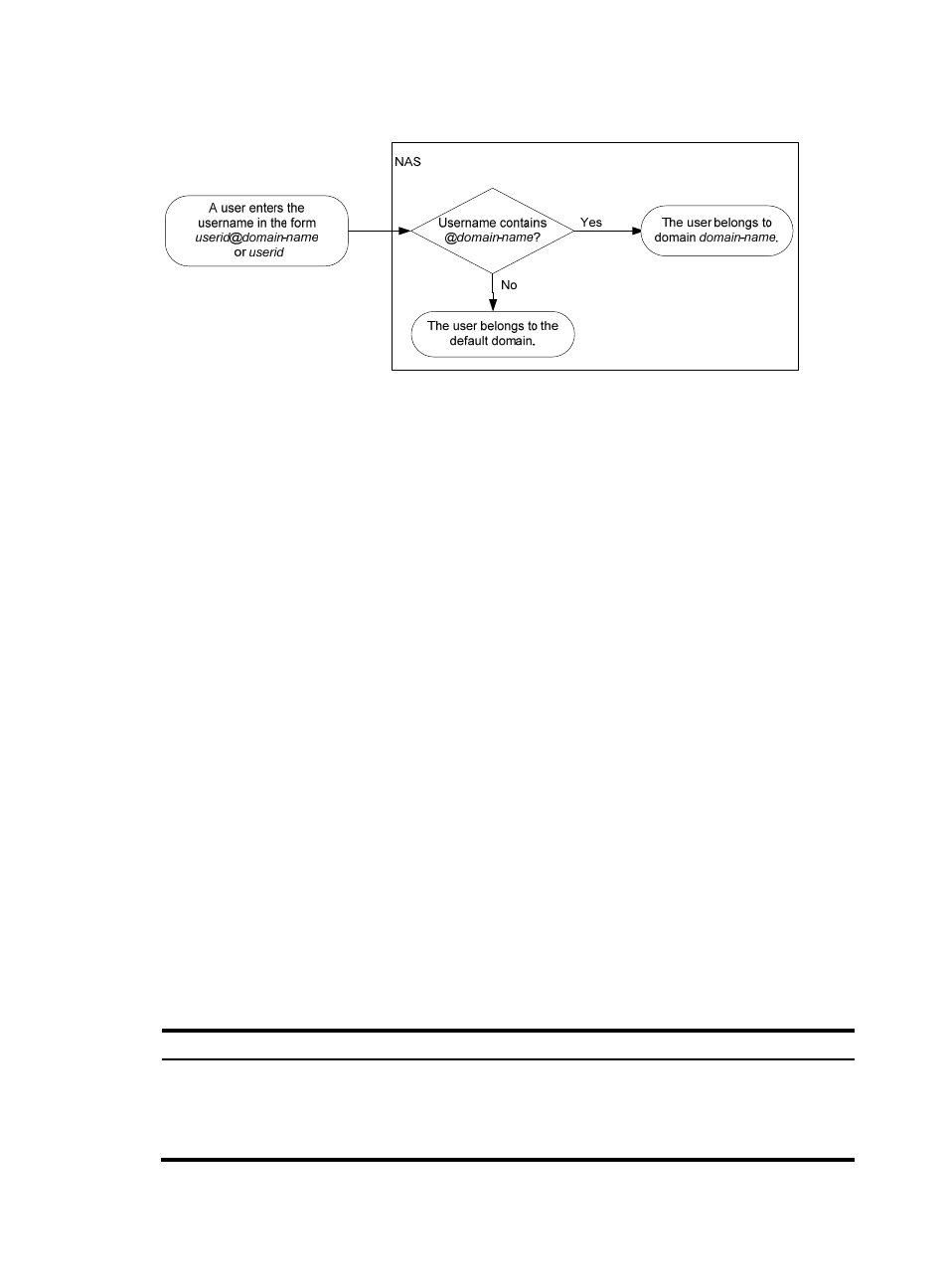
550
Figure 579 Determining the ISP domain for a user by the username
You can configure different authentication, authorization, and accounting methods for users in an ISP
domain. Or you can configure a set of default methods for an ISP domain. These default methods are
used for users for whom no specific AAA methods are configured.
AAA manages users in the same ISP domain based on their access types. The device supports the
following user access types:
•
LAN users—Users on a LAN who must pass 802.1X or MAC address authentication to access the
network.
•
Login users—Users who want to log in to the device, including SSH users, Telnet users, FTP users,
and terminal users.
•
Portal users—Users who must pass portal authentication to access the network.
•
PPP users—Users who access through PPP.
To improve device security, AAA provides command authorization for login users. Command
authorization enables the NAS to defer to the authorization server to determine whether a command
entered by a login user is permitted for the user, and allows login users to execute only authorized
commands.
For more information about AAA and ISP, see H3C Access Controllers Security Configuration Guide.
Configuration prerequisites
•
To deploy local authentication, first configure local users on the access device. See "
."
•
To perform RADIUS authentication, first create the RADIUS schemes. See "
Configuration procedure
Step Remarks
Optional.
Create ISP domains and specify one of them as the default ISP domain.
By default, there is an ISP domain named system, which is the default ISP
domain.
- H3C WX5500E Series Access Controllers H3C WX3500E Series Access Controllers H3C WX2500E Series Access Controllers H3C WX6000 Series Access Controllers H3C WX5000 Series Access Controllers H3C LSUM3WCMD0 Access Controller Module H3C LSUM1WCME0 Access Controller Module H3C LSRM1WCM2A1 Access Controller Module
