Radius configuration example, Network requirements, Configure the radius server – H3C Technologies H3C WX3000E Series Wireless Switches User Manual
Page 590
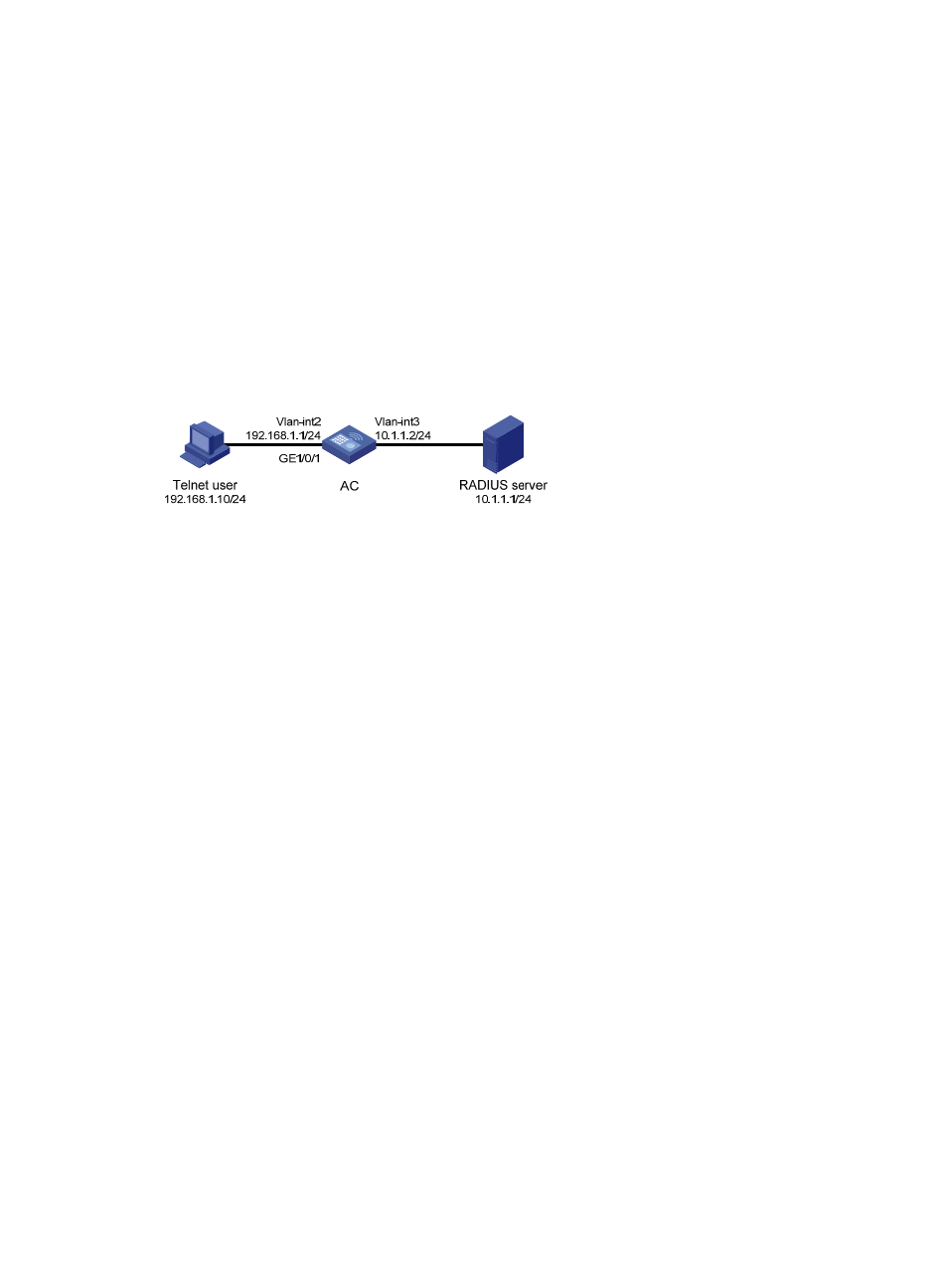
569
RADIUS configuration example
Network requirements
As shown in
, a RADIUS server running on IMC uses UDP ports 1812 and 1813 to provide
authentication and accounting services, respectively.
Configure the AC to use the RADIUS server for Telnet user authentication and accounting, and to include
domain names in the usernames sent to the server.
On the RADIUS server, configure a Telnet user account with the username hello@bbb and the password
abc, and set the EXEC privilege level to 3 for the user.
Set the shared keys for packet exchange between the AC and the RADIUS server to expert.
Figure 593 Network diagram
Configure the RADIUS server
In this example, the RADIUS server runs on IMC PLAT 3.20-R2606 and IMC UAM 3.60-E6206.
1.
Add the AC to the IMC Platform as an access device:
a.
Click the Service tab.
b.
From the navigation tree, select Access Service > Access Device.
c.
Click Add.
d.
Set the shared key for authentication and accounting to expert.
e.
Set the ports for authentication and accounting to 1812 and 1813, respectively.
f.
Select Device Management Service as the service type.
g.
Select H3C as the access device type.
h.
Select the access device from the device list or manually add the device with the IP address
10.1.1.2.
The IP address of the access device must be the same as the source IP address that the AC uses
for outgoing RADIUS packets. By default, the AC uses the IP address of the outbound interface
as the source IP address for outgoing RADIUS packets.
i.
Click OK.
- H3C WX5500E Series Access Controllers H3C WX3500E Series Access Controllers H3C WX2500E Series Access Controllers H3C WX6000 Series Access Controllers H3C WX5000 Series Access Controllers H3C LSUM3WCMD0 Access Controller Module H3C LSUM1WCME0 Access Controller Module H3C LSRM1WCM2A1 Access Controller Module
