Configuration prerequisites, Configuring the ac – H3C Technologies H3C WX3000E Series Wireless Switches User Manual
Page 560
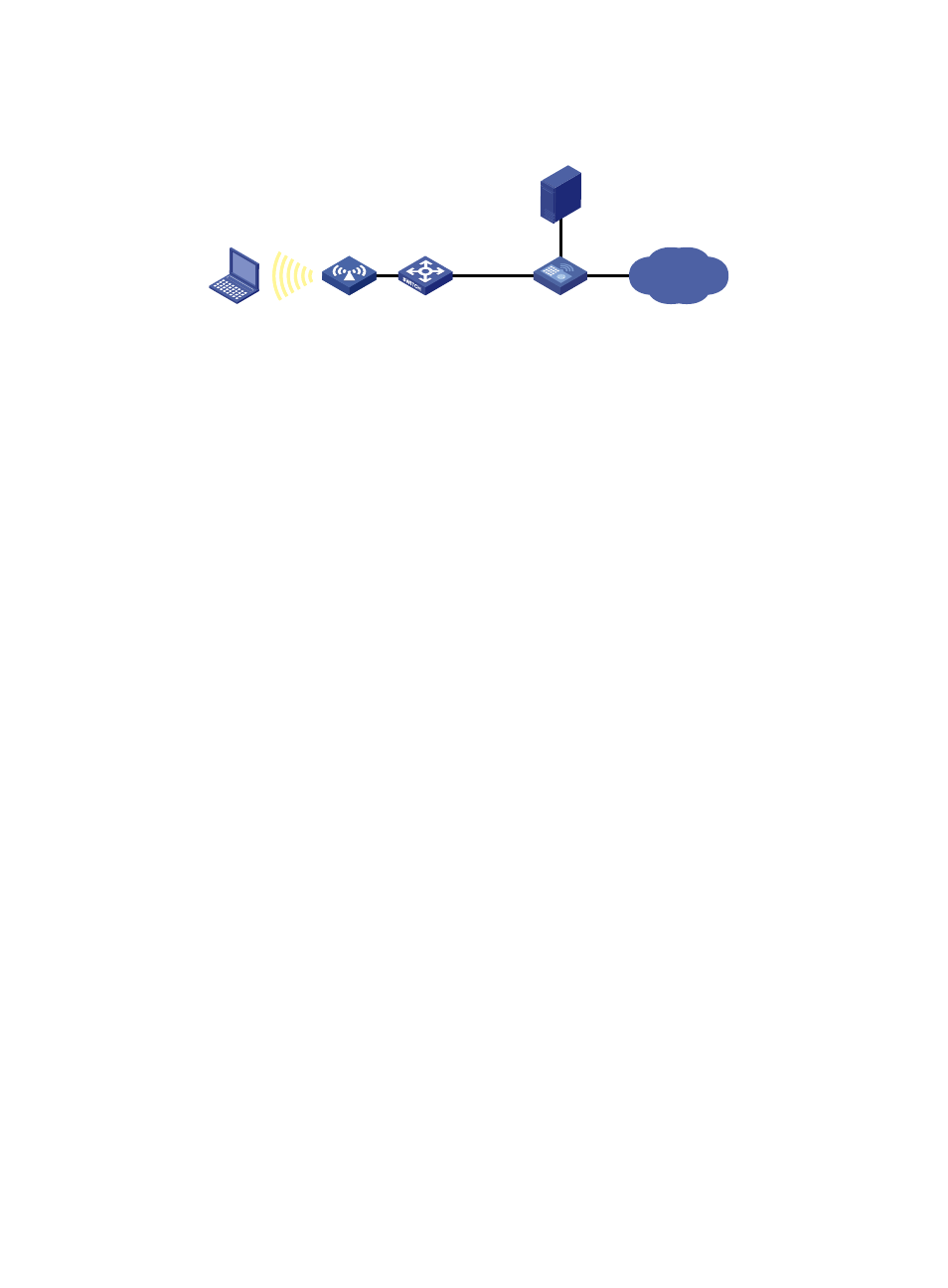
539
Figure 564 Network diagram
Configuration prerequisites
Complete the follow tasks before you perform the portal configuration:
•
Configure IP addresses for the devices, as shown in
, and make sure they can reach each
other.
•
Configure PKI domain test, and make sure that a local certificate and a CA certificate are obtained
successfully. For more information, see "
•
Complete the editing of the authentication page files to be bound with the client SSID.
•
Configure the RADIUS server correctly to provide authentication and accounting functions for users.
Configuring the AC
1.
Configure the RADIUS scheme system:
a.
From the navigation tree, select Authentication > RADIUS.
b.
Click Add.
c.
On the page that appears, enter the scheme name system, select the server type Extended, and
select Without domain name for Username Format.
d.
In the RADIUS Server Configuration area, click Add.
e.
On the page that appears, select Primary Authentication as the server type, enter the IP
address 1.1.1.2, the port number 1812, and the key expert, enter expert again in the Confirm
Key field, and click Apply.
The RADIUS server configuration page closes, and the RADIUS Server Configuration area on
the RADIUS scheme configuration page displays the authentication server you have just
configured.
f.
In the RADIUS Server Configuration area, click Add.
g.
On the page that appears, select Primary Accounting as the server type, enter the IP address
1.1.1.2, the port number 1813, and the key expert, enter expert again in the Confirm Key field,
and click Apply.
The RADIUS server configuration page closes, and the RADIUS Server Configuration area on
the RADIUS scheme configuration page displays the accounting server you have just
configured.
h.
Click Apply.
RADIUS server
1.1.1.2/24
Vlan-int2
192.168.1.1/24
AC
AP
Client
SSID: abc
Gateway: 192.168.1.1/24
IP network
Vlan-int3
3.3.3.3/24
GE1/0/1
Switch
- H3C WX5500E Series Access Controllers H3C WX3500E Series Access Controllers H3C WX2500E Series Access Controllers H3C WX6000 Series Access Controllers H3C WX5000 Series Access Controllers H3C LSUM3WCMD0 Access Controller Module H3C LSUM1WCME0 Access Controller Module H3C LSRM1WCM2A1 Access Controller Module
