Configuring wan interfaces, Overview, Configuring a wan interface – H3C Technologies H3C WX3000E Series Wireless Switches User Manual
Page 316
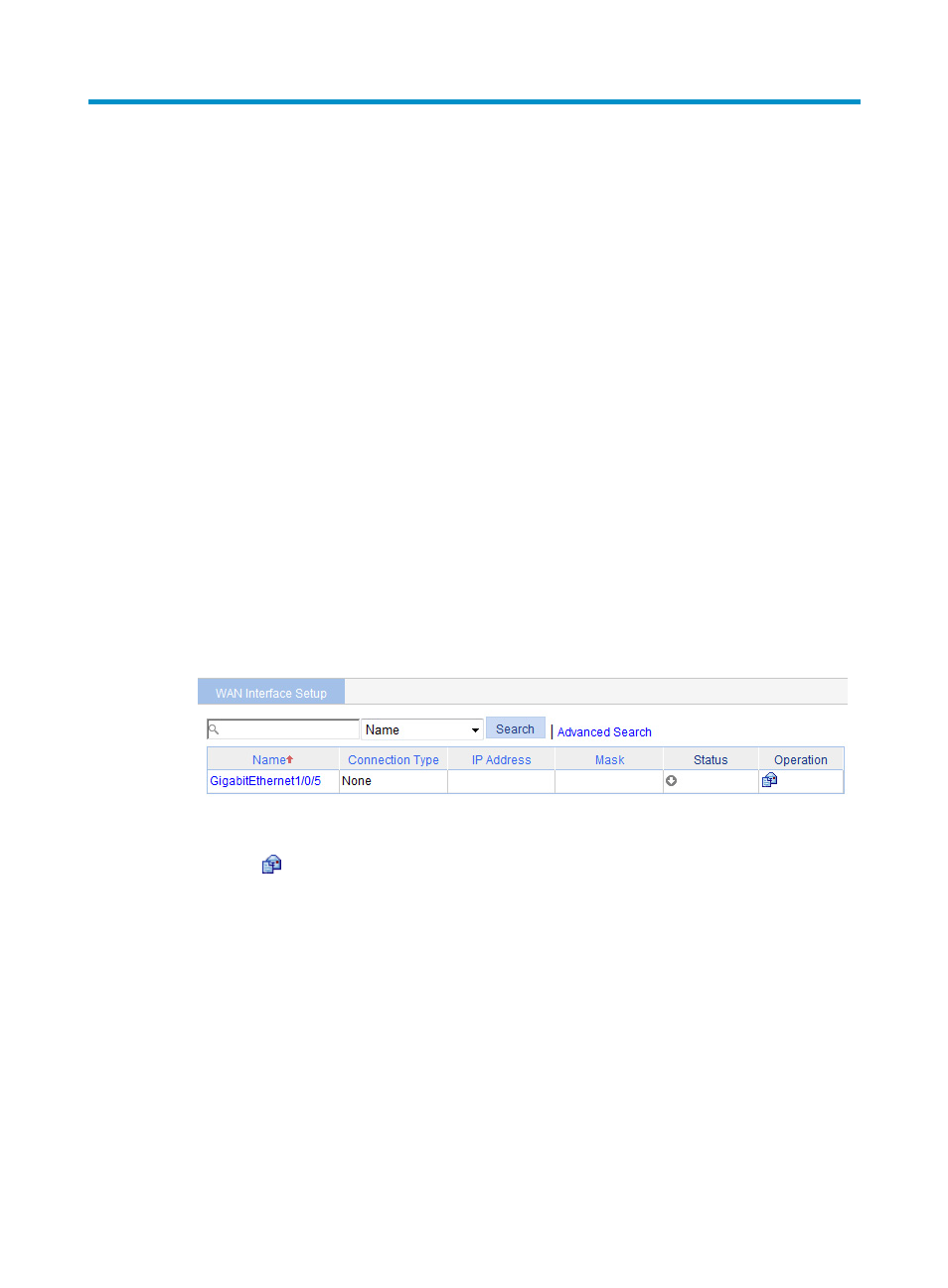
295
Configuring WAN interfaces
Overview
The WAN interfaces that you can configure on the Web interface are Ethernet interfaces.
An Ethernet interface supports the following connection modes:
•
Auto—The interface acts as a DHCP client to get an IP address through DHCP.
•
Manual—The IP address and subnet mask are configured manually for the interface.
•
PPPoE—The interface acts as a PPPoE client. PPPoE provides access to the Internet for hosts in an
Ethernet through remote access devices. It also implements access control and accounting on a
per-host basis. As it is cost-effective, PPPoE gains popularity in various applications, such as
residential networks.
Support for WAN interface configuration depends on the device model.
Configuring a WAN interface
1.
From the navigation tree, select Interface Setup > WAN Interface Setup.
The WAN interface configuration page appears, as shown in
.
Figure 281 WAN Interface Setup
2.
Click the
icon for an Ethernet interface.
The page for configuring the Ethernet interface appears, as shown in
- H3C WX5500E Series Access Controllers H3C WX3500E Series Access Controllers H3C WX2500E Series Access Controllers H3C WX6000 Series Access Controllers H3C WX5000 Series Access Controllers H3C LSUM3WCMD0 Access Controller Module H3C LSUM1WCME0 Access Controller Module H3C LSRM1WCM2A1 Access Controller Module
