Guest access tunnel configuration example, Network requirements, Configuring ac 1 – H3C Technologies H3C WX3000E Series Wireless Switches User Manual
Page 829
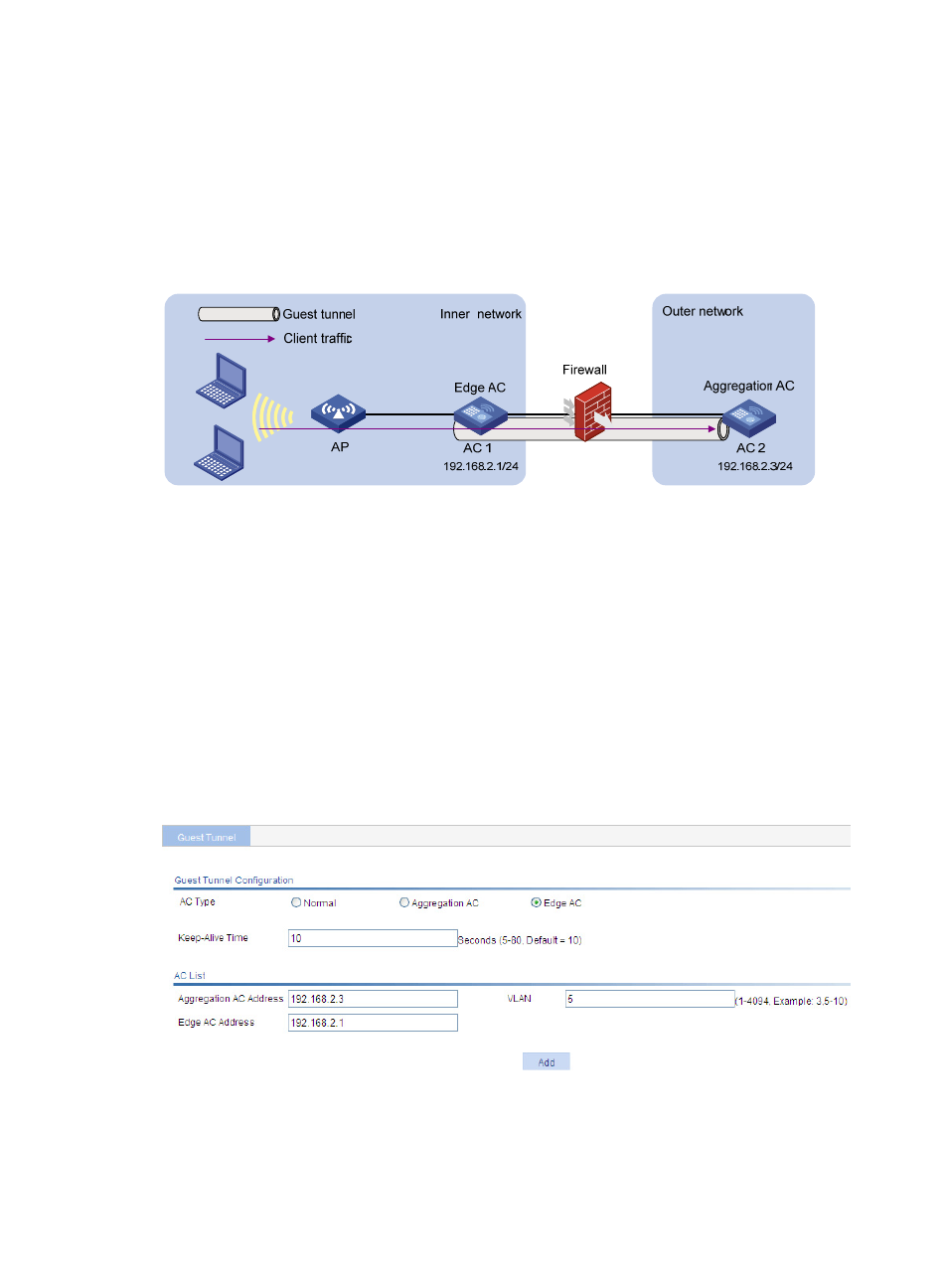
808
Guest access tunnel configuration example
Network requirements
As shown in
, AC 1 is an edge AC and AC 2 is an aggregation AC. Configure a guest access
tunnel so that guest traffic is separated from the traffic of the internal network. Guests get online through
guest VLAN VLAN 5.
Figure 856 Network diagram
Configuring AC 1
Before configuring the edge AC, you need to finish the following configurations:
•
Configure wireless services on AC 1. For more information, see "
".
•
Configure guest VLAN VLAN 5. (Details not shown.)
To configure AC 1:
1.
Select Advanced > Guest Tunnel from the navigation tree.
2.
On the page that appears, select Edge AC, enter 192.168.2.3 as the Aggregation AC Address,
and enter 192.168.2.1 as the Edge AC Address. Specify VLAN 5 as the guest VLAN.
3.
Click Add.
4.
Click Apply.
Figure 857 Configuring the edge AC
- H3C WX5500E Series Access Controllers H3C WX3500E Series Access Controllers H3C WX2500E Series Access Controllers H3C WX6000 Series Access Controllers H3C WX5000 Series Access Controllers H3C LSUM3WCMD0 Access Controller Module H3C LSUM1WCME0 Access Controller Module H3C LSRM1WCM2A1 Access Controller Module
