Configuring the domain policy, Performing basic configurations for the, Ssl vpn domain – H3C Technologies H3C WX3000E Series Wireless Switches User Manual
Page 923: Configuring the domain, Policy
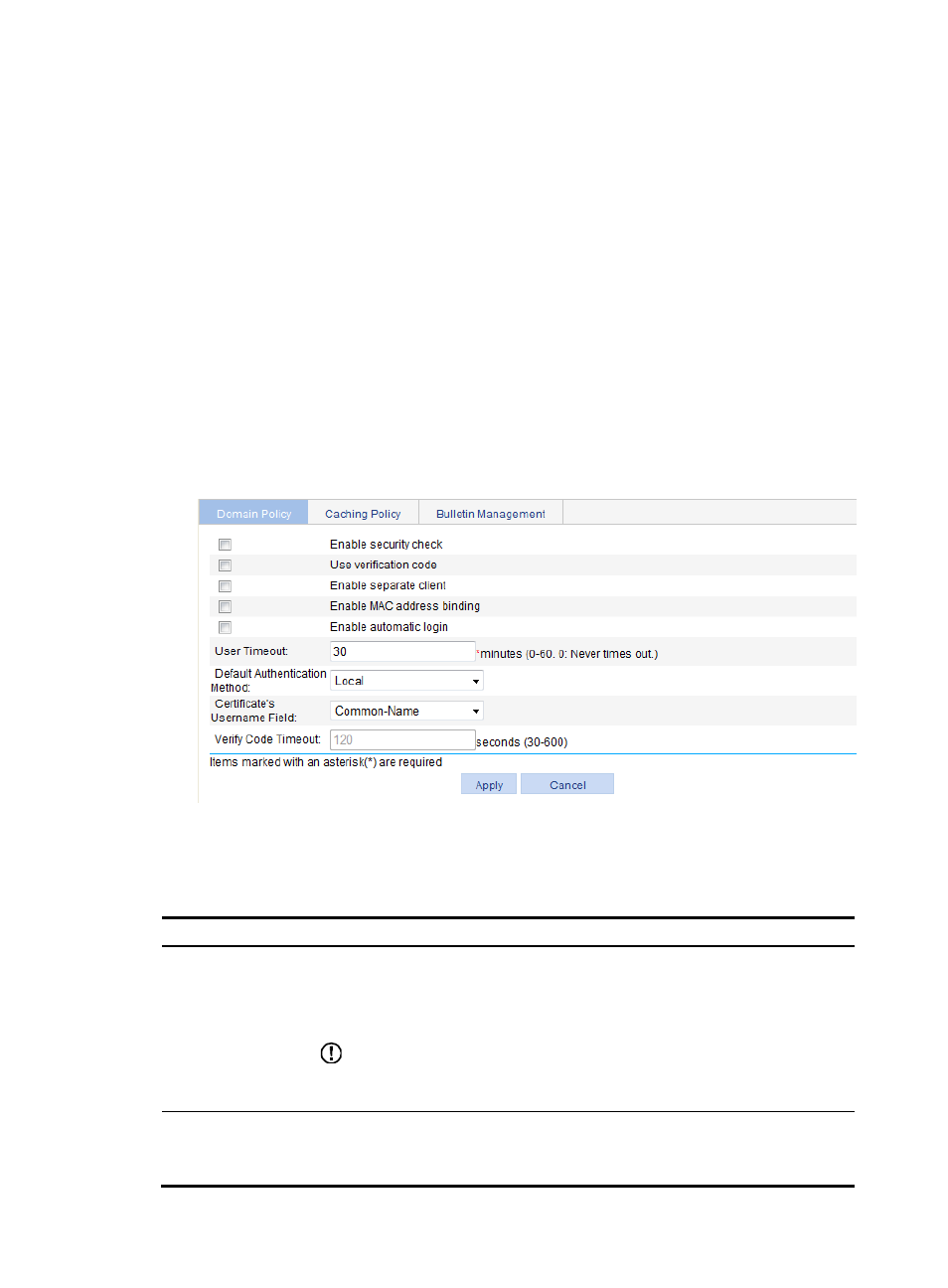
902
Performing basic configurations for the SSL VPN
domain
Configure a domain policy, caching policy, and a bulletin:
•
Domain policy—Defines the common parameters and functions for the SSL VPN domain.
•
Caching policy—Specifies which cached contents to clear from user hosts when users log out from
the SSL VPN system.
•
Bulletin management—Allows you to provide different information to different users.
Configuring the domain policy
1.
Select SSL VPN > Configure Basic Settings from the navigation tree.
The Domain Policy tab appears, as shown in
Figure 966 Domain policy
2.
Configure the domain policy as described in
.
3.
Click Apply.
Table 294 Configuration items
Item Description
Enable security check
Select this item to enable security check.
With security check enabled, the SSL VPN system checks a user host based on the
security policy and determines whether to allow the user to access resources according
to the check result.
IMPORTANT:
To implement user host security check, you must also configure the security policy. See
"
Use verification code
Select this item to use verification codes.
After you select this item, users must enter the correct verification codes to log in to the
SSL VPN system.
- H3C WX5500E Series Access Controllers H3C WX3500E Series Access Controllers H3C WX2500E Series Access Controllers H3C WX6000 Series Access Controllers H3C WX5000 Series Access Controllers H3C LSUM3WCMD0 Access Controller Module H3C LSUM1WCME0 Access Controller Module H3C LSRM1WCM2A1 Access Controller Module
