H3C Technologies H3C WX3000E Series Wireless Switches User Manual
Page 933
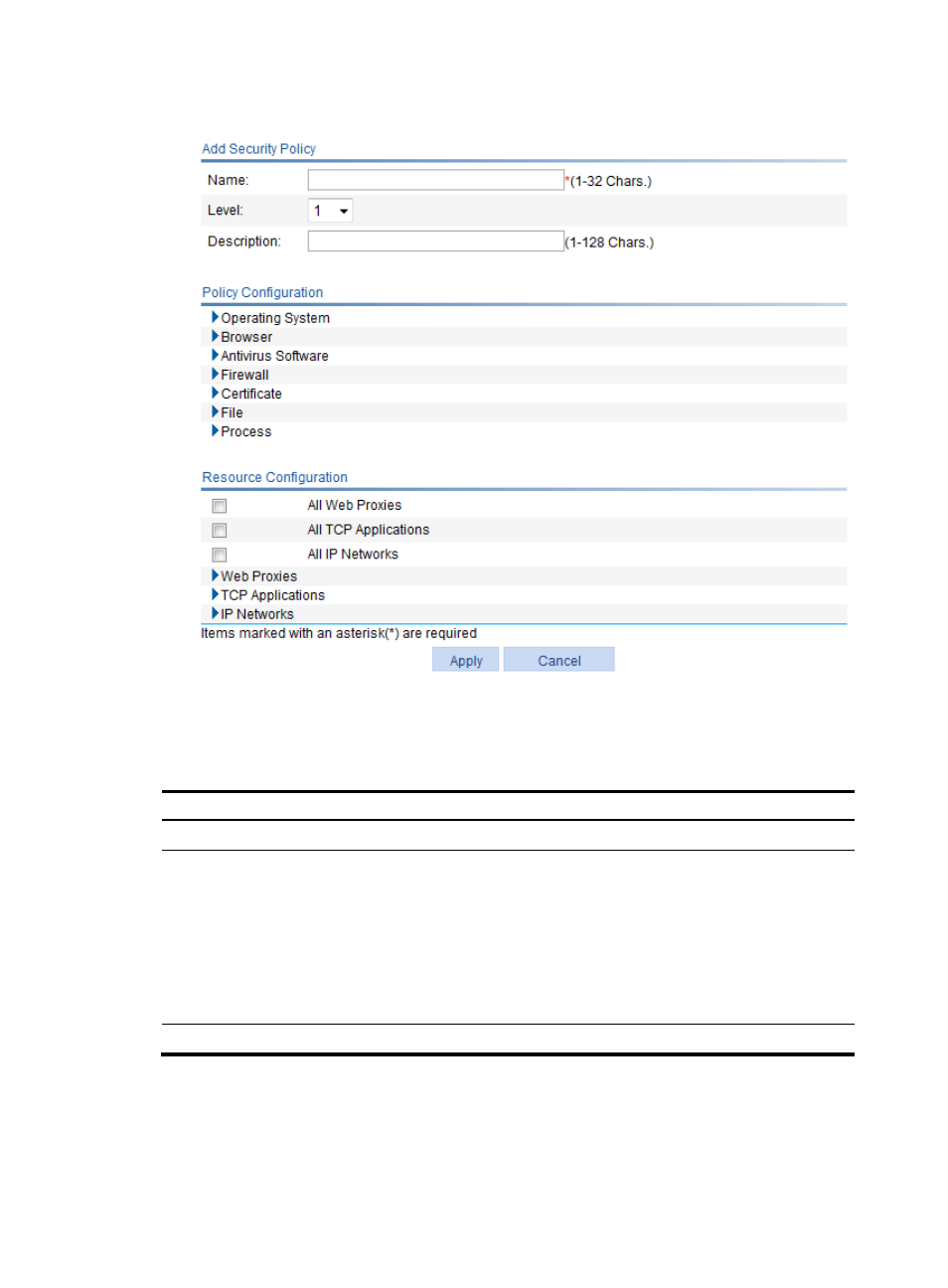
912
Figure 976 Adding a security policy
3.
Configure the security policy as described in
4.
Click Apply.
Table 300 Configuration items
Item Description
Name
Enter a name for the security policy.
Level
Set a level for the security policy. A larger number means a higher level.
If multiple security policies are defined, the system first uses the security policy with the
highest priority to check the user host. If the host does not satisfy the security policy, the
system uses the security policy with the second highest priority, and so forth until the
host satisfies a security policy or fails security check.
The resources that the user can access are those defined in the security policy that the
user first passes. Therefore, when you configure security policies, specify more
resources for a security policy that has a higher level.
Description
Enter a description for the security policy.
- H3C WX5500E Series Access Controllers H3C WX3500E Series Access Controllers H3C WX2500E Series Access Controllers H3C WX6000 Series Access Controllers H3C WX5000 Series Access Controllers H3C LSUM3WCMD0 Access Controller Module H3C LSUM1WCME0 Access Controller Module H3C LSRM1WCM2A1 Access Controller Module
