Applying a bonjour policy – H3C Technologies H3C WX3000E Series Wireless Switches User Manual
Page 784
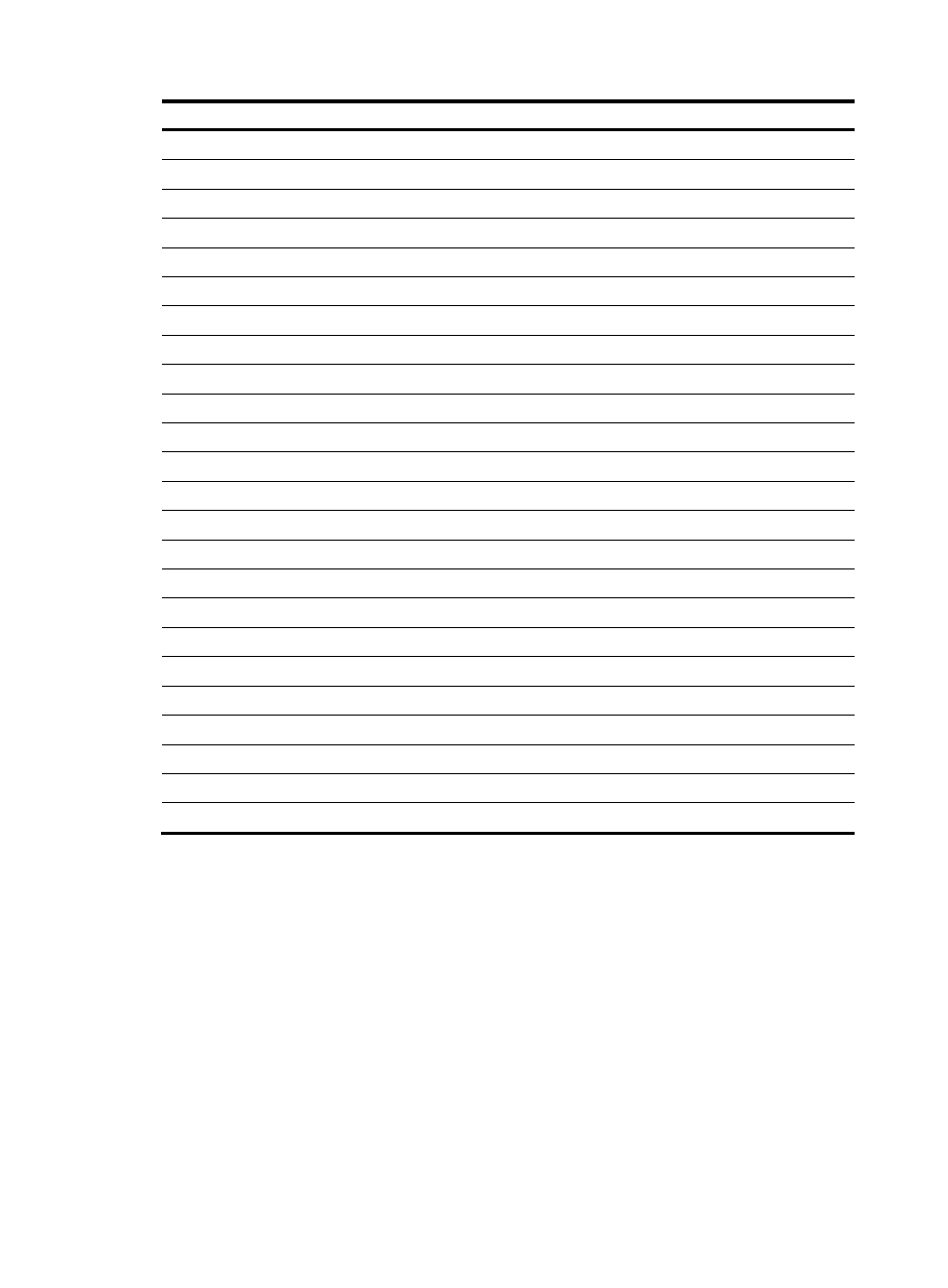
763
Service type Protocol
name
airport
Airport Base Station
apple-sasl
Apple Password Server
daap
Digital Audio Access Protocol
dacp
Digital Audio Control Protocol
distcc Distributed
Compiler
dpap
Digital Photo Access Protocol
eppc Remote
AppleEvents
ftp
File Transfer Protocol
http
Hypertext Transfer Protocol
Ica-networking Image
Capture
Sharing
ichat
iChat Instant Messaging Protocol
ipp
Internet Printing Protocol
ipps
Internet Printing Protocol
nfs
Network File System
pdl-stream
PDL Data Stream
printer
Line Printer Daemon
raop
Remote Audio Output Protocol
riousbprint
Remote I/O USB Printer Protocol
servermgr Server
Admin
ssh Secure
Shell
telnet Remote
Login
webdav
WebDav File System
workstation Workgroup
Manager
xserveraid Xerver
RAID
Applying a Bonjour policy
You can apply a Bonjour policy on the Wireless Service > Access Service, AP > AP Setup, AP > AP group,
and Authentication > User pages. If you apply a Bonjour policy to an AP group, the Bonjour policy takes
effect on all APs in the AP group. If you apply different Bonjour policies to a user profile, an AP, and a
service template, all Bonjour policies take effect on all views.
Assume that you apply Bonjour policies A and B to AP 1 and service template with the SSID service to
allow the AC to forward queries and responses to VLAN A and VLAN B, respectively. When a client is
associated with AP 1 through the SSID service, the AC forwards the queries and responses it receives to
both VLAN A and VLAN B.
Viewing information about Bonjour services discovered by the AC
1.
Select Advanced > Bonjour Gateway from the navigation tree.
2.
On the page that appears, select Bonjour Service.
- H3C WX5500E Series Access Controllers H3C WX3500E Series Access Controllers H3C WX2500E Series Access Controllers H3C WX6000 Series Access Controllers H3C WX5000 Series Access Controllers H3C LSUM3WCMD0 Access Controller Module H3C LSUM1WCME0 Access Controller Module H3C LSRM1WCM2A1 Access Controller Module
