Enabling converting auto aps to configured aps, Configuring an ap group, Creating an ap group – H3C Technologies H3C WX3000E Series Wireless Switches User Manual
Page 334
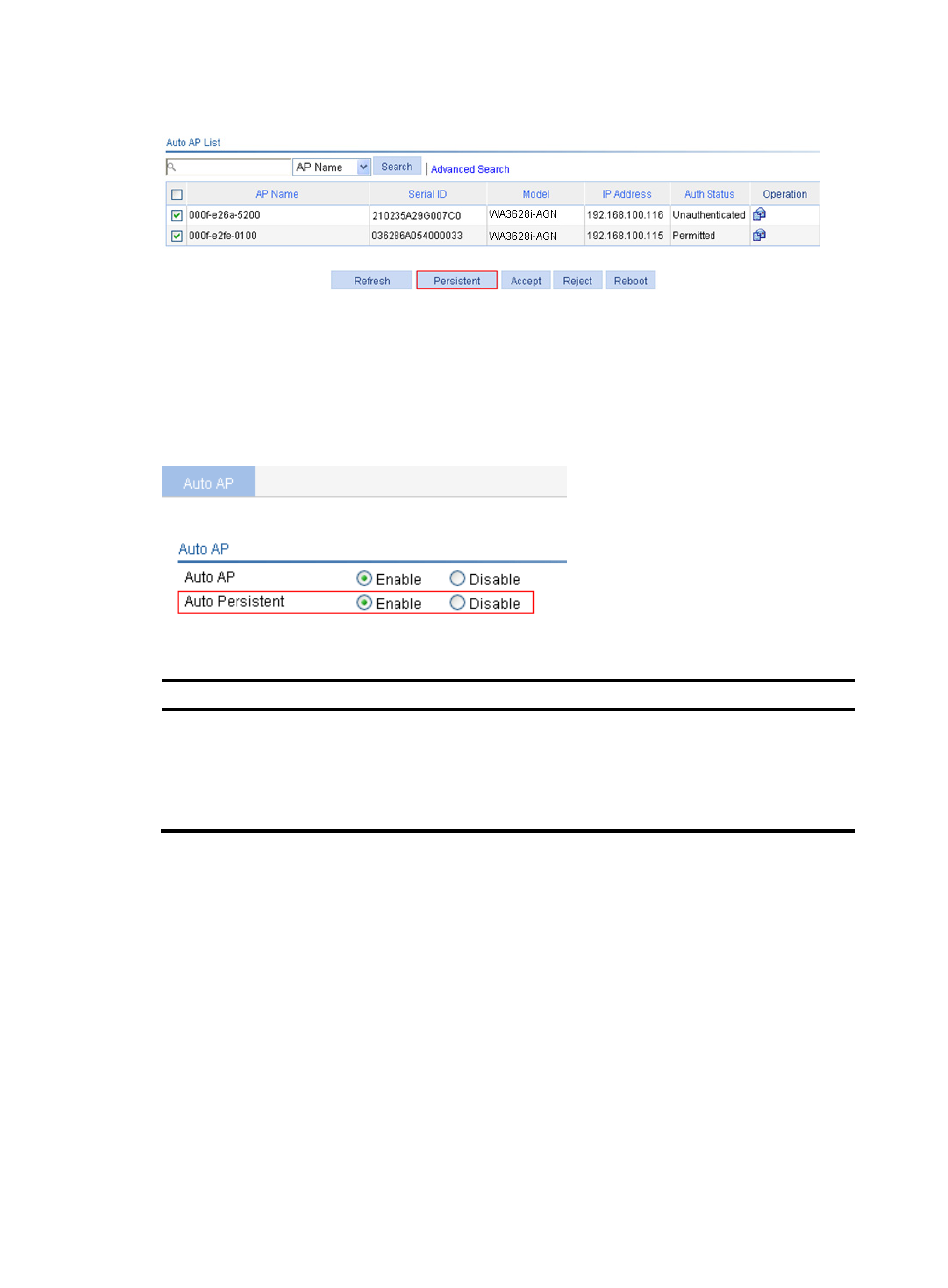
313
Figure 294 Converting an auto AP to a configured AP
Enabling converting auto APs to configured APs
1.
Select AP > Auto AP from the navigation tree.
2.
Click Enable to the right of Auto Persistent.
3.
Click Apply.
Figure 295 Enabling converting auto APs to configured APs
Table 112 Configuration items
Item Description
Auto Persistent
•
Enable—Enable the function.
•
Disable—Disable the function.
By default, this function is disabled.
This option takes effect only for auto APs that go online. To convert APs that have been
online to configured APs, you can only use the previous two methods.
Configuring an AP group
Support for this feature and the number of AP groups depends on the device model. For more information,
see "
About the H3C Access Controllers Web-Based Configuration Guide
Creating an AP group
1.
Select AP > AP Group from the navigation tree.
2.
Click Add.
- H3C WX5500E Series Access Controllers H3C WX3500E Series Access Controllers H3C WX2500E Series Access Controllers H3C WX6000 Series Access Controllers H3C WX5000 Series Access Controllers H3C LSUM3WCMD0 Access Controller Module H3C LSUM1WCME0 Access Controller Module H3C LSRM1WCM2A1 Access Controller Module
