Arp packet source mac address consistency check, Configuring arp detection – H3C Technologies H3C WX3000E Series Wireless Switches User Manual
Page 196
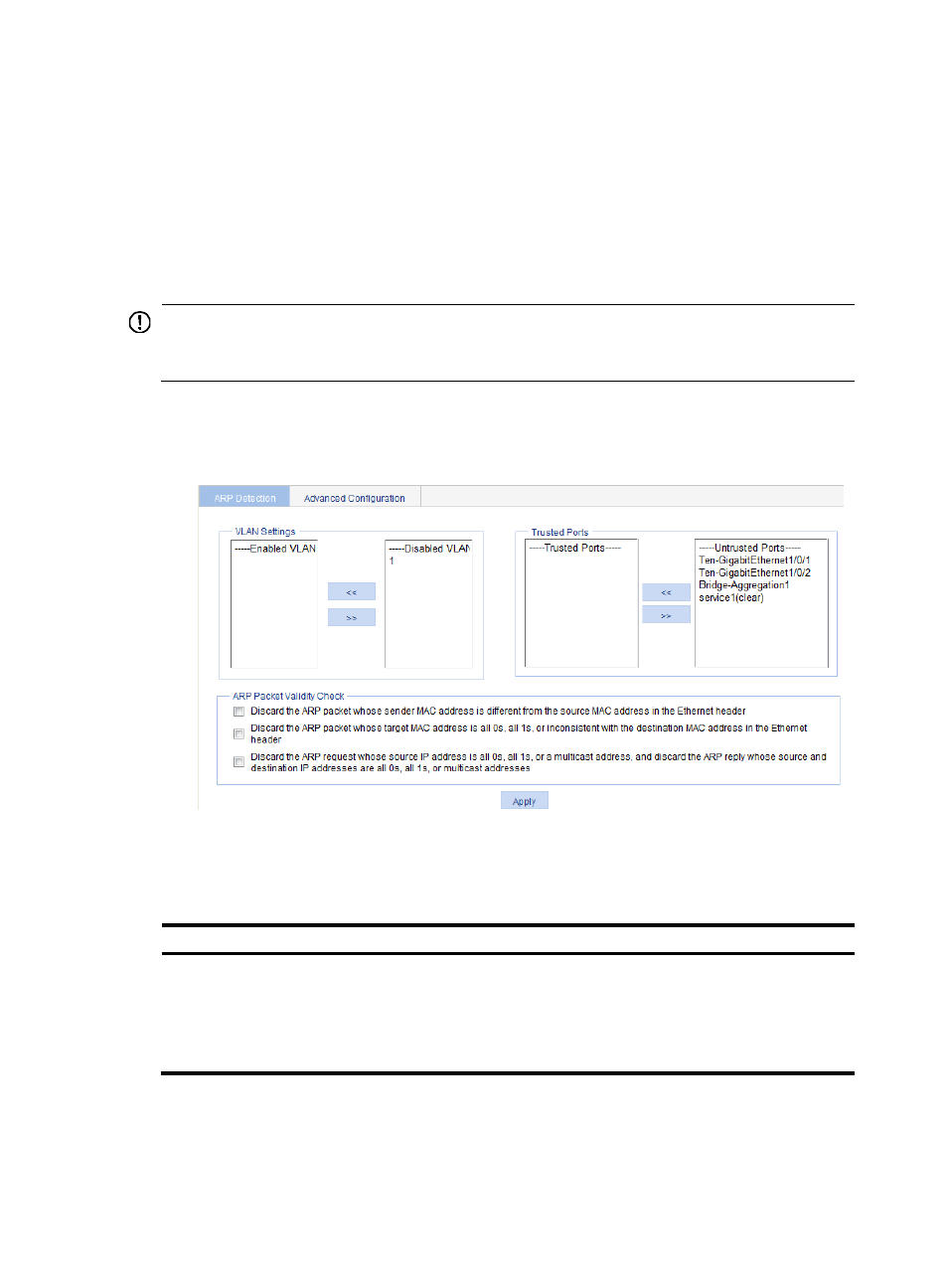
175
ARP packet source MAC address consistency check
This feature enables a gateway device to filter out ARP packets with the source MAC address in the
Ethernet header different from the sender MAC address in the ARP message, so that the gateway device
can learn correct ARP entries.
Configuring ARP detection
IMPORTANT:
To check user validity, you must configure DHCP snooping entries, or 802.1X security entries. Otherwise,
all ARP packets received from an ARP untrusted port are discarded.
1.
From the navigation tree, select Network > ARP Anti-Attack.
The default ARP Detection page appears, as shown in
.
Figure 142 ARP Detection configuration page
2.
Configure ARP detection, as described in
3.
Click Apply.
Table 66 Configuration items
Item Description
VLAN Settings
Select VLANs on which ARP detection is to be enabled.
To add VLANs to the Enabled VLANs list box, select one or multiple VLANs from the
Disabled VLANs list box and click the << button.
To remove VLANs from the Enabled VLANs list box, select one or multiple VLANs from the
list box and click the >> button.
- H3C WX5500E Series Access Controllers H3C WX3500E Series Access Controllers H3C WX2500E Series Access Controllers H3C WX6000 Series Access Controllers H3C WX5000 Series Access Controllers H3C LSUM3WCMD0 Access Controller Module H3C LSUM1WCME0 Access Controller Module H3C LSRM1WCM2A1 Access Controller Module
